jupyter notebook 设置目录
一、如果已安装,先卸载,反正版本不匹配
pip uninstall jupyter_contrib_nbextensions
pip uninstall jupyter_nbextensions_configurator
二、打开Anaconda Prompt窗口,执行第一个命令,用于安装nbextensions:
pip install jupyter_contrib_nbextensions
三、再执行第二个命令,用于安装 javascript and css files
jupyter contrib nbextension install --user
如果这个报错,就换成下面这个
jupyter contrib-nbextension install --user
四、最后执行,用于安装configurator
pip install jupyter_nbextensions_configurator
然后重新启动Jupyter Notebook后,就会发现已经有Nbextensions标签了。
常用扩展功能,勾选上即可:
最常用功能说明,建议勾选上:
Collapsible headings 折叠标题
Notify 通知机制,跑一些耗时较久的任务,完成后通知
Codefolding 折叠代码
Zen mode extension 隐藏活动状态栏,方便注意代码
Execute time extension 显示运行的时间
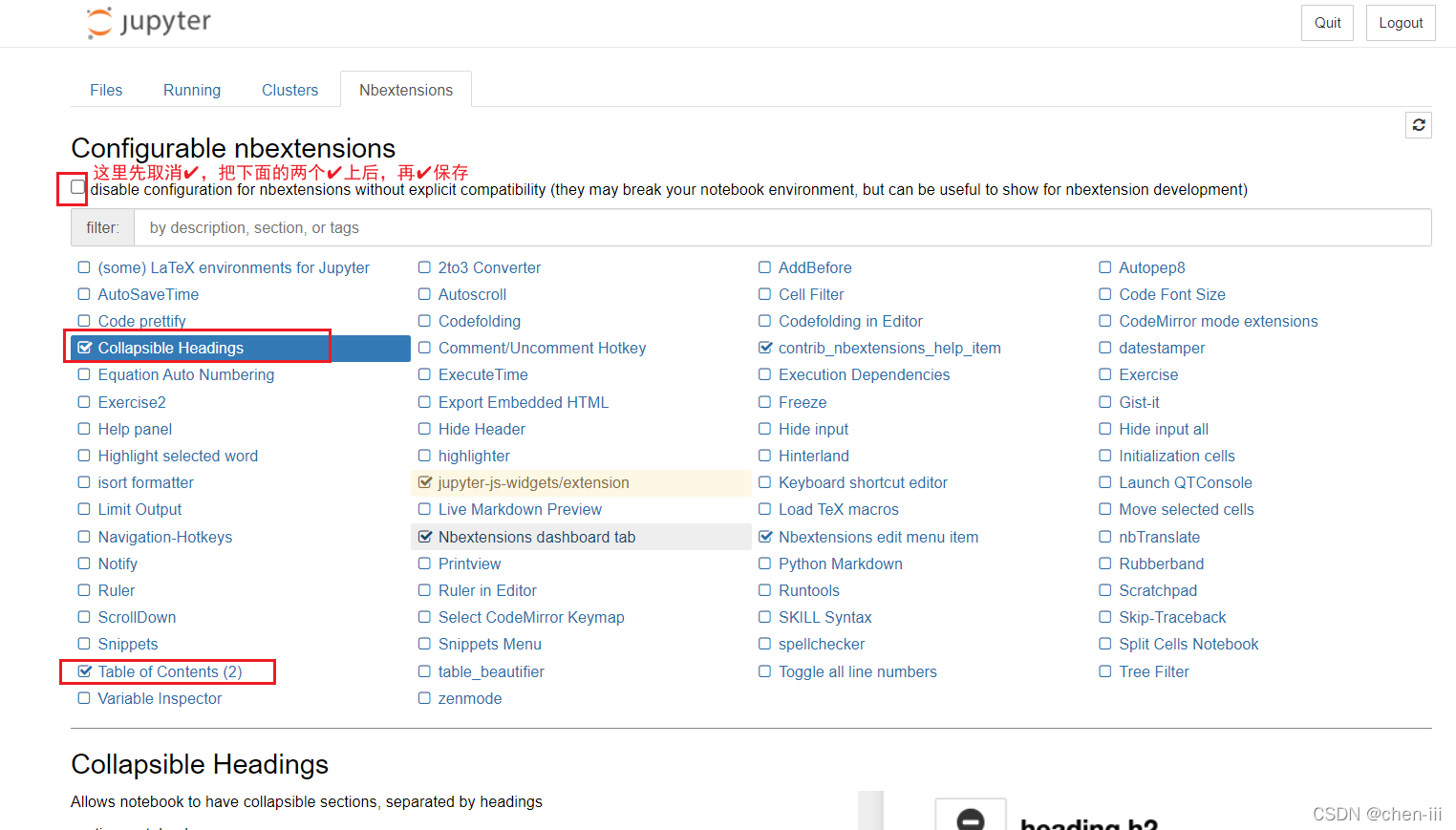
原文链接:https://blog.csdn.net/u011318077/article/details/85475622
https://blog.csdn.net/weixin_45147640/article/details/124348313



 浙公网安备 33010602011771号
浙公网安备 33010602011771号