Scala编译环境搭建(mac IDEA)
前提:Java环境已就绪
一、安装IDEA
暂忽略
二、安装插件
1、安装Scala插件Intellij IDEA->Preferences->Configure->Plugins
在输入框中输入Scala,找到Scala后,点击右边的install按钮,完成安装后重启Intellij IDEA生效
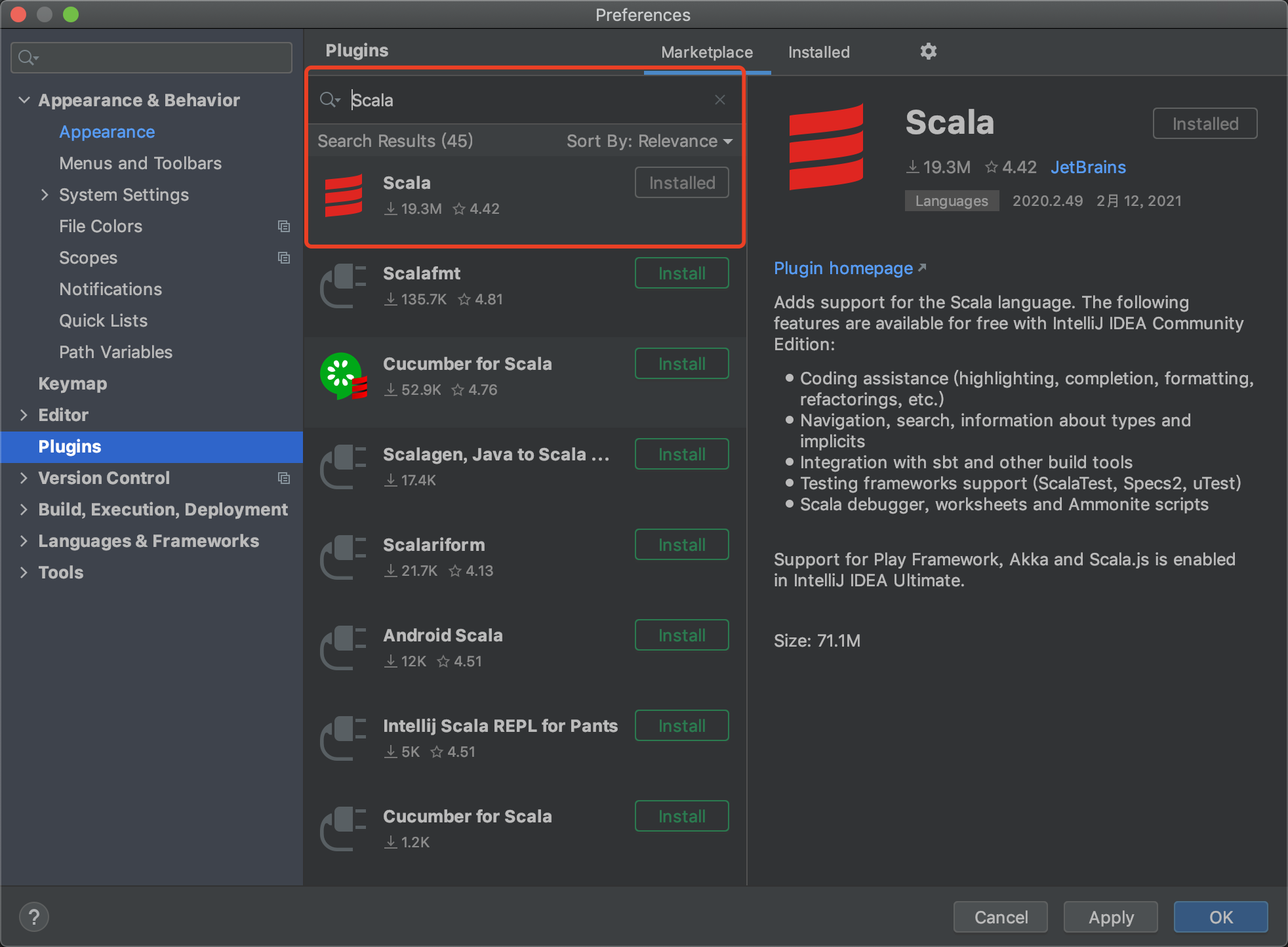
2、创建sbt project
首先查看sbt版本
sbt about [info] welcome to sbt 1.4.5 (Oracle Corporation Java 1.8.0_261) [info] This is sbt 1.4.5 [info] sbt, sbt plugins, and build definitions are using Scala 2.12.12
File -> New -> Project
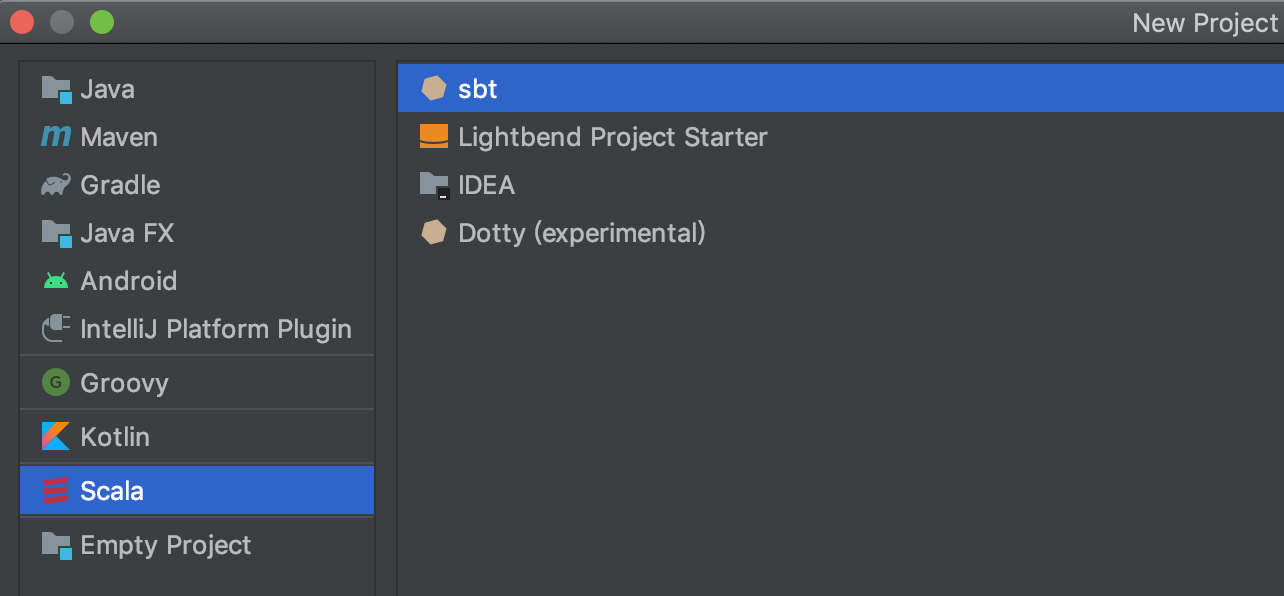
选择命令行输出对应的版本
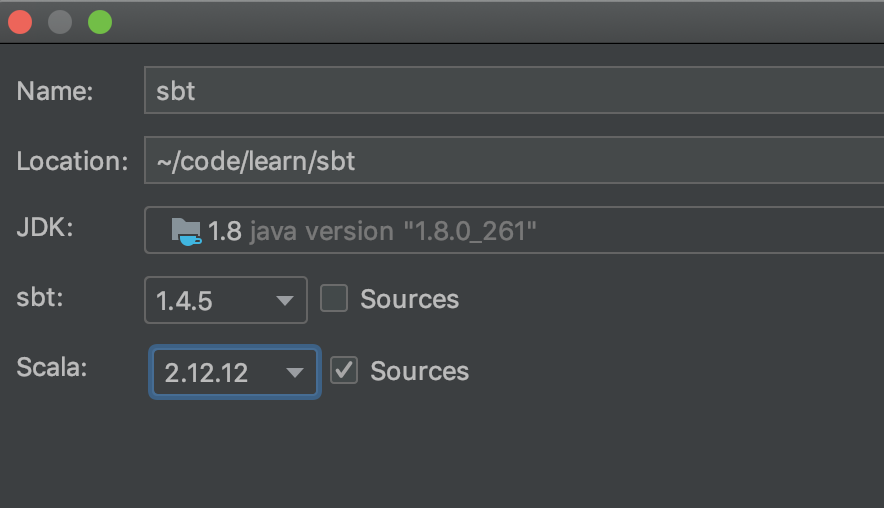
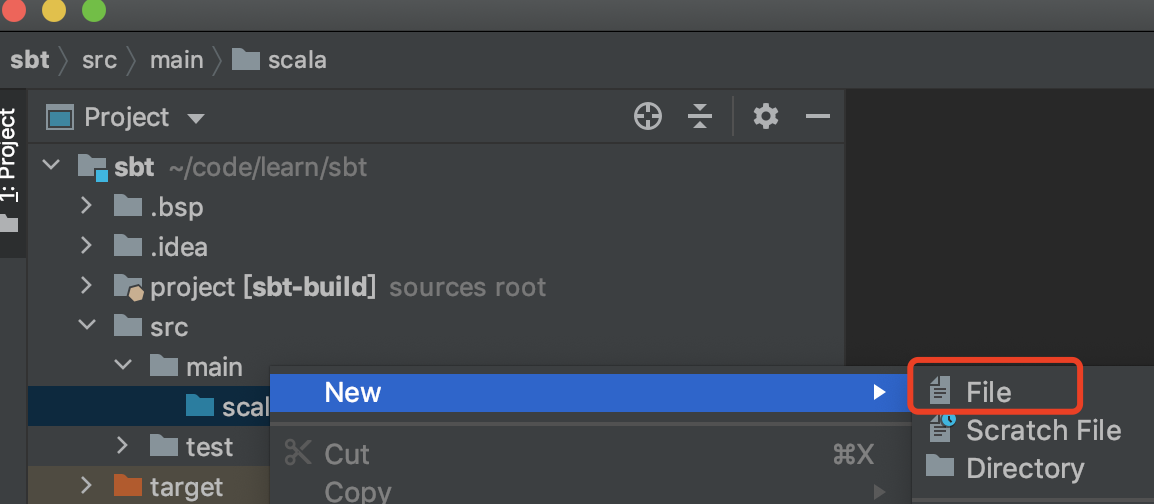
输入test.scala, 测试如下代码
object Main {
def main(args:Array[String])
{
println("Hello World!")
}
}
3、创建IDEA project和HelloWorld
File -> New -> Project
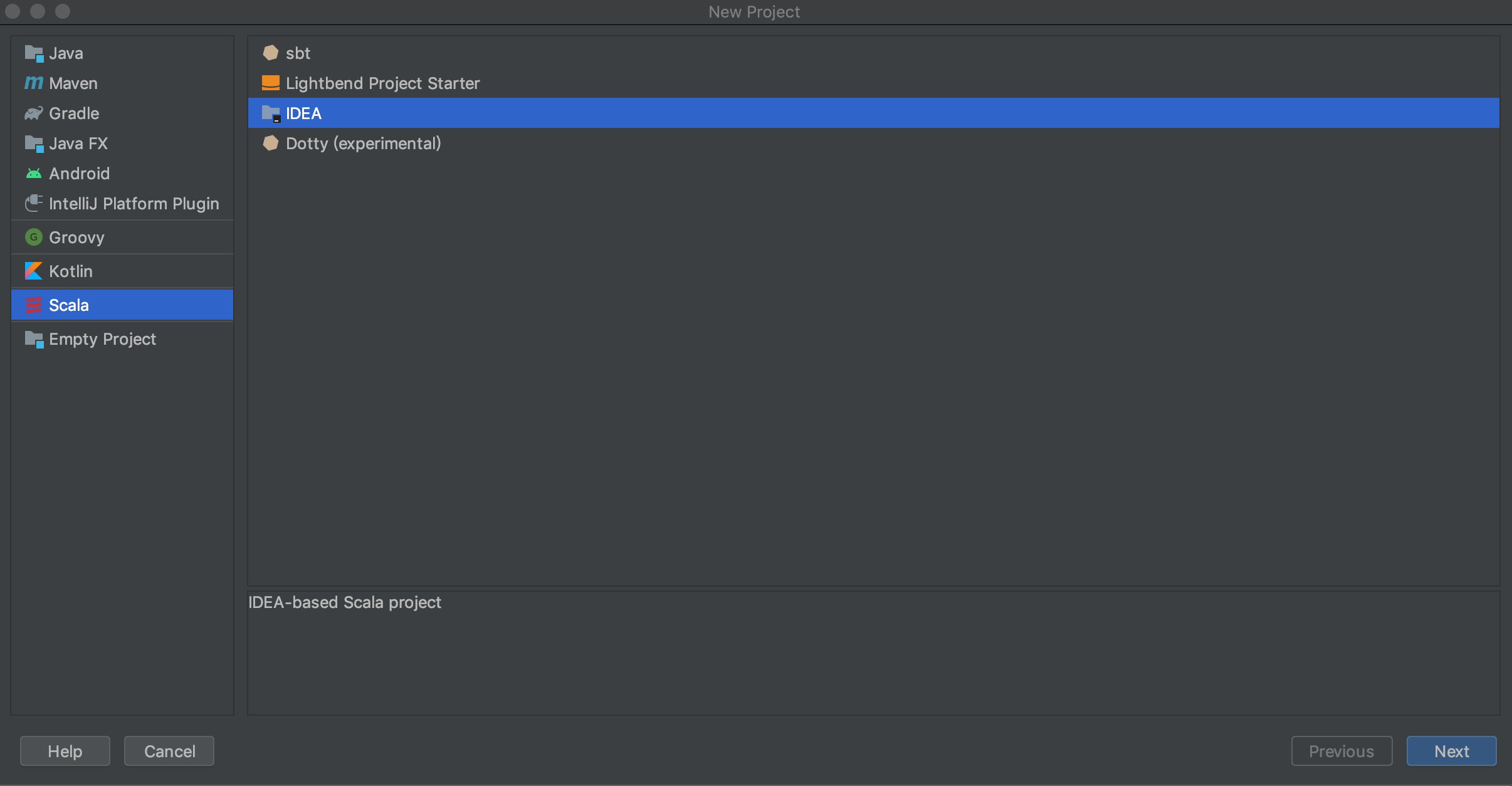
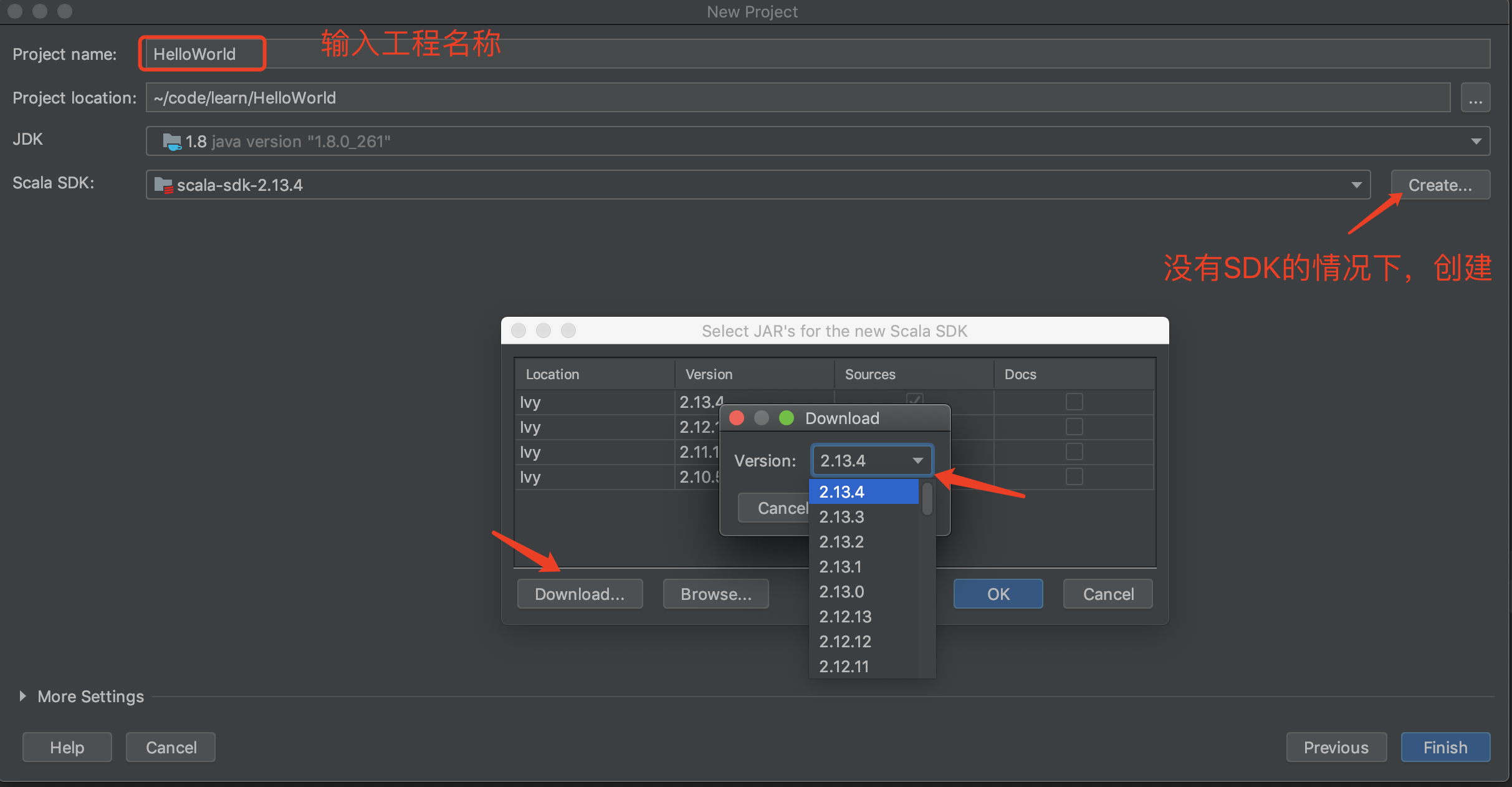
src处右键 -> New -> Scala Class 输入文件名
参考资料
https://www.scala-lang.org/download/
https://www.scala-sbt.org/1.x/docs/Launcher-Configuration.html
https://github.com/sbt/sbt/releases



 浙公网安备 33010602011771号
浙公网安备 33010602011771号