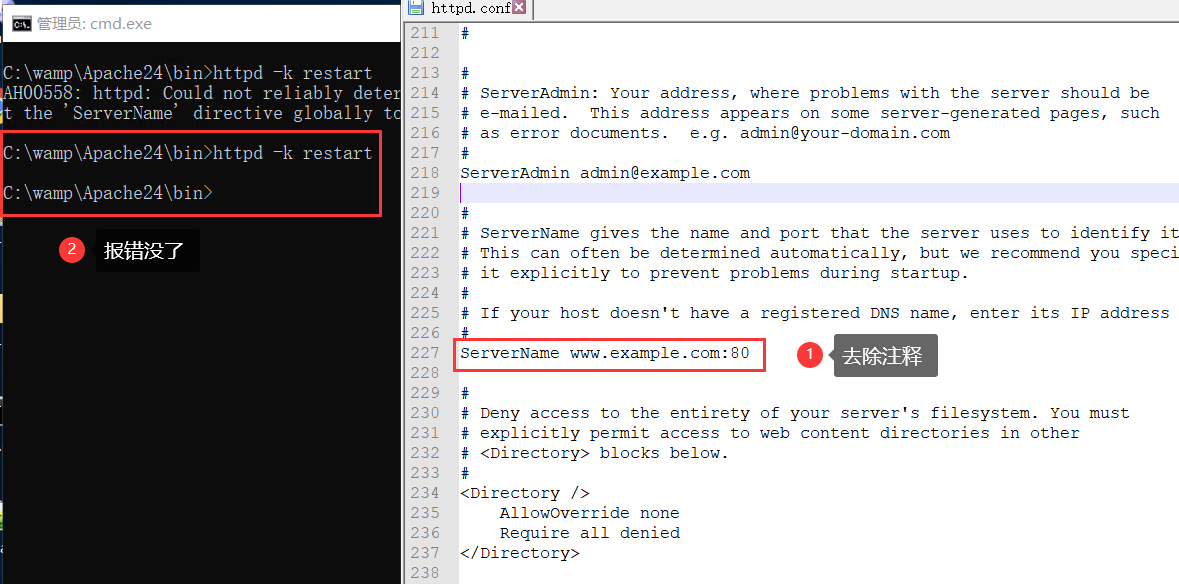Apache报错:无法使用可靠的服务器域名
Apache 安装和启动时报错:无法使用可靠的服务器域名,打开Apache配置文件
httpd.conf,去除ServerName前面的注释即可
1. 报错信息:无法使用可靠的服务器域名
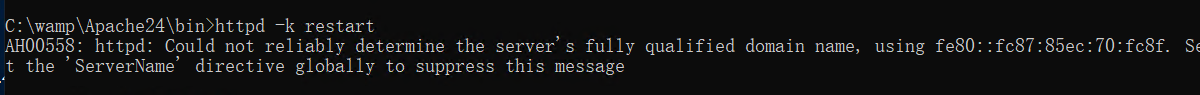
AH00558: httpd: Could not reliably determine the server's fully qualified domain name, using fe80::248a:ab9c:ca07:7a9b. Set the 'ServerName' directive globally to suppress this message
2. 英语不好,走下百度翻译
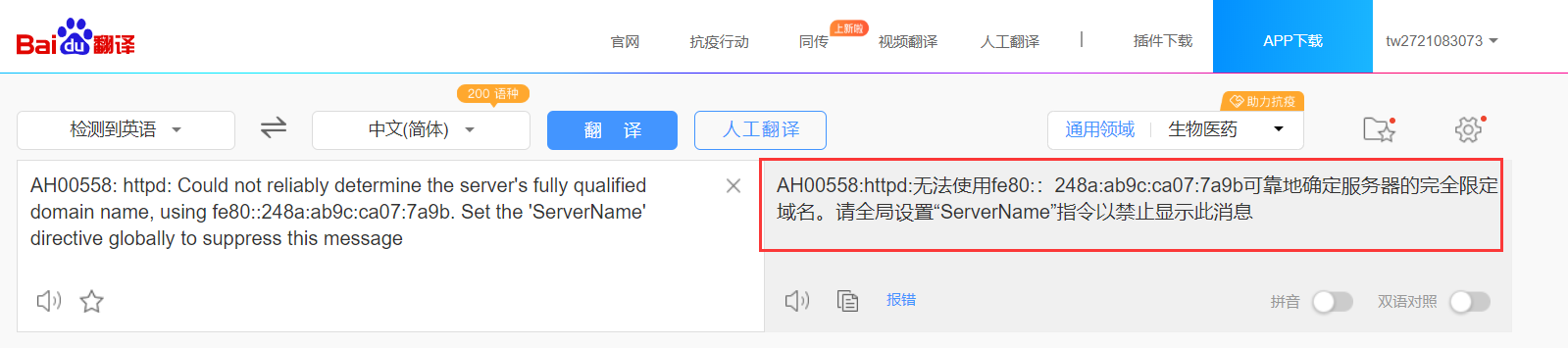
3. 报错信息说全局设置 ServerName 来禁止显示此消息,打开配置文件
ServerName 前面默认带有 #,也就是注释
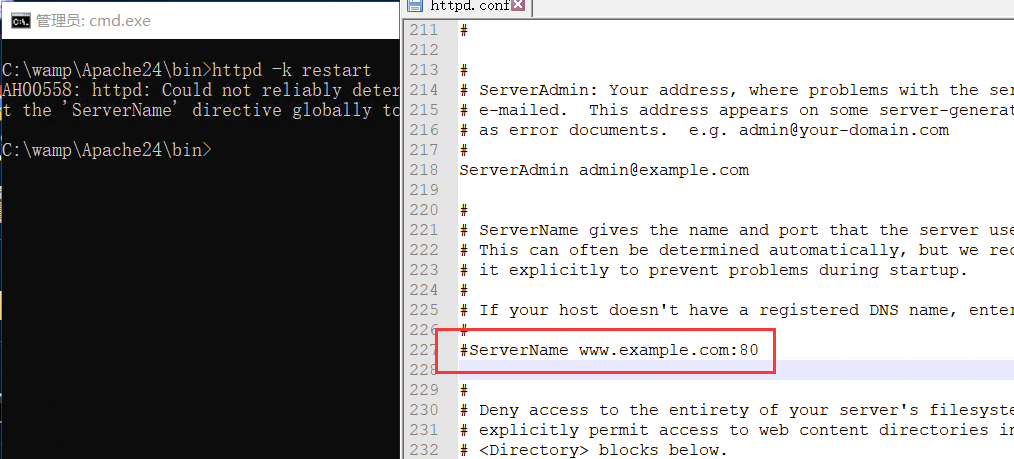
4. 将注释去掉即可,该报错信息就没了
网上很多说改为 ServerName localhost:80, 其实去掉前面注释报错就不显示了