jenkins自动打包ios、安卓
1、ios自动打包
1.1 准备
1.1.1 安装ios打包插件fastlane(注意macos版本,版本不一样安装方式不一样)
1.1.2 下载开发者配置概要文件Provisioning Profiles
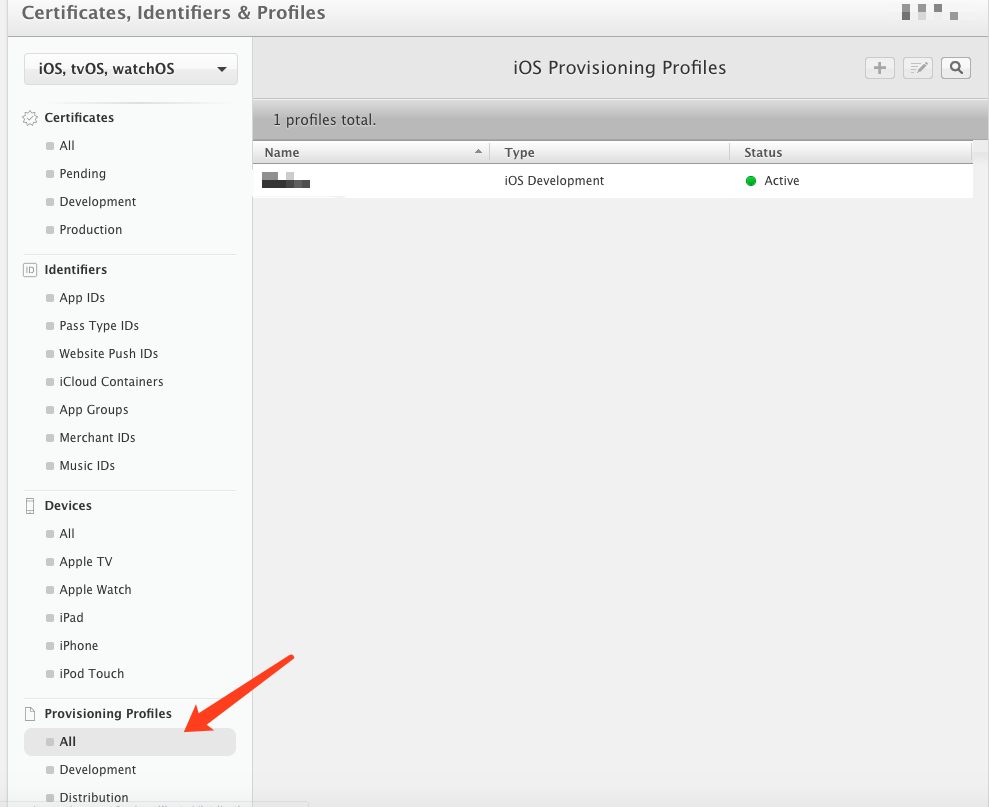

1.1.3 jenkins安装(安装建议使用war包,避免出现权限问题)
launchctl load ~/Library/LaunchAgents/homebrew.mxcl.jenkins.plist
launchctl unload ~/Library/LaunchAgents/homebrew.mxcl.jenkins.plist
1.1.4 导出provisioning profiles 文件至桌面,并更名为login.keychain


1.2、jenkins安装需要的插件
hg安装配置(这里安装hg的插件,但是好像用不了,后来用的自己配置的,在系统设置>全局工具管理)
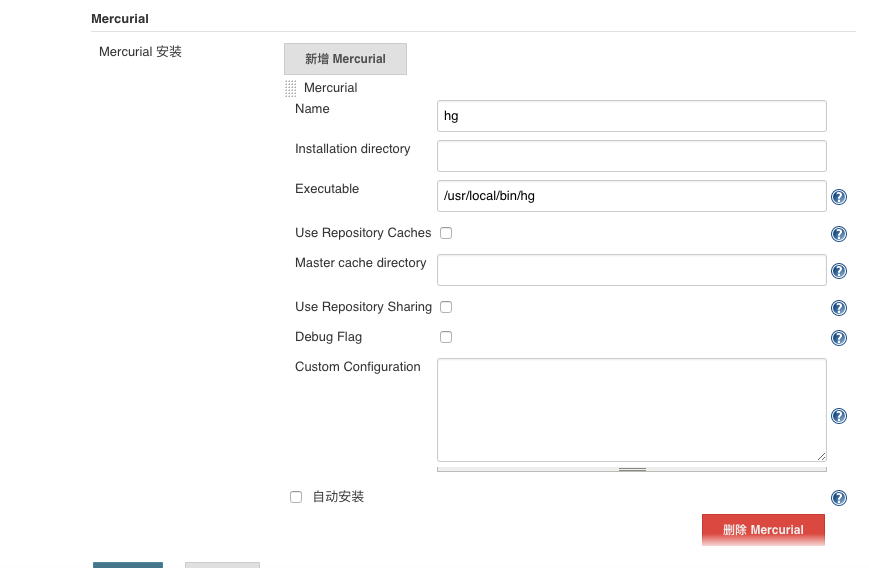
keychains and provisioning profiles management管理插件安装
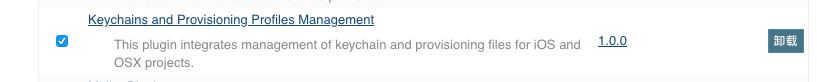
1.3、配置插件
系统设置>keychains and provisioning profiles management
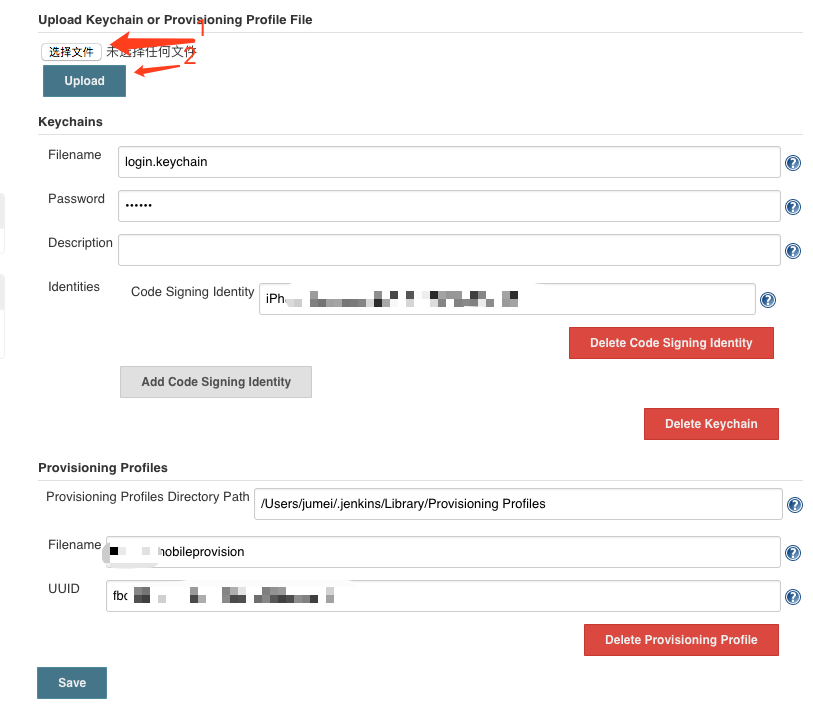
上传放在桌面的2个文件:login.keychain、**.mobileprovision
在keychains中输入mac的开机密码,并在indentities中输入开发者信息,可以在钥匙串中找到证书查看复制
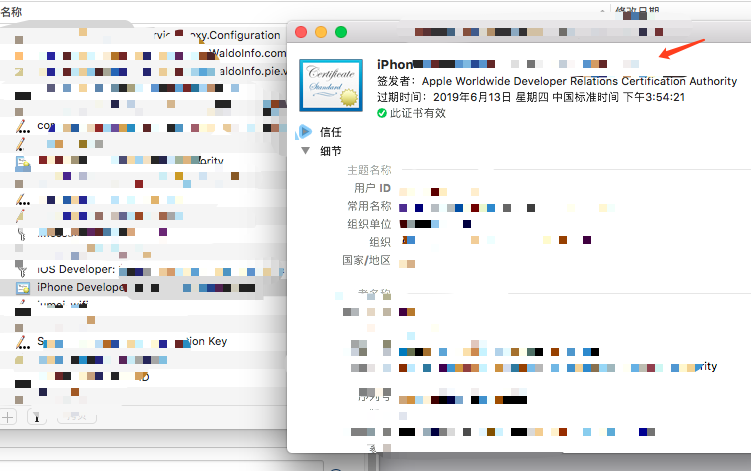
1.4、配置jenkins
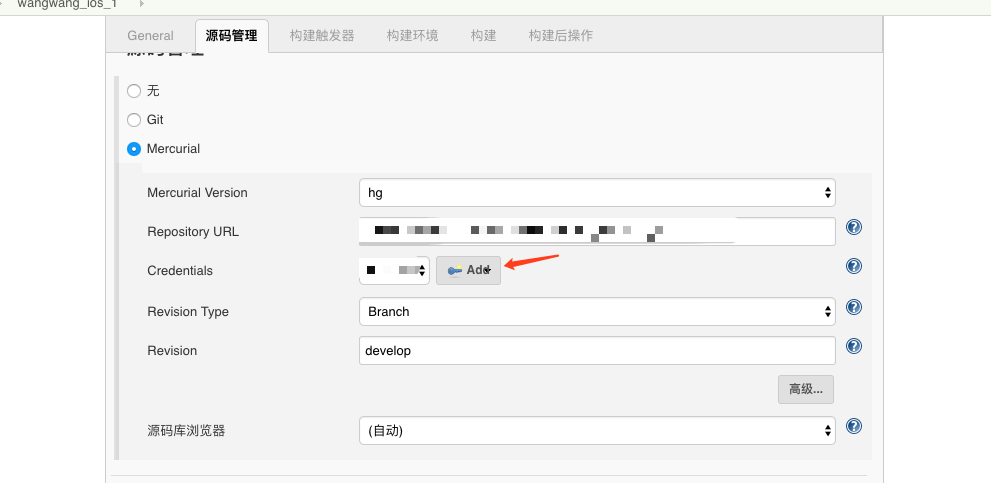
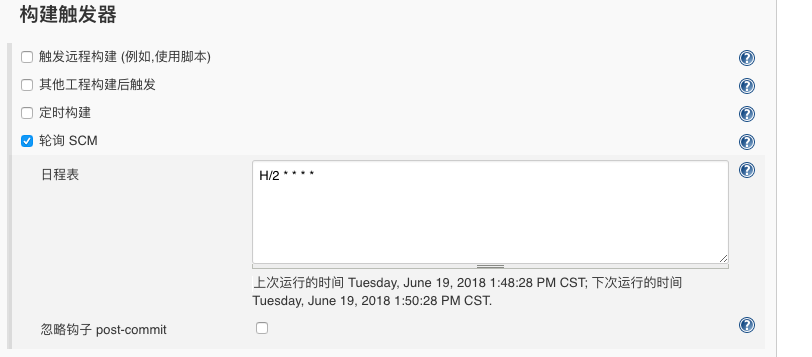

执行shell并上传至蒲公英(若报错,fastlane的path需配置,在shell中echo $PATH,将环境变量配置到jenkins中:系统管理>系统设置>全局变量中设置)

cd 项目目录下 export LANG=en_US.UTF-8 export LANGUAGE=en_US.UTF-8 export LC_ALL=en_US.UTF-8 IPANAME="xxx_ios"
xcodebuild clean -configuration Release -alltargets
xcodebuild archive -workspace ./MeidianInVehicle.xcworkspace -scheme MeidianInVehicle -configuration Release -archivePath ./wangwang.xcarchive
xcodebuild -exportArchive -archivePath ./wangwang.xcarchive -exportPath ~/Desktop/project.ipa -exportOptionsPlist ~/Desktop/a.plist
##最近这个方法有点问题 ##fastlane gym --export_method development --output_name ${IPANAME} curl -F "file=@${IPANAME}.ipa" -F "uKey=ukeyname" -F "_api_key=apikey" https://qiniu-storage.pgyer.com/apiv1/app/upload
关于a.plist文件:
<?xml version="1.0" encoding="UTF-8"?> <!DOCTYPE plist PUBLIC "-//Apple//DTD PLIST 1.0//EN" "http://www.apple.com/DTDs/PropertyList-1.0.dtd"> <plist version="1.0"> <dict> <key>teamID</key> <string>XXXX</string> <key>method</key> <string>development</string> <key>compileBitcode</key> <false/> </dict> </plist>



 浙公网安备 33010602011771号
浙公网安备 33010602011771号