Jmeter接口测试webservice
可以用jmeter两种sampler进行webservice的测试
webservice公共接口的发送报文格式的获取:(以SoapUI为例)
1、新建一个SOAP Project,在initial WSDL输入原始的WSDL地址:http://ws.webxml.com.cn/webservices/ChinaTVprogramWebService.asmx?wsdl

2、选择需要测试的接口
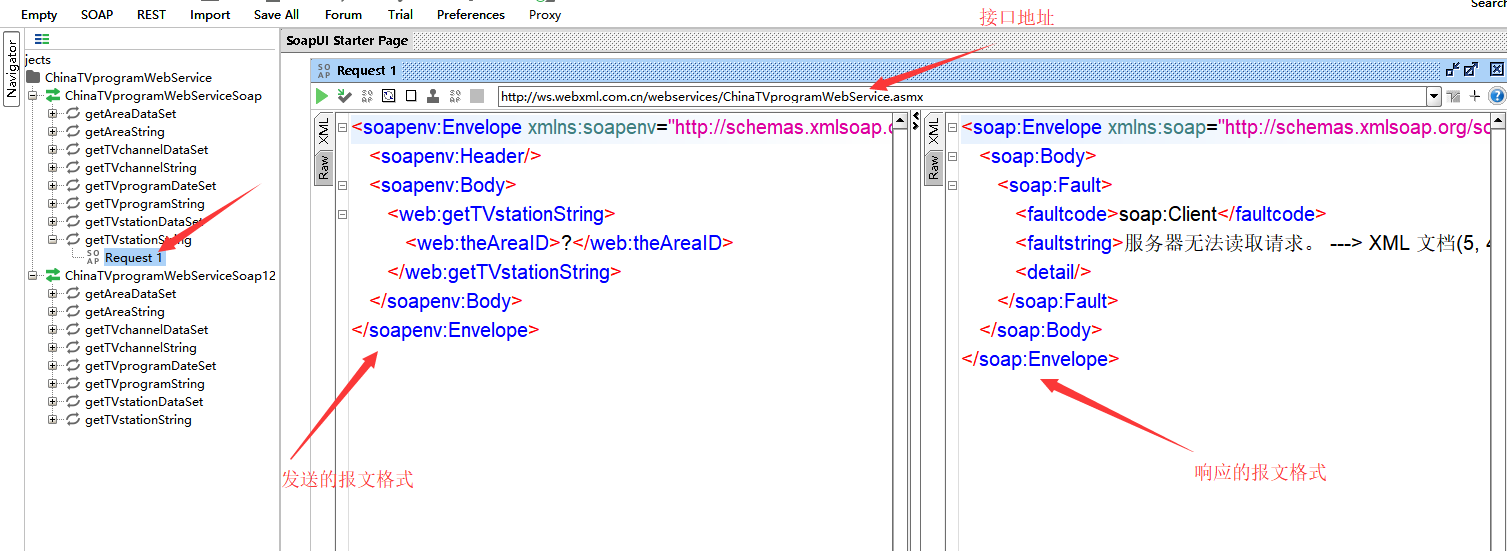
3、找到测试的地址和发送的报文的格式
一、SOAP/XML-RPC Request(在jmeter3.2以后版本中已经取消了这个取样器)
1、新建线程组、SOAP/XML-PRC Request sampler 、响应断言、察看结果树

1 <soapenv:Envelope xmlns:soapenv="http://schemas.xmlsoap.org/soap/envelope/" xmlns:web="http://WebXml.com.cn/"> 2 <soapenv:Header/> 3 <soapenv:Body> 4 <web:getTVstationString> 5 <web:theAreaID>12</web:theAreaID> 6 </web:getTVstationString> 7 </soapenv:Body> 8 </soapenv:Envelope>
soapaction的地址:为第1行数据和第4行接口的相叠加的内容
1 web="http://WebXml.com.cn/"
4 <web:getTVstationString>
形成地址:http://WebXml.com.cn/getTVstationString
对于公共的webservice接口,可以使用soapUI进行抓取,或者是其他工具去抓取发送报文的格式
2、在响应断言中进行断言,是否响应内容是需要的内容,如下

3、察看结果树

二、HTTP请求进行Webservice接口测试
1、建立HTTP请求,如图,请求内容写在BODY DATA里,选择方法为post

2、建立HTTP头信息,如下
Soapaction地址和第一种方法一致
SoapAction http://WebXml.com.cn/getTVstationString
Content-Type text/xml




 浙公网安备 33010602011771号
浙公网安备 33010602011771号