spring框架
1,新建一个java的动态web工程;
2,建立一个user类

package cn.nsf.bean; public class User { private String name; private Integer age; public String getName() { return name; } public void setName(String name) { this.name = name; } public Integer getAge() { return age; } public void setAge(Integer age) { this.age = age; } @Override public String toString() { return "User [name=" + name + ", age=" + age + "]"; } }
3,在类的同级目录中创建一个applicationContext.xml文件

<?xml version="1.0" encoding="UTF-8"?> <beans xmlns:xsi="http://www.w3.org/2001/XMLSchema-instance" xmlns="http://www.springframework.org/schema/beans" xsi:schemaLocation="http://www.springframework.org/schema/beans http://www.springframework.org/schema/beans/spring-beans-4.2.xsd "> <!-- 将User对象交给Spring容器管理 --> <bean name="user" class="cn.nsf.bean.User"></bean> </beans>
4,在webContent的lib下导入spring的核心包
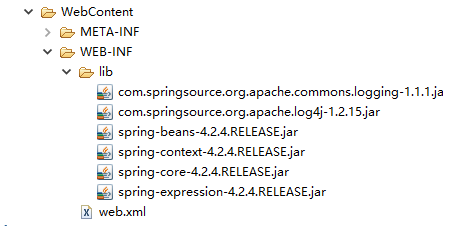
5,创建一个测试类

package cn.nsf.a_hello; import org.junit.Test; import org.springframework.context.ApplicationContext; import org.springframework.context.support.ClassPathXmlApplicationContext; import cn.nsf.bean.User; public class Demo { @Test public void fun1(){ //11,创建容器对象 ApplicationContext ac = new ClassPathXmlApplicationContext("applicationContext.xml"); //2,向容器要容器对对象 User u = (User) ac.getBean("user"); //3,打印User对象 System.out.println(u); } }
测试方法:测试返回的结果是否为空,默认返回的是空。
整个项目的目录结构为


