Golang仿云盘项目-2.3 实现文件下载、修改、删除接口
本文来自博客园,作者:Jayvee,转载请注明原文链接:https://www.cnblogs.com/cenjw/p/16462188.html
目录结构
❯ pwd
/home/cenjw/gowork/src/FileStorageDisk
❯ tree
.
├── handler
│ └── handler.go
├── main.go
├── meta
│ └── filemeta.go
├── README.md
├── static
│ └── view
│ └── index.html
└── util
└── util.go
下载文件接口
1.编写下载文件接口:handler/handler.go
点击查看代码
// DownloadHandler: 下载文件接口
func DownloadHandler(w http.ResponseWriter, r *http.Request) {
r.ParseForm()
// 拿到客户端发送来的sha1值
fsha1 := r.Form.Get("filehash")
// 获取元信息对象
fm := meta.GetFileMeta(fsha1)
// 从指定位置读入文件到内存,然后返回给客户端
f, err := os.Open(fm.Location)
if err != nil {
w.WriteHeader(http.StatusInternalServerError)
return
}
defer f.Close()
// 加载到内存(文件较小时可使用ioutil一次性全部加载到内存;
// 文件较大时应要考虑实现流的形式)
data, err := ioutil.ReadAll(f)
if err != nil {
w.WriteHeader(http.StatusInternalServerError)
return
}
// 加上http的响应头,让浏览器识别出来,然后就可以当成一个文件的下载
w.Header().Set("Content-Type", "application/octect-stream")
w.Header().Set("content-disposition", "attachment;filename=\"" + fm.FileName + "\"")
w.Write(data)
}
2.添加路由
main.go
func main() {
...
http.HandleFunc("/file/dowload", handler.DownloadHandler)
...
}
3.验证
先上传一张名为boy.gif的图片
http://localhost:8080/file/upload
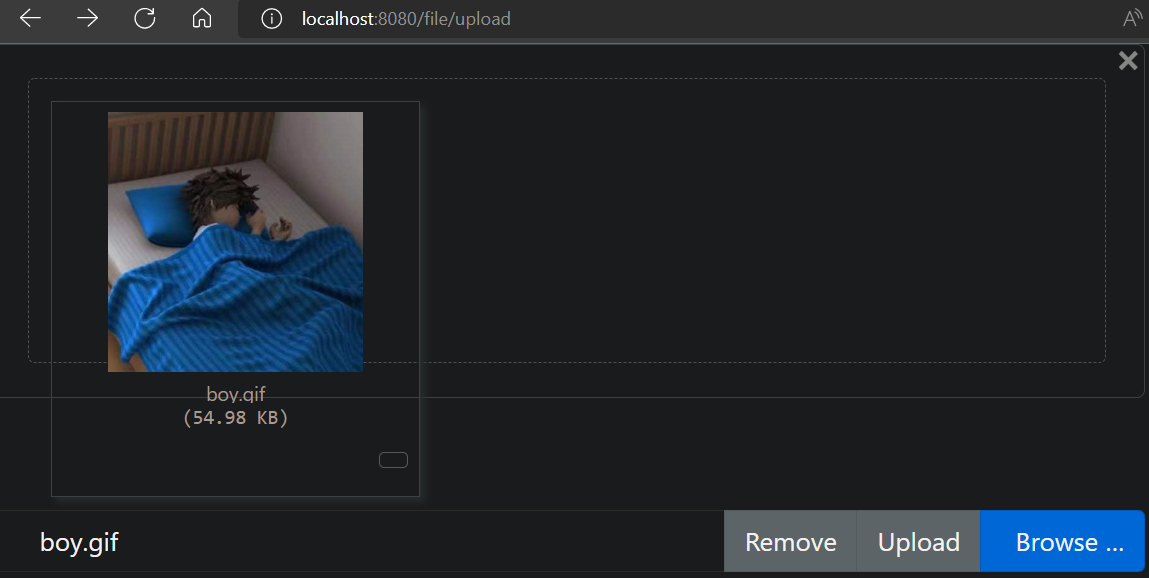
要提前计算好文件的sha1值(要通过这个值获取到“云端”的文件信息)
sha1sum boy.gif
查看图片的元信息
http://localhost:8080/file/meta?filehash=图片的sha1值
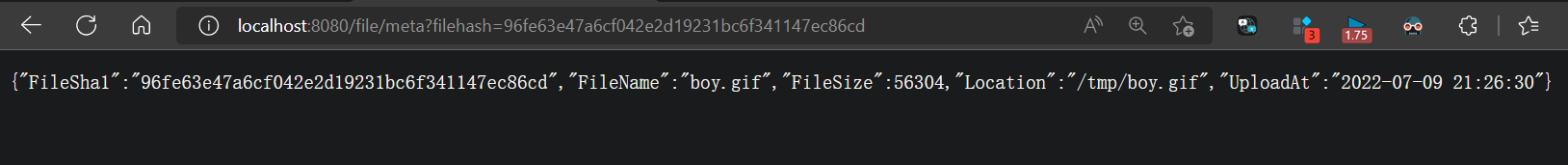
下载文件
http://localhost:8080/file/download?filehash=图片的sha1值
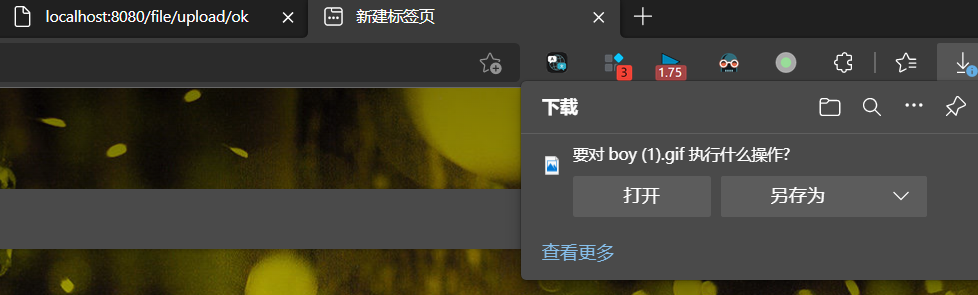
本文来自博客园,作者:Jayvee,转载请注明原文链接:https://www.cnblogs.com/cenjw/p/16462188.html
文件修改接口
1.文件修改接口编写:handler.handler.go
点击查看代码
// UpdateFileMetaHandler: 修改文件接口(重命名)
func UpdateFileMetaHandler(w http.ResponseWriter, r *http.Request) {
r.ParseForm()
// 3个参数:待操作类型、fsha1值、新文件名
opType := r.Form.Get("op") // 0 表示重命名操作
fsha1 := r.Form.Get("filehash")
newFilename := r.Form.Get("filename")
// 暂时仅支持重名命操作
if opType != "0" {
w.WriteHeader(http.StatusForbidden)
return
}
// POST 请求
if r.Method != "POST" {
w.WriteHeader(http.StatusMethodNotAllowed)
return
}
// 修改当前文件名
curFileMeta := meta.GetFileMeta(fsha1)
curFileMeta.FileName = newFilename
meta.UpdateFileMeta(curFileMeta)
// 转成json字符串形式,返回给客户端
data, err := json.Marshal(curFileMeta)
if err != nil {
w.WriteHeader(http.StatusInternalServerError)
return
}
w.WriteHeader(http.StatusOK)
w.Write(data)
}
2.添加路由:main.go
3.验证
参数比较多,在Postman中更方便测试API
更新图片名:
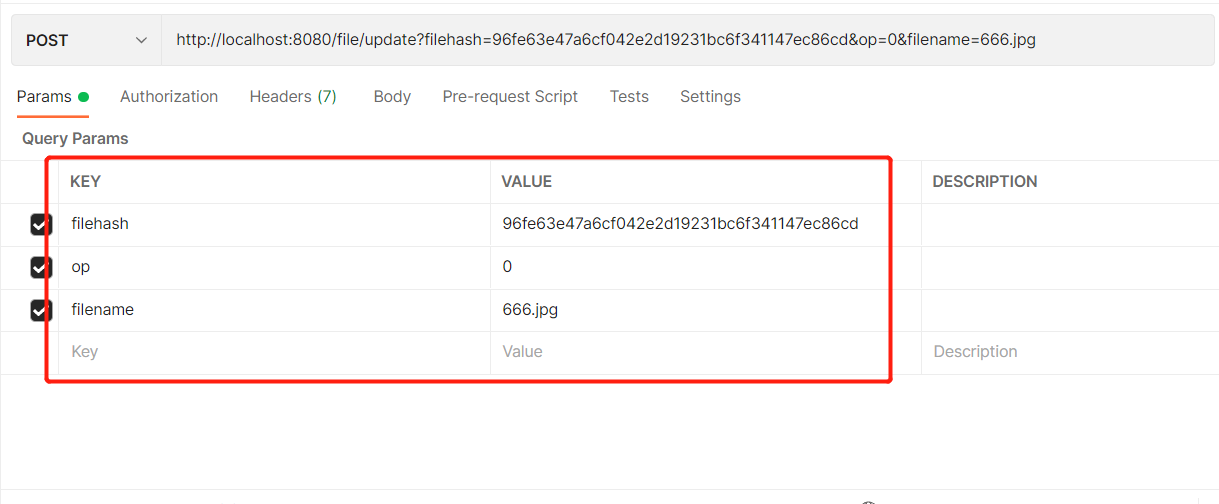
已经成功修改:
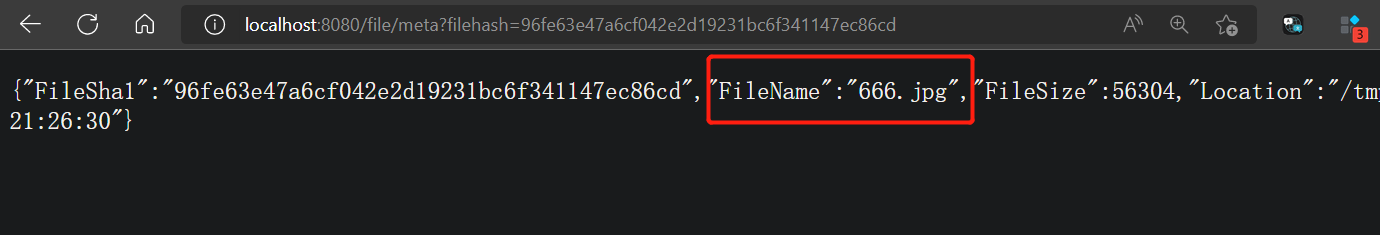
删除文件接口
1.编写接口:handler/handler.go
点击查看代码
// DeleteFileHandler: 删除文件的接口
func DeleteFileHandler(w http.ResponseWriter, r *http.Request) {
r.ParseForm()
fsha1 := r.Form.Get("filehash")
fm := meta.GetFileMeta(fsha1)
// 删除文件在"云端"的物理位置
os.Remove(fm.Location)
// 删除对应文件元信息的索引
meta.RemoveFileMeta(fsha1)
w.WriteHeader(http.StatusOK)
io.WriteString(w, "Delete successfully!")
}
2.添加路由
3.验证
删除后,再查询,文件元信息已经没有了
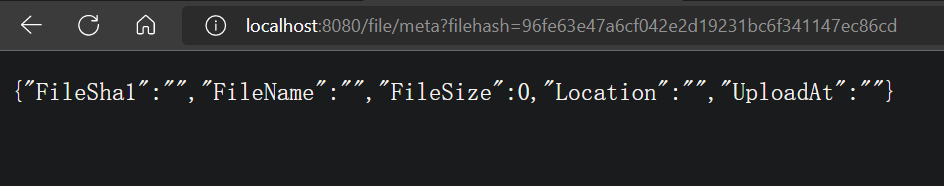
本文来自博客园,作者:micromatrix,转载请注明原文链接:https://www.cnblogs.com/cenjw/p/16462188.html
posted on 2022-07-10 20:13 micromatrix 阅读(411) 评论(0) 编辑 收藏 举报



