usb gadget配置记录
linux 配置
Device Drivers > Network device support > USB Network Adapters
[*] Multi-purpose USB Networking Framework
[*] Simple USB Network Links (CDC Ethernet subset)
Device Drivers > USB support > USB Gadget Support
[*] Serial gadget console support
<*> USB Gadget functions configurable through configfs
[*] Abstract Control Model (CDC ACM)
[*] Ethernet Control Model (CDC ECM)
[*] Ethernet Control Model (CDC ECM) subset
[*] Mass storage
[*] HID function
其余默认就行
usb网口
目标板
#mount configfs
> mount -t configfs none /sys/kernel/config
# config usb g_ecm
> cd /sys/kernel/config/usb_gadget
> mkdir g_ecm
> cd g_ecm/
> ls
UDC bMaxPacketSize0 functions os_desc
bDeviceClass bcdDevice idProduct strings
bDeviceProtocol bcdUSB idVendor
bDeviceSubClass configs max_speed
> echo "64" > bMaxPacketSize0
> echo "0x200" > bcdUSB
> echo "0x100" > bcdDevice
> echo "0x03FD" > idVendor
> echo "0x0502" > idProduct
> mkdir functions/ecm.0
[ 208.169899] using random self ethernet address
[ 208.174733] using random host ethernet address
> ls functions/ecm.0/
dev_addr host_addr ifname qmult
# add configs
> mkdir configs/c1.1
> ls configs/c1.1
MaxPower bmAttributes strings
> ln -s functions/ecm.0 configs/c1.1
> ls configs/c1.1/
MaxPower bmAttributes ecm.0 strings
# enable usb-eth
> ls /sys/class/udc/
b0016000.usbdev
> echo "b0016000.usbdev" > UDC
[ 456.256633] usb0: HOST MAC 0e:f6:64:33:06:fe
[ 456.263799] usb0: MAC 42:16:61:a2:25:a2
> ifconfig -a
lo Link encap:Local Loopback
inet addr:127.0.0.1 Mask:255.0.0.0
inet6 addr: ::1/128 Scope:Host
UP LOOPBACK RUNNING MTU:65536 Metric:1
RX packets:0 errors:0 dropped:0 overruns:0 frame:0
TX packets:0 errors:0 dropped:0 overruns:0 carrier:0
collisions:0 txqueuelen:1000
RX bytes:0 (0.0 B) TX bytes:0 (0.0 B)
sit0 Link encap:IPv6-in-IPv4
NOARP MTU:1480 Metric:1
RX packets:0 errors:0 dropped:0 overruns:0 frame:0
TX packets:0 errors:0 dropped:0 overruns:0 carrier:0
collisions:0 txqueuelen:1000
RX bytes:0 (0.0 B) TX bytes:0 (0.0 B)
usb0 Link encap:Ethernet HWaddr 42:16:61:A2:25:A2
BROADCAST MULTICAST MTU:1500 Metric:1
RX packets:0 errors:0 dropped:0 overruns:0 frame:0
TX packets:0 errors:0 dropped:0 overruns:0 carrier:0
collisions:0 txqueuelen:1000
RX bytes:0 (0.0 B) TX bytes:0 (0.0 B)
# config ip address
> ifconfig usb0 192.168.1.37
# plug to usb-host
[ 586.181841] IPv6: ADDRCONF(NETDEV_CHANGE): usb0: link becomes ready
> ping 192.168.1.222
PING 192.168.1.222 (192.168.1.222): 56 data bytes
64 bytes from 192.168.1.222: seq=0 ttl=64 time=1.642 ms
64 bytes from 192.168.1.222: seq=1 ttl=64 time=1.758 ms
64 bytes from 192.168.1.222: seq=2 ttl=64 time=1.825 ms
64 bytes from 192.168.1.222: seq=3 ttl=64 time=1.666 ms
64 bytes from 192.168.1.222: seq=4 ttl=64 time=1.659 ms
# close usb-ethernet
# echo "" > UDC
linux主机端配置比较简单,插上USB后
[ 2572.014146] usb 1-1: new high-speed USB device number 4 using ehci-pci
[ 2572.349019] usb 1-1: New USB device found, idVendor=03fd, idProduct=0502, bcdDevice= 1.00
[ 2572.349025] usb 1-1: New USB device strings: Mfr=0, Product=0, SerialNumber=0
[ 2572.365879] cdc_ether 1-1:1.0 usb0: register 'cdc_ether' at usb-0000:02:03.0-1, CDC Ethernet Device, 0e:f6:64:33:06:fe
[ 2572.371630] cdc_ether 1-1:1.0 enx0ef6643306fe: renamed from usb0
> ifconfig
enx0ef6643306fe: flags=4098<BROADCAST,MULTICAST> mtu 1500
ether 0e:f6:64:33:06:fe txqueuelen 1000 (Ethernet)
RX packets 0 bytes 0 (0.0 B)
RX errors 0 dropped 0 overruns 0 frame 0
TX packets 0 bytes 0 (0.0 B)
TX errors 0 dropped 0 overruns 0 carrier 0 collisions 0
lo: flags=73<UP,LOOPBACK,RUNNING> mtu 65536
inet 127.0.0.1 netmask 255.0.0.0
inet6 ::1 prefixlen 128 scopeid 0x10<host>
loop txqueuelen 1000 (Local Loopback)
RX packets 105 bytes 8428 (8.4 KB)
RX errors 0 dropped 0 overruns 0 frame 0
TX packets 105 bytes 8428 (8.4 KB)
TX errors 0 dropped 0 overruns 0 carrier 0 collisions 0
> sudo ifconfig enx0ef6643306fe 192.168.1.222
> ping 192.168.1.37
PING 192.168.1.37 (192.168.1.37) 56(84) bytes of data.
64 bytes from 192.168.1.37: icmp_seq=1 ttl=64 time=1.52 ms
64 bytes from 192.168.1.37: icmp_seq=2 ttl=64 time=1.50 ms
64 bytes from 192.168.1.37: icmp_seq=3 ttl=64 time=1.95 ms
64 bytes from 192.168.1.37: icmp_seq=4 ttl=64 time=1.44 ms
64 bytes from 192.168.1.37: icmp_seq=5 ttl=64 time=0.968 ms
64 bytes from 192.168.1.37: icmp_seq=6 ttl=64 time=1.45 ms
64 bytes from 192.168.1.37: icmp_seq=7 ttl=64 time=0.945 ms
64 bytes from 192.168.1.37: icmp_seq=8 ttl=64 time=1.43 ms
64 bytes from 192.168.1.37: icmp_seq=9 ttl=64 time=1.53 ms
USB串口
以下为创建3个USB虚拟串口的示例
#mount configfs
> mount -t configfs none /sys/kernel/config
# config usb g_acm
> cd /sys/kernel/config/usb_gadget
> mkdir g_serial
> cd g_serial/
> mkdir functions/acm.gs0
> mkdir functions/acm.gs1
> mkdir functions/acm.gs2
# make configs
> mkdir configs/c1.1
> ln -s functions/acm.gs0 configs/c1.1
> ln -s functions/acm.gs1 configs/c1.1
> ln -s functions/acm.gs2 configs/c1.1
# enable
> echo "b0016000.usbdev" > UDC
完成后,插到电脑主机,可以看到新出现的三个串口
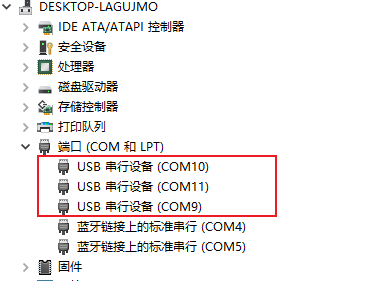
USB读卡器
# mount configfs
> mount -t configfs none /sys/kernel/config
# config usb infomation
> cd /sys/kernel/config/usb_gadget
> mkdir g_storage
> cd g_storage
> echo "0xABCD" >idVendor
> echo "0x1017" >idProduct
> mkdir strings/0x409
> echo "012345678ABCDEF" > strings/0x409/serialnumber
> echo "Dragon" > strings/0x409/manufacturer
> echo "DragonMSC" > strings/0x409/product
# config USB mass-storage function
> mkdir functions/mass_storage.s0
[ 200.979374] Mass Storage Function, version: 2009/09/11
[ 200.984899] LUN: removable file: (no medium)
> echo /dev/mmcblk0 > functions/mass_storage.s0/lun.0/file
# make configs
mkdir configs/c.1
mkdir configs/c.1/strings/0x409
echo "abc" > configs/c.1/strings/0x409/configuration
cat configs/c.1/strings/0x409/configuration
> ln -s functions/mass_storage.s0 configs/c.1
# enable
> echo "b0016000.usbdev" > UDC




