[Nginx]status:203 Failed to start The NGINX HTTP and reverse proxy server
怎么感觉Linux的nGinx比Win的事一个一个一个的多啊(半恼)
运行systemctl status nginx时提示:
① Process: 123456 ExecStartPre=/usr/local/nginx/sbin/nginx -t (code=exited, status=203/EXEC)
这是【nginx.service】里配置绝对路径不匹配的问题:
cp /usr/lib/systemd/system/nginx.service /usr/lib/systemd/system/nginx.service.bak vim /usr/lib/systemd/system/nginx.service
源文件显示可能是
[Unit] Description=The NGINX HTTP and reverse proxy server After=syslog.target network.target remote-fs.target nss-lookup.target [Service] Type=forking PIDFile=/usr/local/nginx/logs/nginx.pid ExecStartPre=/usr/local/nginx/sbin/nginx -t ExecStart=/usr/local/nginx/sbin/nginx ExecReload=/usr/local/nginx/sbin/nginx -s reload ExecStop=/bin/kill -s QUIT $MAINPID ExecStartPost=/bin/sleep 0.1 PrivateTmp=true [Install] WantedBy=multi-user.target
更改为nginx的正确路径即可,比如我的是/usr/local/nginx/nginx-1.22.0/,则:

② Process: 123456 ExecStart=/usr/local/nginx/nginx-1.22.0/sbin/nginx (code=exited, status=1/FAILURE)
nginx.conf 文件配置问题,在nginx文件里运行
./nginx -c /usr/local/nginx/nginx-1.22.0/conf/nginx.conf
然后根据报错位置修改即可
③ Process: nginx[123456]: nginx: [emerg] bind() to 0.0.0.0:80 failed (98: Address already in use)
端口被进程占用,kill掉即可
先检测是什么进程占用该端口
lsof -i :80
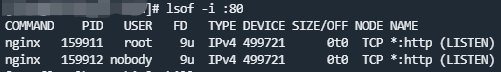
然后根据【PID】执行kill命令即可,比如上图的kill是
kill 159911
再次运行systemctl start nginx&&systemctl status nginx看看状态提示即可




【推荐】国内首个AI IDE,深度理解中文开发场景,立即下载体验Trae
【推荐】编程新体验,更懂你的AI,立即体验豆包MarsCode编程助手
【推荐】抖音旗下AI助手豆包,你的智能百科全书,全免费不限次数
【推荐】轻量又高性能的 SSH 工具 IShell:AI 加持,快人一步
· 25岁的心里话
· 基于 Docker 搭建 FRP 内网穿透开源项目(很简单哒)
· 闲置电脑爆改个人服务器(超详细) #公网映射 #Vmware虚拟网络编辑器
· 一起来玩mcp_server_sqlite,让AI帮你做增删改查!!
· 零经验选手,Compose 一天开发一款小游戏!