【GNU/Linux, Debian】使用cups连接HP Laserjet 1012 HB打印机
woc我怎么第一版打的cpus
Cups是个开源的打印软件,于2007年被苹果收购(包括作者负责人也被苹果雇佣),收购后任然使用GPL发行。
然而2021年年底,作为收购前负责人的他表示这个软件再也不是美国苹果公司所维护的了,而是OpenPrinting接管后继的开发与维护。
使用cups而不用smb进行局域网分享的好处是iOS、macOS设备可以直接连接打印(Windows设备则是手动添加)
安装cups
apt upgrade
apt install printer-driver-all
apt install cups
#如果是iptables
iptables -I INPUT -p tcp --dport 631 -j ACCEPT
#如果是firewalld
firewall-cmd -- permanent --add-port=631/tcp
sudo service firewalld restart
修改配置文件
nano /etc/cups/cupsd.conf
配置文件里添加【Allow all】
# Only listen for connections from the local machine. Listen 0.0.0.0:631 Listen /run/cups/cups.sock # Restrict access to the admin pages... <Location /admin> Order allow,deny Allow all </Location> <Location /admin> Order allow,deny Allow all </Location> # Restrict access to configuration files... <Location /admin/conf> AuthType Default Require user @SYSTEM Order allow,deny Allow all </Location>
ctrl+O,回车,然后ctrl+X,保存完成后重启cups
systemctl restart cups
cups网页端管理添加打印机并设置
然后在浏览器的【无痕模式】打开{IP地址}:631/admin,比如
http://10.192.56.122:631/admin
登入后就是这个界面,一步步添加打印机即可
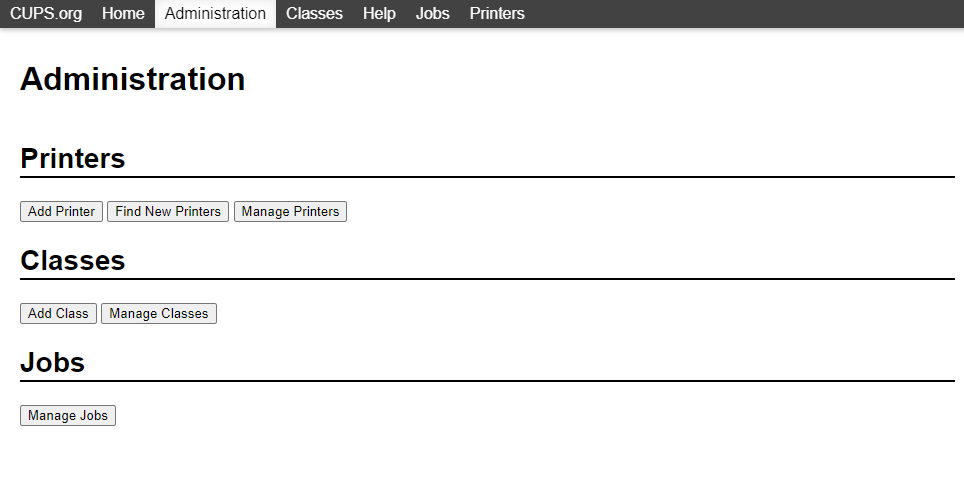
使 用 有 ROOT 权 限 的 账 号 密 码 登 录,否则会提示
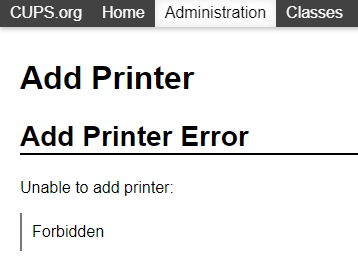
因 为 我 找 了 好 久 都 没 找 到 账 号 登 出 按 钮 ! ! ! ! ! ! ! ! !
dlc1: 使用惠普的官方的HPLIP(我安装到后面卡住了)
#下载网址
https://developers.hp.com/hp-linux-imaging-and-printing/gethplip
wget https://sourceforge.net/projects/hplip/files/hplip/3.22.6/hplip-3.22.6.run
chmod 0755 ./hplip-3.22.6.run
./hplip-3.22.6.run
dlc2: Debian官方文档参考
参考:https://wiki.debian.org/SystemPrinting


 浙公网安备 33010602011771号
浙公网安备 33010602011771号