Pytest04-用例失败控制、标记表达式
1.生成测试报告
生成junit xml文件测试报告
2.用例失败控制
在第N个很用例失败之后,结束测试执行
pytest.main(['--maxfail=2'])
3.通过标记表达式执行
pytest.main(['-m','smoke'])
这条命令会执行被
装饰器 @pytest.mark.smoke 装饰的所有测试用例
@pytest.mark.smoke
def test03():
print("用例3执行")
assert 1 == 1
先在pytest.ini 文件中注册自定义标记
[pytest]
markers =
smoke: marks tests as smoke
slow
happy
serial
练习代码如下:
代码目录

pytest.ini文件
[pytest]
markers =
lever1: very impotant case
lever2
lever3
serial
test_assert.py
#!/usr/bin/env python
# -*- coding: utf-8 -*-
"""
pytest的断言机制,用一句话概括借助python语言的
运算符号和assert关键字来实现的
"""
import pytest
def test_fuyao_01():
print("用例1")
a = True
b = False
# 测试相等
# assert 1 == 2
# 测试不相等
assert 1 != 2
# 测试小于
assert 1 < 2
# 测试大于
assert 1 > 2
assert 'a' in 'abc'
assert 'd' not in 'abc'
assert a == True
assert b == False
assert b is not True
@pytest.mark.lever1
def test02():
print("用例2")
assert 1 == 2, "测试失败"
@pytest.mark.lever1
def test03():
print("用例3")
assert 1 == 1, "测试成功"
def test04():
print("用例4")
assert 1 == 1, "测试成功"
if __name__ == '__main__':
# 生成简单的测试报告
# pytest.main(['--junit-xml=./report/report01.xml'])
# 用例失败次数控制
# pytest.main(['-vs','--maxfail=2'])
# 通过标记表达式来运行
pytest.main(['-vs','-m','lever1'])
测试技术交流请联系我

备注博客园扶摇
【学习软件测试/Python自动化测试技术/领取Python自动化测试学习路线图/简历优化】
视频链接:
课程服务介绍
加微信(备注博客园扶摇)即可免费领取下面的自动化测试资料和一份软件测试面试宝典
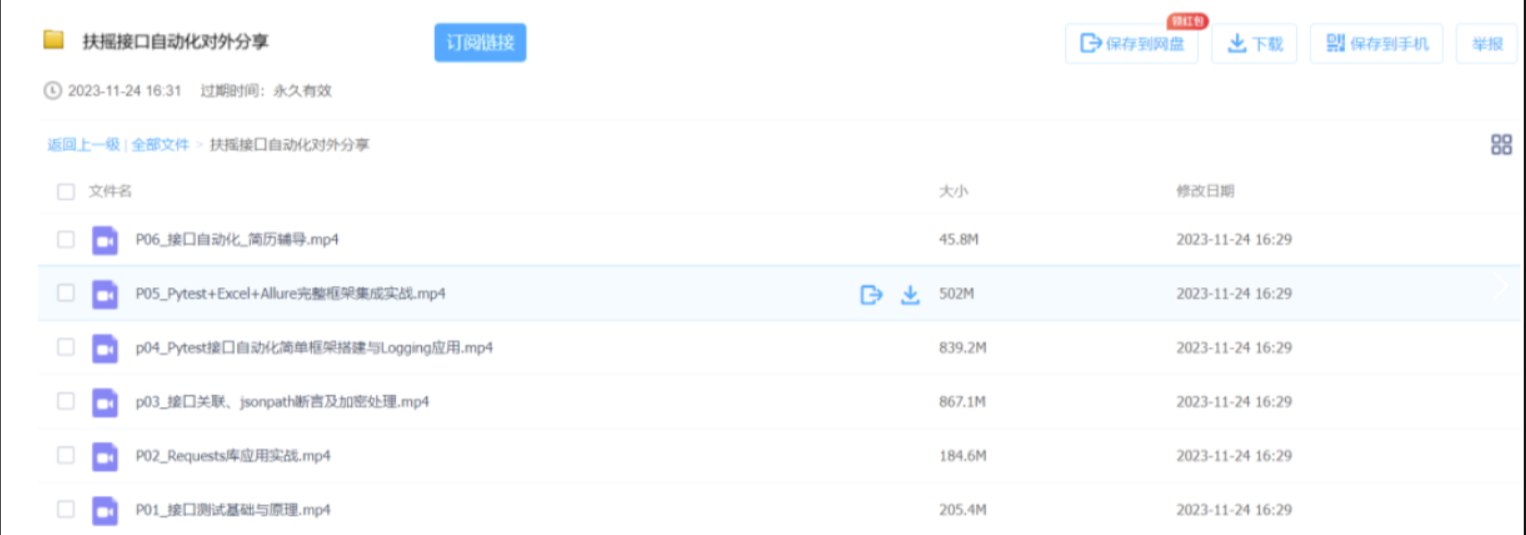

本文来自博客园,作者:测试老宅男扶摇,转载请注明原文链接:https://www.cnblogs.com/cekailsf/p/17943500



 浙公网安备 33010602011771号
浙公网安备 33010602011771号