Pytest01-环境安装和入门
一、pytest介绍与安装
1.pytest框架介绍
Pytest是Python的另一个第三方单元测试库。在自动化测试领域,pytest就是用来组织自动化用例执行的,包括指定执行的用例模块、用例前置后置操作、跳过执行、失败退出等控制功能。
pytest的特性有:
- 支持用简单的assert语句实现丰富的断言,无需复杂的self.assert*函数
- 自动识别测试模块和测试函数
- 模块化夹具用以管理各类测试资源
- 对 unittest 完全兼容,对 nose基本兼容
支持Python3和PyPy3 - 丰富的插件生态,已有1000多个各式各样的插件,社区繁荣
插件链接:https://docs.pytest.org/en/latest/reference/plugin_list.html
2.pytest 安装
a)安装
注意,尽量使用下面版本,最新版本可能会引入兼容性问题,比如Allure报告参数信息展示等等
pip install pytest==7.3.1
如果不清楚第三方库的版本和pytest的版本兼容关系可以在如下网址查询:
https://pypi.org/project/pytest-rerunfailures/#requirements
b)验证安装
pytest --version
c) 运行模式的配置
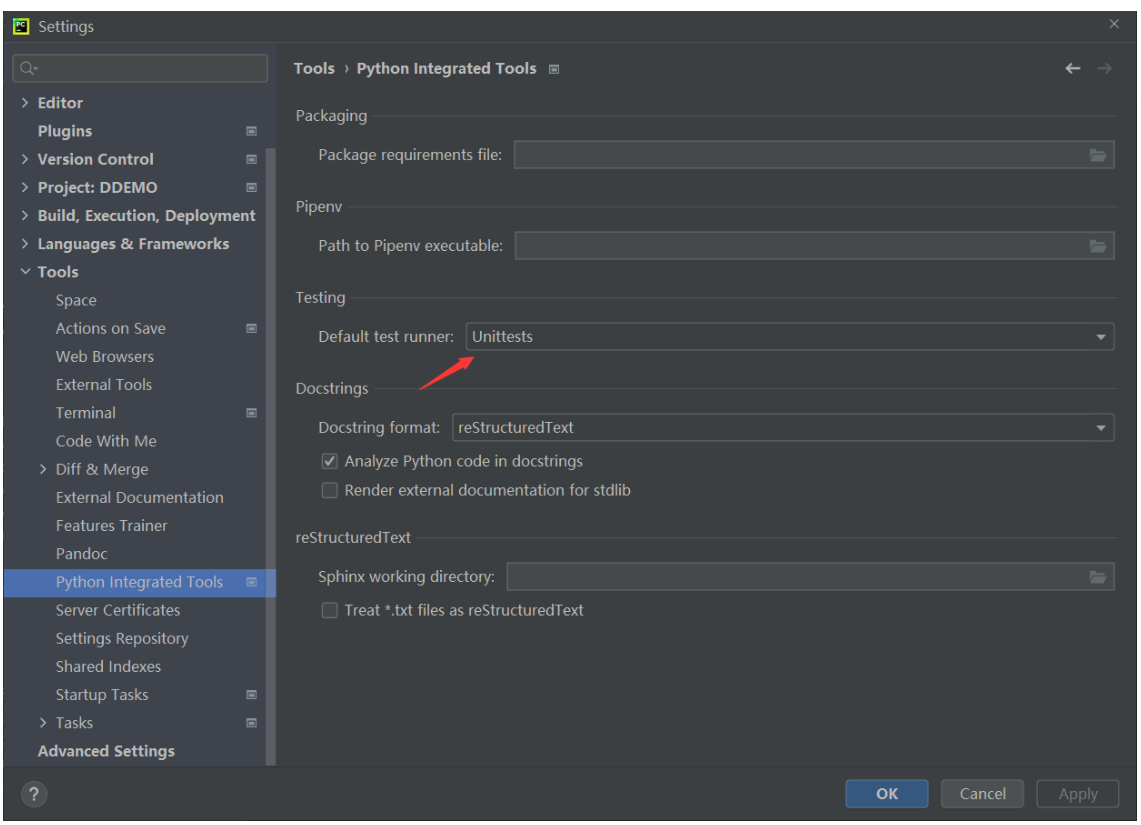
如上图,请在File>Setting>Tools>Python Integrated Tools>Testing>Defalut test runner中选择Unittests模式
默认是pytest或者auto,走的Pytest调试模式,只支持单文件调试,Unittests模式才能运行多文件。
d) pytest文档
官方文档:https://docs.pytest.org/en/latest/contents.html
3.pytest的用例运行规则
1)pytest将在当前目录及其子目录中运行所有格式为test_.py或者_test.py文件
2)测试方法/测试函数 默认必须是test开头
3) 测试类必须是Test开头
4) 测试类不能有构造方法 init
参考代码目录:
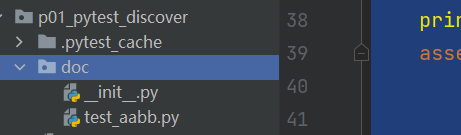
# 文件名: test_pytest.py
#!/usr/bin/env python
# -*- coding: utf-8 -*-
'''
1)pytest将在当前目录及其子目录中运行所有格式为test_*.py或者*_test.py文件
2)测试方法/测试函数 默认必须是test开头
3) 测试类必须是Test开头
4) 测试类不能有构造方法 __init__
'''
import pytest
def test01():
print("hello")
assert 1 == 2
if __name__ == '__main__':
pytest.main(['-s'])
# 文件名: test_aabb.py
#!/usr/bin/env python
# -*- coding: utf-8 -*-
# 测试函数
def test02():
print("doc目录下的用例test02")
class TestShopping:
# pytest测试类不能使用构造方法
# def __init__(self):
# print("构造方法")
# 测试方法
def test03(self):
print("类下的用例")
在test_pytest.py文件运行后结果
D:\Python38\python.exe
============================= test session starts =============================
platform win32 -- Python 3.8.10, pytest-7.3.1, pluggy-0.13.1
rootdir: E:\p01_pytest_discover
plugins: allure-pytest-2.8.11, base-url-2.0.0, forked-1.1.3, html-3.0.0, metadata-1.8.0, ordering-0.6, parallel-0.1.0, playwright-0.3.3, repeat-0.9.1, rerunfailures-9.1.1, xdist-1.31.0
collected 3 items
test_pytest.py hello
F
doc\test_aabb.py doc目录下的用例test02
.类下的用例
.
================================== FAILURES ===================================
___________________________________ test01 ____________________________________
def test01():
print("hello")
> assert 1 == 2
E assert 1 == 2
test_pytest.py:13: AssertionError
=========================== short test summary info ===========================
FAILED test_pytest.py::test01 - assert 1 == 2
========================= 1 failed, 2 passed in 0.21s =========================
Process finished with exit code 0
测试技术交流请联系我

备注博客园扶摇
【学习软件测试/Python自动化测试技术/领取Python自动化测试学习路线图/简历优化】
视频链接:
课程服务介绍
加微信(备注博客园扶摇)即可免费领取下面的自动化测试资料和一份软件测试面试宝典
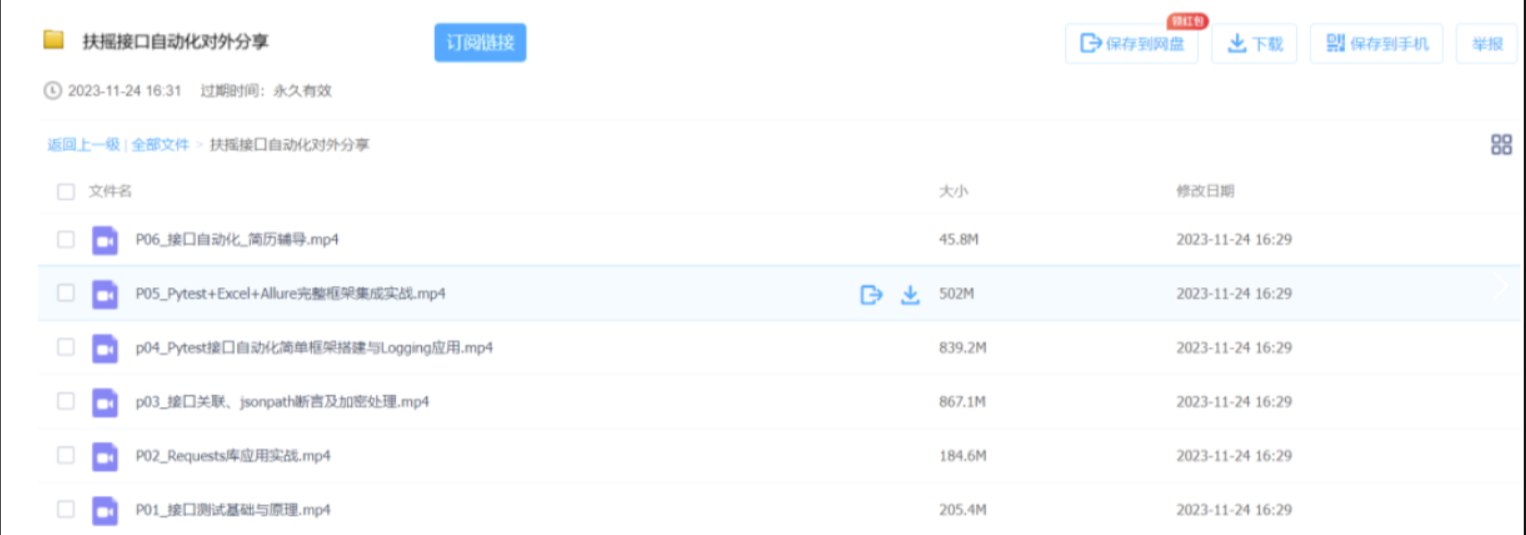

本文来自博客园,作者:测试老宅男扶摇,转载请注明原文链接:https://www.cnblogs.com/cekailsf/p/17941074


