获取用户信息并且缓存信息
最近微信小程序对于审核小程序提出了带有wx.login、wx.getUserInfo接口的调整,并提出了一个新的接口供开发者调用
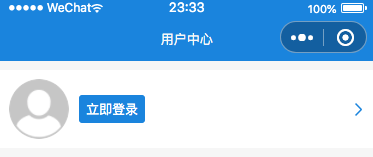
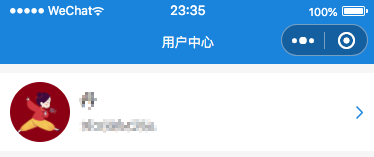
wxml:
<view class="login">
<!-- 当已经授权登录的时候 -->
<view class="left" wx:if="{{loginResult}}">
<image src="{{userTouxiang}}" mode="widthFix"></image>
<view class="text">
<text class="name">{{userName}}</text>
<text class="tell">{{userPhone}}</text>
</view>
</view>
<!-- 未登录 -->
<view class="left" wx:else>
<image src="../../images/unLogin.png" mode="widthFix"></image>
<text class="btn" catchtap="getUserProfile">立即登录</text>
</view>
<text class="iconfont icon-arrow1"></text>
</view>
wxss:
page {
background-color: #f7f7f7;
}
.login {
display: flex;
align-items: center;
justify-content: space-between;
background-color: #fff;
padding: 18rpx 20rpx;
margin: 18rpx 0;
}
.login .left {
display: flex;
align-items: center;
}
.login .left image {
width: 120rpx;
height: 120rpx;
border-radius: 120rpx;
margin-right: 20rpx;
}
.login .left .name,
.login .left .tell {
display: block;
}
.login .left .name {
font-size: 32rpx;
margin-bottom: 12rpx;
}
.login .left .tell {
color: #888;
font-size: 26rpx;
}
.login .left .btn {
background-color: #1D8FE1;
color: #fff;
font-size: 26rpx;
padding: 10rpx 15rpx;
border-radius: 6rpx;
}
.login .iconfont {
color: #1D8FE1;
}
js
onLoad: function (options) {
var that = this;
this.getUserProfile()
// 判断是否已经登录
// 读取缓存
console.log(wx.getStorageSync('userName'))
if(wx.getStorageSync('loginResult')){
this.setData({
userName: wx.getStorageSync('userName'),
userTouxiang: wx.getStorageSync('userTouxiang'),
userPhone: wx.getStorageSync('userPhone'),
loginResult: wx.getStorageSync('loginResult')
})
}
},
getUserProfile() {
// 推荐使用wx.getUserProfile获取用户信息,开发者每次通过该接口获取用户个人信息均需用户确认
// 开发者妥善保管用户快速填写的头像昵称,避免重复弹窗
wx.getUserProfile({
desc: '获取用户的昵称、头像和手机号', // 声明获取用户个人信息后的用途,后续会展示在弹窗中,请谨慎填写
success: (res) => {
this.setData({
userName: res.userInfo.nickName,
userTouxiang:res.userInfo.avatarUrl,
userPhone:"1508994256", //获取手机号需要后台处理
loginResult: true
})
// 存入缓存
wx.setStorageSync("userName",res.userInfo.nickName)
wx.setStorageSync("userTouxiang",res.userInfo.avatarUrl)
wx.setStorageSync("userPhone", "1508994256")
wx.setStorageSync("loginResult", true)
}
})
},


 浙公网安备 33010602011771号
浙公网安备 33010602011771号