【uni-app】 实现自定义轮播图 【数字胶囊】
官网:https://uniapp.dcloud.io/component/swiper
效果图:
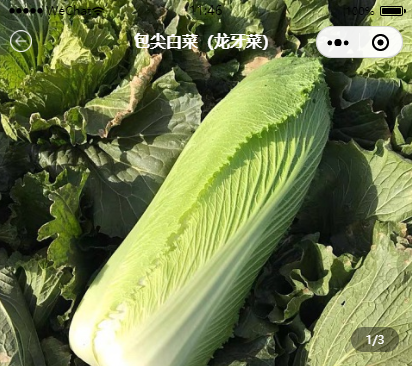
<view class="swiper">
<swiper :interval="3000" :duration="1000" :indicator-dots="false"
:current="topSwiperIndex" @change="topSwiperTab">
<swiper-item v-for="(item,index) in topSwiper" :key="index">
<view class="swiper-item">
<image :src="item.src" mode="aspectFill"></image>
</view>
</swiper-item>
</swiper>
<!-- 自定义指示点dots -->
<view class="dots">
<text>{{topSwiperIndex+1}}/{{topSwiper.length}}</text>
</view>
</view>
data() {
return {
topSwiperIndex: 0,
topSwiper: [
{
src: require('../../static/images/1.jpg')
},
{
src: require('../../static/images/1.jpg')
},
{
src: require('../../static/images/1.jpg')
},
{
src: require('../../static/images/1.jpg')
},
{
src: require('../../static/images/1.jpg')
}
]
};
},
methods:{
topSwiperTab(e) {
var that = this;
this.topSwiperIndex = Number(e.target.current);
}
}
注:swiper轮播图的默认高度是150px,通常我们的轮播图片高度不是这个。
解决办法:
指定swiper标签的宽高,然后在指定image图片的宽高,注意设置image图片的mode属性值为mode="aspectFill"
swiper{
width: 100%;
height: 777.17rpx;
swiper-item{
image {
width: 100%;
height: 781.7rpx;
display: block;
}
}
}


 浙公网安备 33010602011771号
浙公网安备 33010602011771号