【设计模式】装饰模式
装饰模式的特点
定义
装饰模式(Decorator Pattern) :动态地给一个对象增加一些额外的职责(Responsibility),就增加对象功能来说,装饰模式比生成子类实现更为灵活。其别名也可以称为包装器(Wrapper),与适配器模式的别名相同,但它们适用于不同的场合。根据翻译的不同,装饰模式也有人称之为“油漆工模式”,它是一种对象结构型模式。
适用场景
在不影响其他对象的情况下,以动态、透明的方式给单个对象添加职责。毕竟客户程序依赖的仅仅是IComponent接口,至于这个接口被做过什么装饰只有实施装饰的对象才知道,而客户程序只负责根据IComponent的方法调用。
屏蔽某些职责,也就是在套用某个装饰类型的时候,并不增加新的特征,而只把既有方法屏蔽。
避免出现为了适应变化而子类膨胀的情况。
例如:字体的加粗 和撤销、给人体换装备、多重加密。
缺点
装饰模式虽然提供了比继承更加灵活的扩展方案,但也存在一些缺点:
1、 开发阶段需要编写很多ConcreteDecorator类型。
2、行态动态组装带来的结果就是排查故障比较困难,从实际角度看,最后 IComponent的类型是最外层ConcreteDecorator的类型,但它的执行过程是一系列ConcreteDecorator处理后的结果,追踪和调试相对困难。
用装饰模式进行系统设计时将产生很多小对象,这些对象的区别在于它们之间相互连接的方式有所不同,而不是它们的类或者属性值有所不同,同时还将产生很多具体装饰类。这些装饰类和小对象的产生将增加系统的复杂度,加大学习与理解的难度。
装饰器模式的结构与实现
通常情况下,扩展一个类的功能会使用继承方式来实现。但继承具有静态特征,耦合度高,并且随着扩展功能的增多,子类会很膨胀。如果使用组合关系来创建一个包装对象(即装饰对象)来包裹真实对象,并在保持真实对象的类结构不变的前提下,为其提供额外的功能,这就是装饰器模式的目标。下面来分析其基本结构和实现方法。
模式的结构
装饰器模式主要包含以下角色。
- 抽象构件(Component)角色:定义一个抽象接口以规范准备接收附加责任的对象。
- 具体构件(ConcreteComponent)角色:实现抽象构件,通过装饰角色为其添加一些职责。
- 抽象装饰(Decorator)角色:继承抽象构件,并包含具体构件的实例,可以通过其子类扩展具体构件的功能。
- 具体装饰(ConcreteDecorator)角色:实现抽象装饰的相关方法,并给具体构件对象添加附加的责任。
装饰器模式的结构图如图 1 所示。
为什么半透明模式不能对同一对象进行多次装饰
掐准透明模式中的装饰者具体实现类中对于抽象构件方法的实现,
Component component,componentSB,componentBB; //全部使用抽象构件定义
component = new Window();
componentSB = new ScrollBarDecorator(component);
componentBB = new BlackBorderDecorator(componentSB);
componentBB.display();
这是透明模式:当调用componentBB的display方法的时候,会接着调用componentSB里的display方法,然后调用component里的display方法,这里面是有个大前提的,就是display是最开始抽象构件里就有的方法。
但是你反观半透明模式,调用的方法已经不是最开始抽象构件里就有的方法了,是它自己后面新增的方法了,已经不满足这个大前提了,所以自然不能实现对同一对象的多次装饰。
Document doc; //使用抽象构件类型定义
doc = new PurchaseRequest();
Approver newDoc; //使用具体装饰类型定义
newDoc = new Approver(doc);
半透明模式强调的是调用新增的方法,用具体的装饰类型来定义装饰之后的对象。
动态撤销功能
在实际场景中,除了动态增加功能,往往还需要动态撤销某些功能,假设用装饰模式来实现英雄联盟中英雄购买装备的过程,买一件装备,就相当于动态为英雄增加功能,但如果后期升级装备需要卖掉一件现有的准备时,在实现上就涉及到这件装备功能的卸载。
在比如前面代码中的文字处理功能,字体加粗后可以撤销,字体的颜色也支持更换,也需要功能的动态撤销,接上面的例子,实现撤销的功能需要结合后面会学到的状态模式,新增IState接口,引入了状态的概念
支持撤销功能的代码如下:
//引入了状态的概念 public interface IState { bool Equals(IState newState); } //字体是否加粗可以用bool来表示 public class BoldState : IState { public bool IsBold; public bool Equals(IState newState) { if (newState == null) { return false; } return ((BoldState)newState).IsBold == IsBold; } } //字体颜色的状态比较多 public class ColorState : IState { public Color Color = Color.Black; public bool Equals(IState newState) { if (newState == null) { return false; } return ((ColorState)newState).Color == Color; } } //基本功能 public interface IText { string Content { get; } } public class TextObject : IText { public string Content { get { return "hello"; } } } //装饰接口,增加了状态属性和刷新状态的动作 public interface IDecorator : IText { IState State { get; set; } void Refresh(IState newState) where T : IDecorator; } public abstract class DecoratorBase : IDecorator { protected IText target; public DecoratorBase(IText target) { this.target = target; } public abstract string Content { get; } public IState State { get; set; } //更新状态 public virtual void Refresh(IState newState) where T : IDecorator { if (this.GetType() == typeof(T)) { if (newState == null) { State = null; } if (State != null && !State.Equals(newState)) { State = newState; } } if (target != null && typeof(IDecorator).IsAssignableFrom(target.GetType())) { ((IDecorator)target).Refresh(newState); } } } public class BoldDecorator : DecoratorBase { public BoldDecorator(IText target) : base(target) { base.State = new BoldState(); } public override string Content { get { if (((BoldState)State).IsBold) { return $"{base.target.Content}"; } else { return base.target.Content; } } } } public class ColorDecorator : DecoratorBase { public ColorDecorator(IText target) : base(target) { base.State = new ColorState(); } public override string Content { get { if (State != null) { string colorName = (((ColorState)State).Color).Name; return $"{base.target.Content}"; } else { return base.target.Content; } } } }
static void Main(string[] args) { IText text = new TextObject(); //默认不加粗、黑色字体 text = new BoldDecorator(text); text = new ColorDecorator(text); Console.WriteLine(text.Content); //< Black > hello //修改为加粗、红色字体 ColorState colorState = new ColorState(); colorState.Color = Color.Red; BoldState boldState = new BoldState(); boldState.IsBold = true; IDecorator root = (IDecorator)text; root.Refresh(colorState); root.Refresh(boldState); Console.WriteLine(text.Content); //< Red >< b > hello //取消颜色设置 colorState = null; root.Refresh(colorState); Console.WriteLine(text.Content); //< b > hello }
练习
某家咖啡店在卖咖啡时可以根据顾客的要求在其中加入各种配料,咖啡店会根据所加入的配料来计算总费用。
咖 啡 价格/杯(¥) 配 料 价格/份(¥)
浓缩咖啡(Espresso) 25 摩卡(Mocha) 10
混合咖啡(House Blend)30 奶泡(Whip) 8
重烘焙咖啡(Dark Roast)20 牛奶(Milk) 6
现使用装饰模式为该咖啡店设计一个程序来实现计算费用的功能,输出每种饮料的详细描述及花费。
UML 类图如下
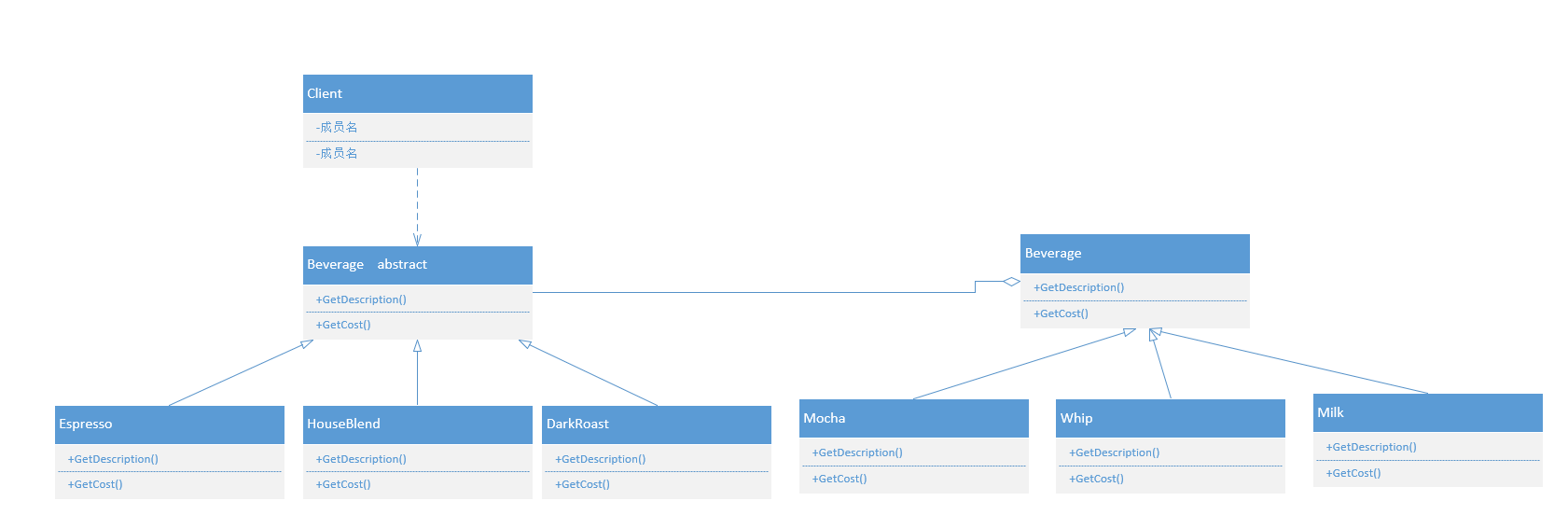
代码如下:
构建类
namespace Tea { public abstract class Beverage { public abstract string GetDescriPtion(); public abstract int GetCost(); } public class Espresso : Beverage { int cost=25; string name= "浓缩咖啡"; public override int GetCost() { return cost; } public override string GetDescriPtion() { return name; } } public class HouseBlend:Beverage { int cost = 30; string name = "混合咖啡"; public override int GetCost() { return cost; } public override string GetDescriPtion() { return name; } } public class DarkRoast:Beverage { int cost = 30; string name = "混合咖啡"; public override int GetCost() { return cost; } public override string GetDescriPtion() { return name; } } }
装饰类
using System; using System.Collections.Generic; using System.Linq; using System.Text; using System.Threading.Tasks; namespace Tea { public class Seasoning : Beverage { Beverage beverage; public Seasoning(Beverage beverage) { this.beverage = beverage; } public override int GetCost() { return beverage.GetCost(); } public override string GetDescriPtion() { return beverage.GetDescriPtion(); } } public class MochaSeasoning : Seasoning { int cost = 10; string name = "摩卡"; public MochaSeasoning(Beverage beverage) : base(beverage) { } public override int GetCost() { return base.GetCost()+cost; } public override string GetDescriPtion() { return base.GetDescriPtion()+" "+name; } } public class WhipSeasoning : Seasoning { int cost = 10; string name = "奶泡"; public WhipSeasoning(Beverage beverage) : base(beverage) { } public override int GetCost() { return base.GetCost() + cost; } public override string GetDescriPtion() { return base.GetDescriPtion() + " " + name; } } }
客户端
using Tea; /// 全透明 装饰模式 Beverage beverage ; beverage = new Espresso(); beverage=new MochaSeasoning(beverage); beverage=new WhipSeasoning(beverage); Console.Write (beverage.GetDescriPtion()); Console.WriteLine($"{beverage.GetCost():C}");


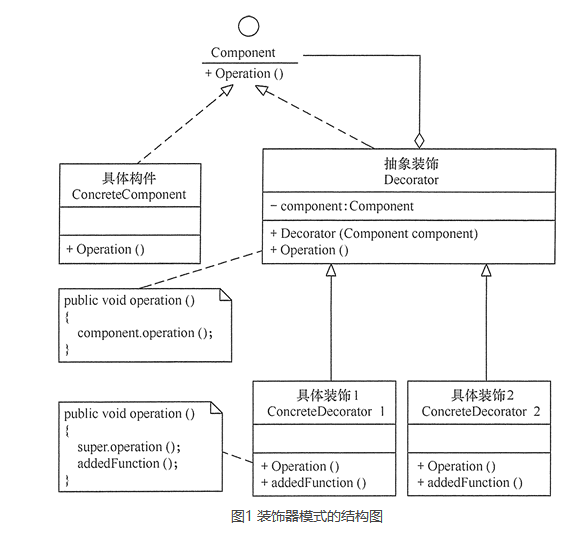

 浙公网安备 33010602011771号
浙公网安备 33010602011771号