04-vue项目相关和样式库
掌握的命令
npm install xx
cnpm install xx
vue create 项目名称
npm run serve
环境搭建
# 1 工程化---》创建vue项目
-要按vue要求的套路写代码--》写的都是vue的东西
-最终上线--》要编译---》把vue的代码--》编译成 html,css,js
-创建工程,编译需要使用:nodejs--》webpack
# 2 安装node环境
-官网下载一路下一步安装
-两个命令
npm---->pip
node--->python
# 3 搭建vue的环境
#1 装cnpm 这个包---》淘宝提供的--》以后有了它--》装模块 cnpm替代npm
npm install -g cnpm --registry=https://registry.npmmirror.com
### 解决方案1:
// 1. 清空缓存
npm cache clean --force
// 2. 关闭SSL验证
npm config set strict-ssl false
// 3. 安装
到这里就可以正常使用npm命令安装需要的工具了。如(npm install -g cnpm )
### 解决方案2:
// 1. 清空缓存
npm cache clean --force
// 2. 切换新源
npm config set registry https://registry.npmmirror.com
// 3. 查看源是否设置成功
npm config get registry
// 4. 安装
到这里就可以正常使用npm命令安装需要的工具了。如(npm install -g cnpm )
# 2 安装vue脚手架
cnpm install -g @vue/cli
# 3 装完脚手架,就会有个vue名令,通过vue命令创建vue项目
vue create myfirstvue # 按下面步骤
# 4 使用webstorm打开项目
# 5 运行项目
-1 在命令行中[项目跟路径]:使用npm run serve
-2 配置webstorm--》点绿色箭头执行
新建一个npm命令--》执行 serve脚本
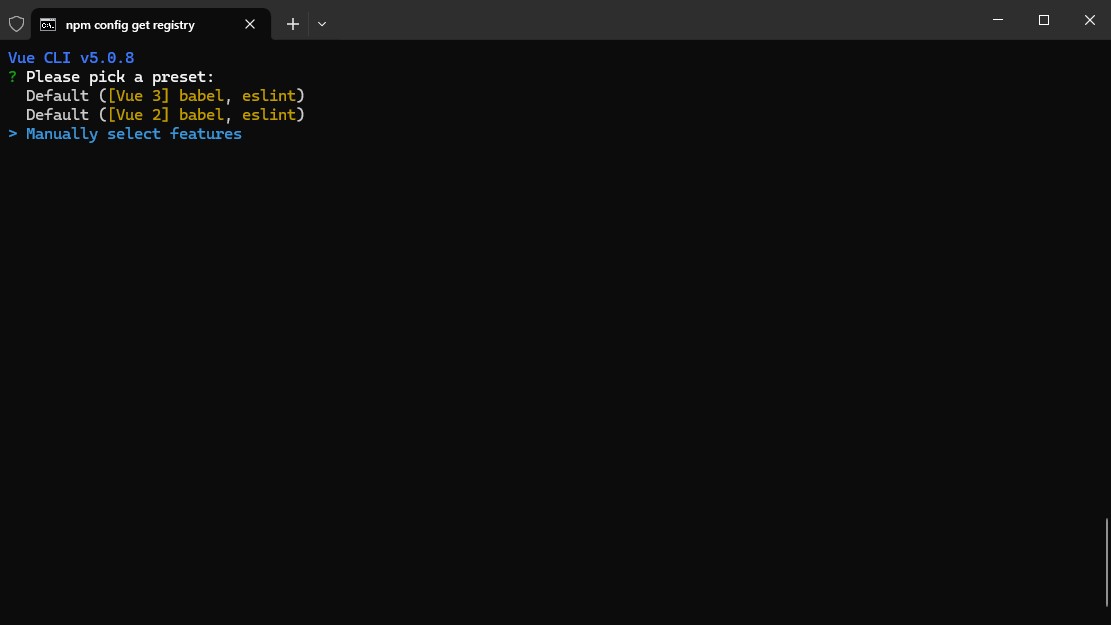
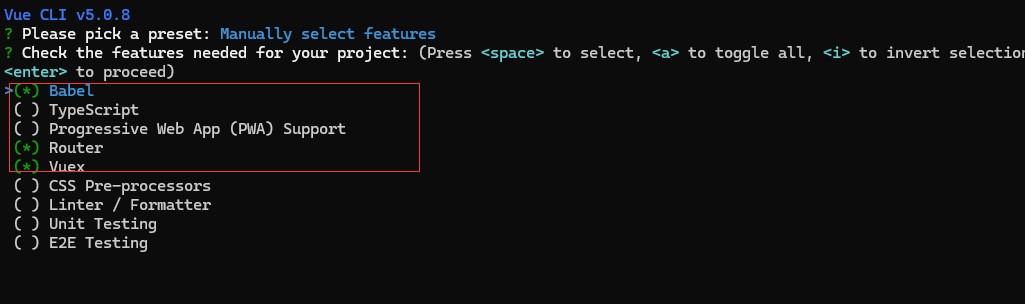
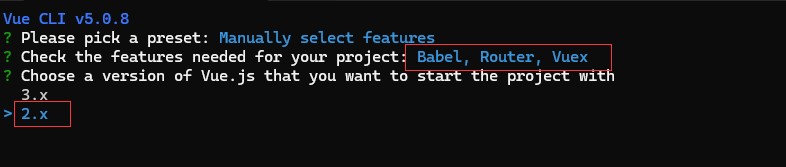
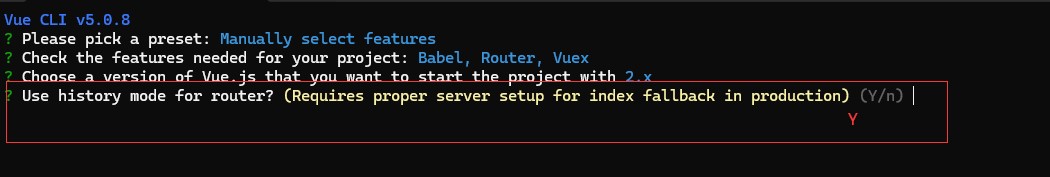
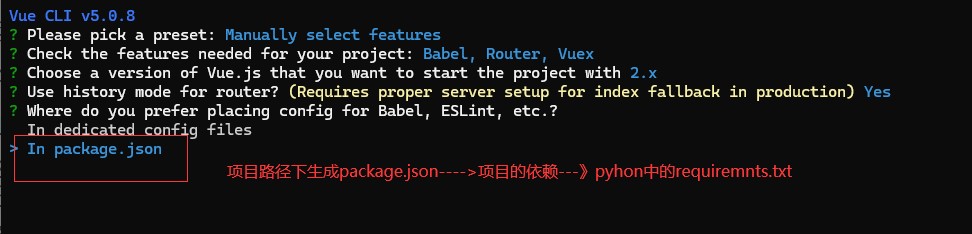
vue项目目录结构
myfirstvue # 项目名
-node_modules # 等同于python的venv--》虚拟环境-->里面有很多js,项目的依赖-》可以删除---》项目就不能运行了--》在你本地--》cnpm install--》根据package.json项目的依赖,再重新安装--》又可以运行了
-public # 文件夹,一般不动
-favicon.ico # 小图标
-index.html # spa--》单页面应用--》整个vue项目,就只有这一个html-如果禁用了js--》整个vue都用不了
-src # 文件夹---》核心代码
-assets #文件夹,都放静态文件--》图片,css,js。。。
-logo.png # 静态图片
-components # 小组件,给页面组件使用
HelloWorld.vue # HelloWorld 组件
-views # 页面组件,页面跳转,实现像 html跳转一样的效果
AboutView.vue # 关于页面
HomeView.vue # 首页
-store # vuex--》状态管理器
index.js
-router # vue-router---》路由配置文件
index.js
-App.vue # 根组件
-main.js # 整个项目入口
-.gitignore # git忽略文件,学了git就会了
-babel.config.js # 装了bable配置文件--》把高版本es语法转成es5
-jsconfig.json # 不管
-package.json # 项目依赖文件--》项目依赖--》npm install--》根据他装
-package-lock.json # 锁定文件,之前项目中使用模块版本
-README.md # 项目介绍
-vue.config.js # vue整体配置文件
vue项目运行机制
# 1 main.js--->指定了index.html--->id为app的div---》根App.vue 这个组件做了关联
# App是 个组件
new Vue({
render: h => h(App) # 代指 el
}).$mount('#app')
new Vue({
el:'#app'
})
组件写法
# template 写之前我们方在template标签的模版字符串
<template>
<div id="app">
<h1>我是根组件</h1>
<button @click="haneldShow">点我弹alert</button>
</div>
</template>
# script标签--》原来js代码都写在这里、
<script>
export default {
name: 'HelloWorld', // 组件名字
data() {
return {}
},
methods: {
haneldShow() {
alert('111')
}
}
}
</script>
#style
<style>
button{
background-color: aqua;
}
</style
main.js
main.js 是 Vue 项目的入口文件,通常用来创建 Vue 实例以及配置一些全局设置。以下是一个典型的 main.js 文件的示例:
import Vue from 'vue'
import App from './App.vue'
import router from './router'
import store from './store'
Vue.config.productionTip = false
new Vue({
router,
store,
render: h => h(App)
}).$mount('#app')
这里是一些主要内容的解释:
import Vue from 'vue': 导入 Vue 库。import App from './App.vue': 导入根组件App.vue。import router from './router': 导入路由配置。import store from './store': 导入 Vuex 状态管理配置。Vue.config.productionTip = false: 设置 Vue 的生产提示,关闭开发模式下的提示。new Vue({ ... }): 创建一个 Vue 实例,包含了根组件、路由和状态管理。router: 使用导入的路由配置。store: 使用导入的状态管理配置。render: h => h(App): 渲染根组件App.vue。.$mount('#app'): 手动挂载 Vue 实例到 DOM 元素#app上。
通过vue ui创建项目
// 控制台直接运行vue ui 然后进入网页操作即可
xx.vue
注意:
- template必须放在一个容器里面,一般都是div
- script必须要export出出去
<template>
<!-- 必须放在一个容器里面,这里一般都是放div里面 -->
<div>
<!-- 所有的视图代码写这里 -->
</div>
</template>
<script>
// 所有的js代码写这里
// 这里必须要导出,然后app.vue才能正常导入
export default {
name: "组件名称",
// ...
</script>
<style>
/* 所有的css样式写这里 */
</style>
最终流程
- 在views下面写全局组件,在components下面写局部组件。
- 在router.js下面注册路由
- app.vue下面不要放多余的东西。写上
<router-view/>即可。
<!--
views/LoginView.vue
视图层
-->
<template>
<div>
请输入账号:<input type="text" v-model="username"/><br><br>
请输入密码:<input type="password" v-model="password"/><br><br>
<button @click="handleLogin" class="btn btn-primary">点击登录</button>
</div>
</template>
<script>
import axios from 'axios'
// import bootstrap from 'bootstrap'
export default {
name: "LoginView",
data(){
return {
username: "",
password: ""
}
},
methods: {
handleLogin(){
axios.post("http://127.0.0.1:8000/api/v1/login/", {
username: this.username,
password:this.password
}).then((response)=>{
let data = response.data
if ((data.code) === 100){
console.log(data.msg)
}else{
console.log(data.msg)
}
})
}
}
}
</script>
<style scoped>
@import "~bootstrap/dist/css/bootstrap.css"
</style>
// router/index.js
// 路由层
import Vue from 'vue'
import VueRouter from 'vue-router'
import LoginView from "../views/LoginView.vue"
import HelloWorld from '@/components/HelloWorld.vue'
Vue.use(VueRouter)
const routes = [
{
path: "/",
name: "login",
component: LoginView
},
{
path: "/hello",
name: "helloword",
component:HelloWorld
}
]
const router = new VueRouter({
mode: 'history',
base: process.env.BASE_URL,
routes
})
export default router
<!-- App.vue-->
<template>
<div id="app">
<router-view/>
</div>
</template>
vue项目中组件的使用
<!-- 视图 -->
<template>
<div>
<h3>成功运行了</h3>
{{text}}
<img :src="src" alt="">
</div>
</template>
<script>
export default {
name: "Task",
data(){
return {
text: "小满",
src: "https://pic.qqtn.com/up/2016-1/2016010617205745169.jpg"
}
}
}
</script>
// router/index.js
import Vue from 'vue'
import VueRouter from 'vue-router'
import Task from "../views/Task.vue"
Vue.use(VueRouter)
const routes = [
{
path: '/task', // 访问的路径
name: "task", // 别名,解析会用到
component: Task // 这个就是组件对象
}
]
const router = new VueRouter({
mode: 'history',
base: process.env.BASE_URL,
routes
})
export default router
<!-- App.vue -->
<template>
<div id="app">
<router-view/>
</div>
</template>
views和components的区别
views是和components是可以修改名称的,一般不需要去修改。
- views放的是页面的组件
- components放的是小组件
- 小组件的意思是,放在页面中的
vue-router实现组件切换
# 1 单页面应用,就无法实现页面的跳转
# 2 借助于 vue-router-->实现组件切换--》效果就是页面跳转
# 3 使用
### 3.1 App.vue--->固定成
<template>
<div id="app">
# 全局组件---》访问某个路径--》这个位置就替换成页面组件的内容
<router-view></router-view>
</div>
</template>
### 3.2 写页面组件:HomeView AboutView
### 3.2 注册路由:router/index.js
const routes = [
{
path: '/',
name: 'home',
component: HomeView
},
{
path: '/about',
name: 'about',
component: AboutView
},
]
### 3.4 以后访问
/ 显示HomeView
/about 显示AboutView
$router.push("path")跳转
this.$router.push("task")
案例,登录发送Ajax请求,登录成功跳转到电影页面。
# 后端 视图层
import json
from rest_framework.response import Response
from rest_framework.viewsets import ViewSet
class LoginView(ViewSet):
def create(self, request, *args, **kwargs):
username = request.data.get("username")
password = request.data.get("password")
if username == "小满" and password == "123":
return Response({"code": 100, "msg": "登录成功"})
else:
return Response({"code": 101, "msg": "用户名或密码错误"})
class FilmsView(ViewSet):
def list(self, request, *args, **kwargs):
with open("movies.json", encoding="utf-8") as file:
data = json.load(file)
return Response(data)
# 路由层
from django.urls import path, include
from rest_framework.routers import DefaultRouter
from .views import LoginView, FilmsView
router = DefaultRouter()
router.register("login", LoginView, basename="login")
router.register("films", FilmsView, basename="films")
urlpatterns = [
path("", include(router.urls))
]
# 主路由
from django.contrib import admin
from django.urls import path, include
urlpatterns = [
path("admin/", admin.site.urls),
path("api/v1/", include("app01.urls"))
]
<!--
视图层
LoginView.vue
-->
<template>
<div>
请输入账号:<input type="text" v-model="username"/><br><br>
请输入密码:<input type="password" v-model="password"/><br><br>
<button @click="handleLogin" class="btn btn-primary">点击登录</button>
</div>
</template>
<script>
import axios from 'axios'
// import bootstrap from 'bootstrap'
export default {
name: "LoginView",
data(){
return {
username: "",
password: ""
}
},
methods: {
handleLogin(){
axios.post("http://127.0.0.1:8000/api/v1/login/", {
username: this.username,
password:this.password
},{
headers:{"Content-Type": "application/json"}
}
).then((response)=>{
let data = response.data
if ((data.code) === 100){
console.log(data.msg)
// 这里之所以能跳转是因为路由层的name设置
this.$router.push("task")
}else{
console.log(data.msg)
}
})
}
}
}
</script>
<style scoped>
@import "~bootstrap/dist/css/bootstrap.css"
</style>
<!--
视图层 电影视图
Task.vue
-->
<template>
<div>
<ul v-for="item in films">
<li>名称:{{item.name}}</li>
<img :src="item.poster" width="200">
<hr>
</ul>
</div>
</template>
<script>
import axios from 'axios'
export default {
name: "Task",
data() {
return {
films: []
}
},
created() {
this.Data()
},
methods: {
Data() {
axios("http://127.0.0.1:8000/api/v1/films/").then((response) => {
let data = response.data
this.films = data.results
// return data.results
})
}
}
}
</script>
<style>
div{
margin: 20px;
}
</style>
// 路由层
// router/index.js
import Vue from 'vue'
import VueRouter from 'vue-router'
import LoginView from "../views/LoginView.vue"
import HelloWorld from '@/components/HelloWorld.vue'
import Task from "../views/Task.vue"
Vue.use(VueRouter)
const routes = [
{
path: "/",
name: "login",
component: LoginView
},
{
path: "/hello",
name: "helloword",
component:HelloWorld
},
{
path: '/task',
name: "task",
component: Task
}
]
const router = new VueRouter({
mode: 'history',
base: process.env.BASE_URL,
routes
})
export default router
<!-- App.vue -->
<template>
<div id="app">
<router-view/>
</div>
</template>
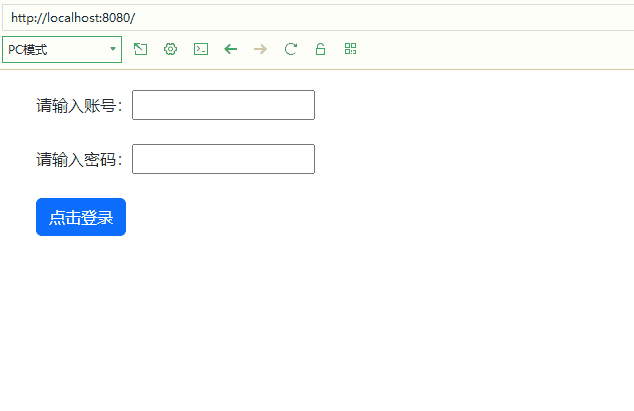
scoped 加上后样式只在当前组件生效
<style scoped>
</style>
下面修改的是task.vue的style
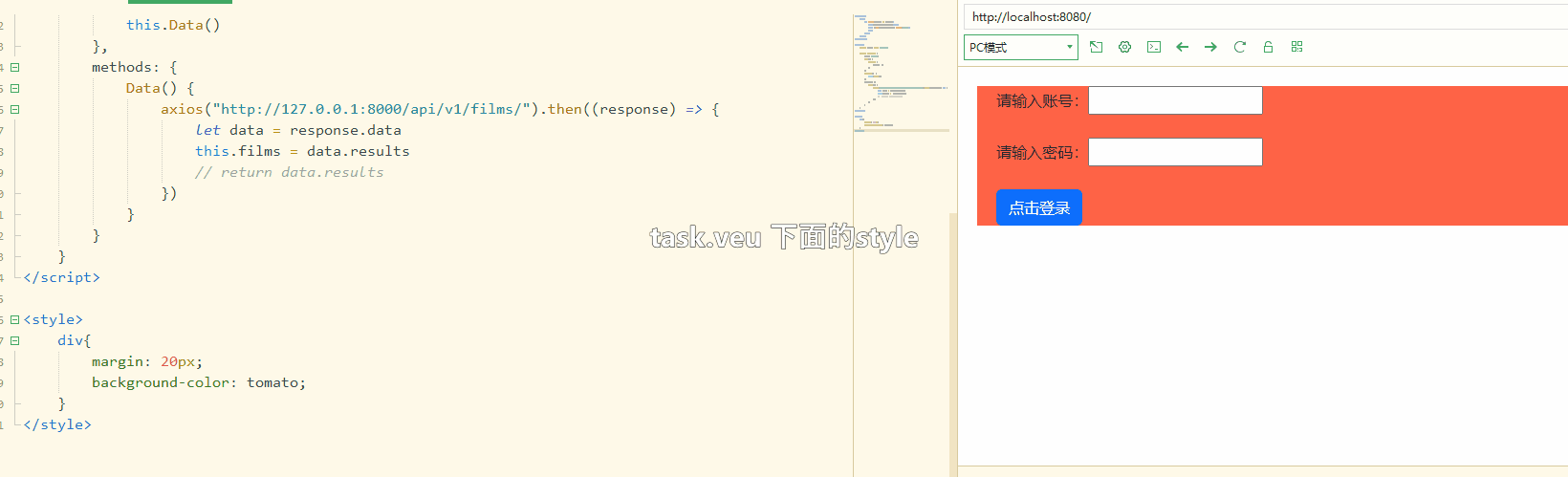
如果在app.vue上加上一些标签或组件,全部页面都会生效,这样方便了后续代码的复用。
<template>
<div id="app">
<!-- 所有的页面都会有这个 1 -->
<h1>1</h1>
<router-view/>
</div>
</template>
vue样式库
# 1 开源的样式库,方便在vue中使用
-elementui:饿了么团队开源的 web端
https://element.eleme.cn/#/zh-CN
-vant:有赞团队,移动端
https://vant-ui.github.io/vant/#/zh-CN
-ant design:阿里团队
https://1x.antdv.com/docs/vue/introduce-cn/
-iView
https://v2.iviewui.com/components/grid
-nutui:京东团队
https://nutui.jd.com/2x/#/dialog
# 2 项目中集成
1 安装:cnpm i element-ui -S
2 集成到项目:main.js 中加入
import ElementUI from 'element-ui';
import 'element-ui/lib/theme-chalk/index.css';
Vue.use(ElementUI); // 使用插件
3 去官网,找样式,复制,粘贴
本文作者:小满三岁啦
本文链接:https://www.cnblogs.com/ccsvip/p/18164538
版权声明:本作品采用知识共享署名-非商业性使用-禁止演绎 2.5 中国大陆许可协议进行许可。
分类:
前端 / Vue





【推荐】国内首个AI IDE,深度理解中文开发场景,立即下载体验Trae
【推荐】编程新体验,更懂你的AI,立即体验豆包MarsCode编程助手
【推荐】抖音旗下AI助手豆包,你的智能百科全书,全免费不限次数
【推荐】轻量又高性能的 SSH 工具 IShell:AI 加持,快人一步