OS第1次实验报告:熟悉使用Linux命令和剖析ps命令
- 姓名:薛洪财
- 学号:201821121042
- 班级:计算1812
1. 实验环境介绍
实验环境:
- 操作系统:Windows 10家庭中文版64位(10.0, 版本18362)
- 平台: Cygwin64
- 用户名:Xuehongcai
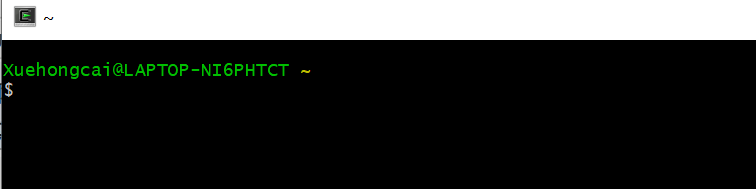
2. 常用命令使用
ls -ls
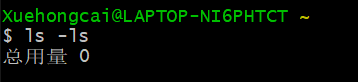
ls -a
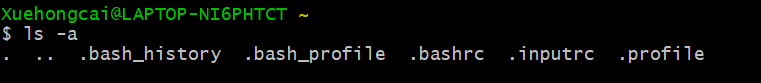
man
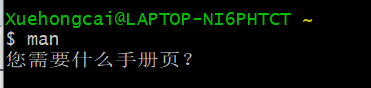
help
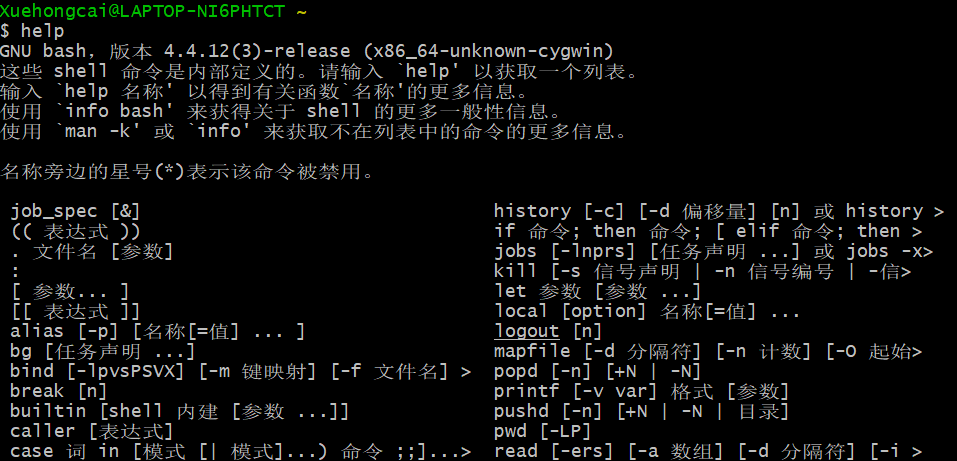
3. 剖析ps命令
(1)man ps
使用方法: PROLOG This manual page is part of the POSIX Programmer's Manual. The Linux implementation of this interface may differ (consult the corresponding Linux manual page for details of Linux behavior), or the interface may not be implemented on Linux. NAME ps — report process status SYNOPSIS ps [−aA] [−defl] [−g grouplist] [−G grouplist] [−n namelist] [−o format]... [−p proclist] [−t termlist] [−u userlist] [−U userlist] DESCRIPTION The ps utility shall write information about processes, subject to having appropriate privileges to obtain information about those pro‐ cesses. By default, ps shall select all processes with the same effective user ID as the current user and the same controlling terminal as the in‐ voker. OPTIONS The ps utility shall conform to the Base Definitions volume of POSIX.1‐2008, Section 12.2, Utility Syntax Guidelines. The following options shall be supported: −a Write information for all processes associated with termi‐ nals. Implementations may omit session leaders from this list. −A Write information for all processes. −d Write information for all processes, except session leaders. −e Write information for all processes. (Equivalent to −A.)
(2)运行并解释ps命令参数:
①输入ps命令,出现以下结果:
Xuehongcai@LAPTOP-NI6PHTCT ~ $ ps PID PPID PGID WINPID TTY UID STIME COMMAND 852 1 852 8248 ? 197609 16:27:56 /usr/bin/mintty 873 853 873 7104 pty0 197609 16:41:16 /usr/bin/ps 853 852 853 4392 pty0 197609 16:27:57 /usr/bin/bash
每个字段的含义:
UID:User ID,即用户ID 。
PID:Process ID,即进程ID。
PPID: Parent process ID,即父进程ID。
STIME:进程启动到现在的时间。
TTY:Terminal,硬件终端的次要装置号码。
COMMAND:所执行命令的名字。
②输入ps -ef命令:
Xuehongcai@LAPTOP-NI6PHTCT ~ $ ps -ef UID PID PPID TTY STIME COMMAND Xuehongc 852 1 ? 16:27:56 /usr/bin/mintty Xuehongc 874 853 pty0 16:42:10 /usr/bin/ps Xuehongc 853 852 pty0 16:27:57 /usr/bin/bash
参数的含义:
参数-e:显示用户的所有程序;
参数-f:用ASCII字符显示树状结构,表达程序间的相互关系。
③输入ps aux:
Xuehongcai@LAPTOP-NI6PHTCT ~ $ ps aux PID PPID PGID WINPID TTY UID STIME COMMAND 852 1 852 8248 ? 197609 16:27:56 /usr/bin/mintty 876 853 876 8716 pty0 197609 16:44:42 /usr/bin/ps 853 852 853 4392 pty0 197609 16:27:57 /usr/bin/bash
参数含义:
a:显示终端机下的所有程序,包括其他用户的程序。
u:以用户为主的格式显示程序状况。
x:显示所有程序,不以终端机来区分。
每个字段的含义:(不含以上已解释的参数)
PGID:Process group ID,即进程组ID。
WINPID:windows自定义进程号。
④输入ps tree:
Xuehongcai@LAPTOP-NI6PHTCT ~ $ ps tree PID PPID PGID WINPID TTY UID STIME COMMAND 852 1 852 8248 ? 197609 16:27:56 /usr/bin/mintty 881 853 881 6896 pty0 197609 18:07:57 /usr/bin/ps 853 852 853 4392 pty0 197609 16:27:57 /usr/bin/bash
参数含义:以树状图显示进程间的关系。
4. 通过该实验产生新的疑问及解答
①输入同样的命令ps两次,为何有些pid的值会发生变化?
答:pid是被操作系统加载到内存成为进程后动态分配的资源,标识符的值是系统在它启动的时候临时分配的,每次程序执行的时候都会重新加载。
②为什么linux的有些命令会用到"-"符号,而有的不用?
答:很多命令程序的命令行参数以“-”开头,比如ls -l, 这样是详细列出当前目录,而不是列出以-l为名的文件,这便于区分文件名还是参数。



