ubuntu20.04 的 jetson设备命令行设置静态ip
- 查看网口设备
ifconfig # 查看ip 地址
nmcli d # 查看网口设备
nmcli c show # 展示网口设备对应的名字
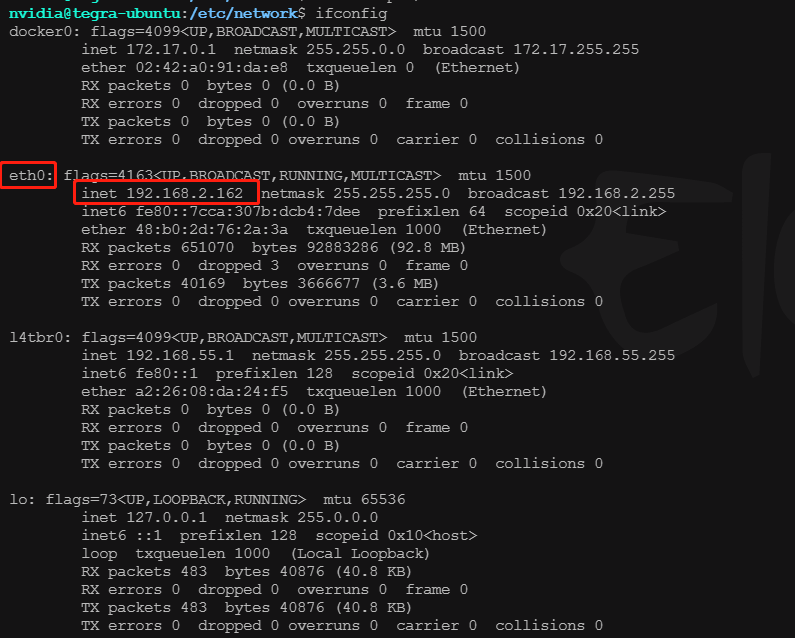
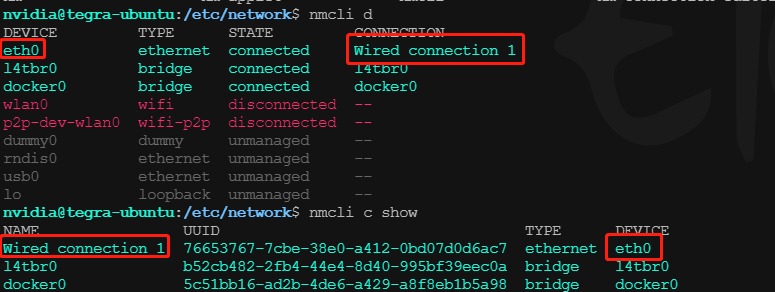
- 修改 eth0 的 ip
sudo nmcli c mod Wired\ connection\ 1 ipv4.address 192.168.2.245/24 ipv4.gateway 192.168.2.1 ipv4.dns 8.8.8.8 ipv4.method manual # 设置 ip 地址 网关 以及 静态地址的方法
sudo nmcli c up Wired\ connection\ 1 # 将设置的地址生效
- 重新ssh连接并查看新的ip





【推荐】国内首个AI IDE,深度理解中文开发场景,立即下载体验Trae
【推荐】编程新体验,更懂你的AI,立即体验豆包MarsCode编程助手
【推荐】抖音旗下AI助手豆包,你的智能百科全书,全免费不限次数
【推荐】轻量又高性能的 SSH 工具 IShell:AI 加持,快人一步
· 地球OL攻略 —— 某应届生求职总结
· 周边上新:园子的第一款马克杯温暖上架
· Open-Sora 2.0 重磅开源!
· 提示词工程——AI应用必不可少的技术
· .NET周刊【3月第1期 2025-03-02】