openpose安装使用
参考:https://blog.csdn.net/WWWDDH/article/details/122528449,https://zhuanlan.zhihu.com/p/500651669
1,下载项目https://github.com/CMU-Perceptual-Computing-Lab/openpose
2,下载所需文件
(1)openpose-master-git-CMU\3rdparty\windows目录下运行5个.bat文件会下载压缩包,解压
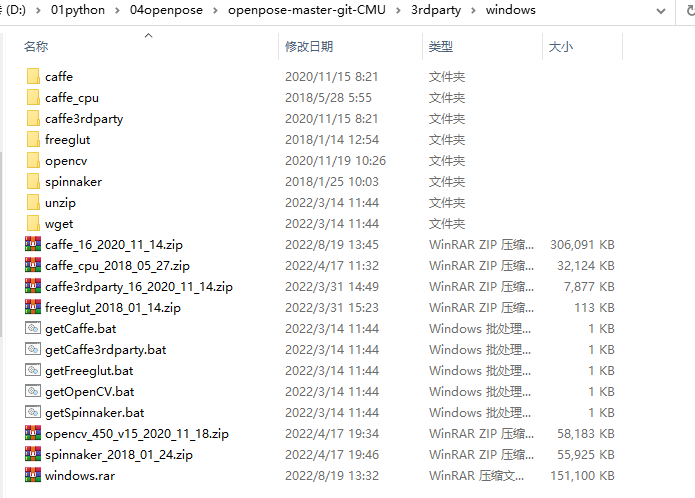
(2)D:\01python\04openpose\openpose-master-git-CMU\models目录下,运行.bat,解压
(3)D:\01python\04openpose\openpose-master-git-CMU\3rdparty\caffe目录下,此时为空,去项目地址https://github.com/CMU-Perceptual-Computing-Lab/openpose找到对应文件夹,下载内容
(4)D:\01python\04openpose\openpose-master-git-CMU\3rdparty\pybind11目录下,此时为空,去项目地址https://github.com/CMU-Perceptual-Computing-Lab/openpose找到对应文件夹,下载内容
3,cmake编译,选择自己对应的vs版本
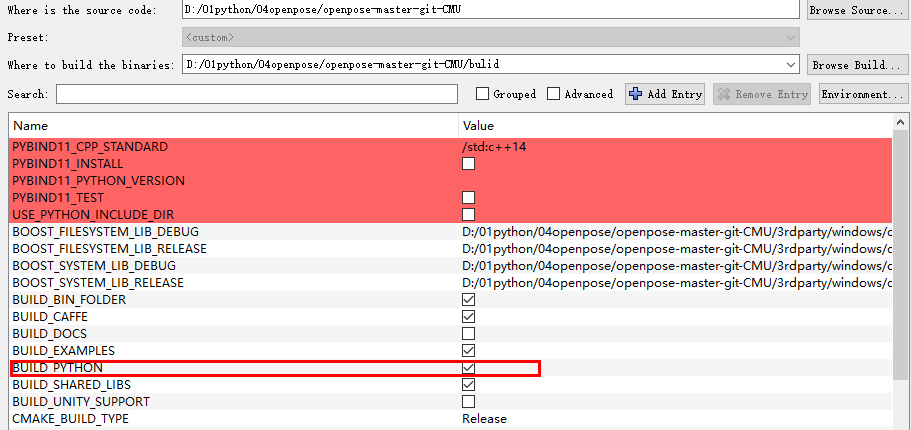
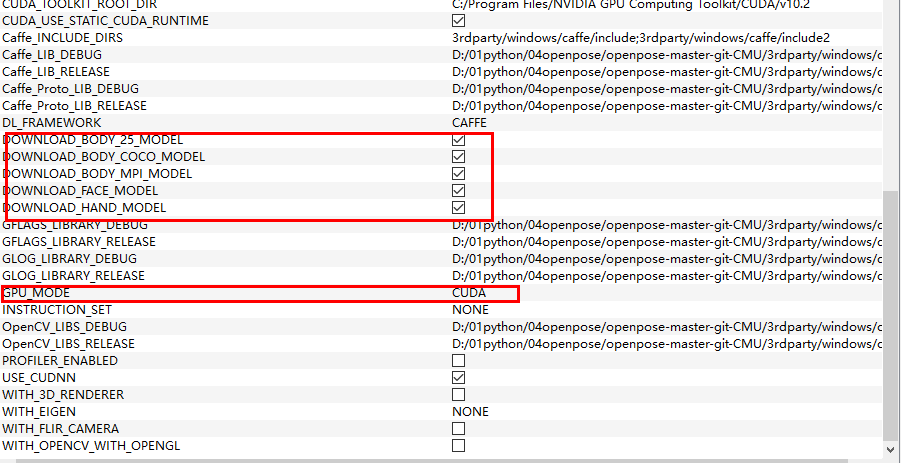
4,此时就可以用vs打开了,选择release
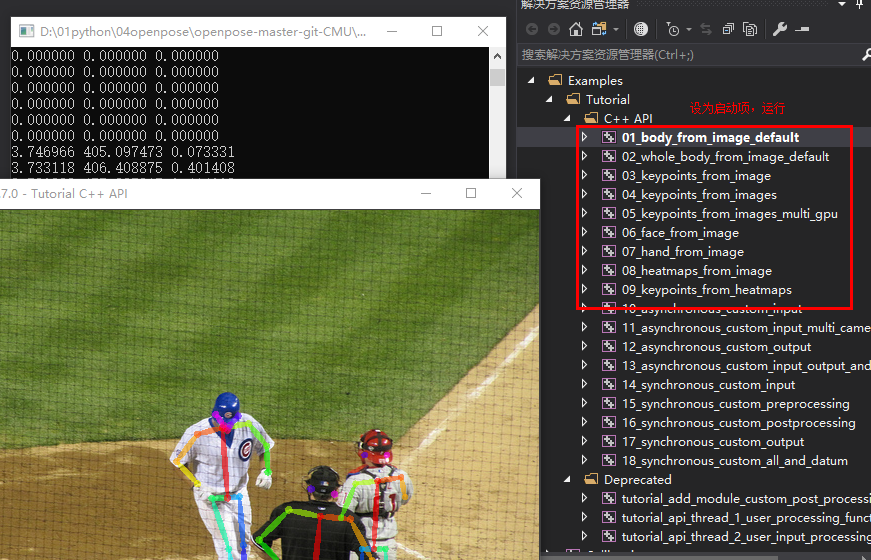
5,python运行,使用pycharm打开,选择项目运行
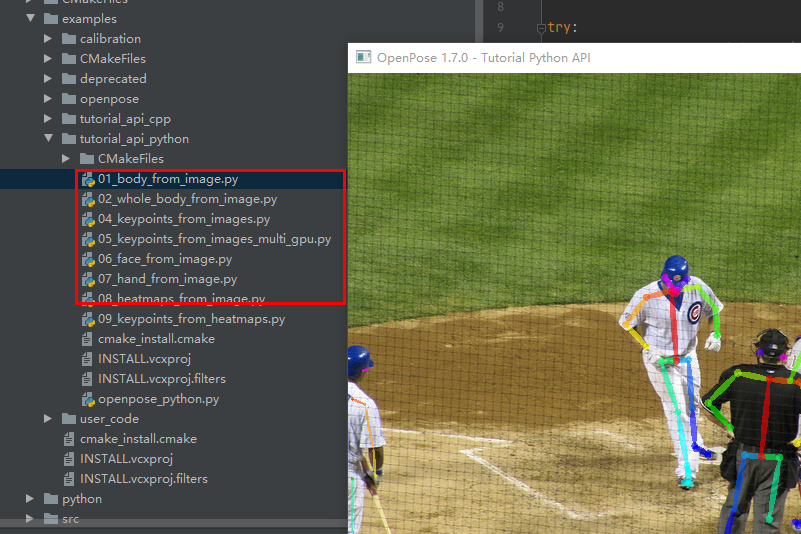


 浙公网安备 33010602011771号
浙公网安备 33010602011771号