1、设置Fiddler
Tools->Options-> Connections
Allow remote computers to connect:
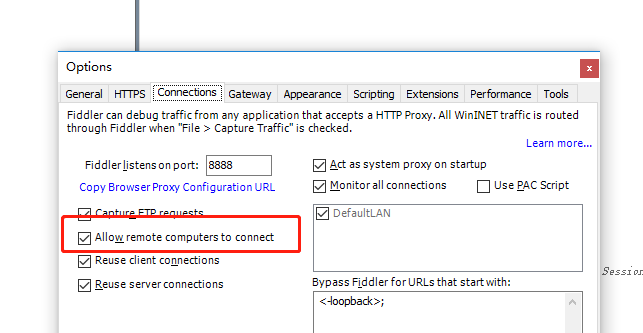
2、nodejs 请求有多种
2.1 用https或者http请求
该种方法貌似需要额外的代理软件监听上图中的8888端口
2.2 用request 等其他第三方模块
request({ method:"GET", proxy:'http://127.0.0.1:8888', uri:'https://www.howsmyssl.com/a/check', "rejectUnauthorized": false, // agentOptions: {// secureProtocol: 'TLSv1_2_method' // }, },(err,res,body)=>{ console.log(err) console.log(res) console.log(111); });
nodeJS 其他请求模块:
https://github.com/visionmedia/superagent
https://github.com/axios/axios
https://github.com/request/request#tlsssl-protocol-
https://stackoverflow.com/questions/31673587/error-unable-to-verify-the-first-certificate-in-nodejs
https://stackoverflow.com/questions/44629256/configure-https-agent-to-allow-only-tls1-2-for-outgoing-requests



 浙公网安备 33010602011771号
浙公网安备 33010602011771号