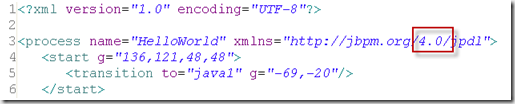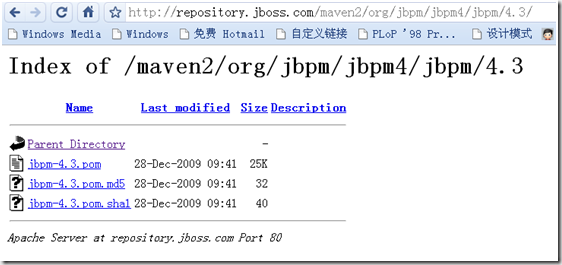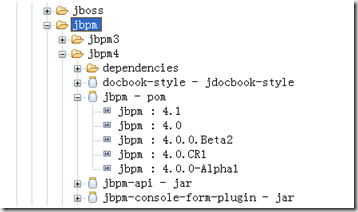解决 maven + jbpm 错误
下载了jBPM-4.3的运行包,jpdl也是4.3的版本,按照doc完成GPD插件的安装,examples也完美运行,但是等你把maven也加进来,jboss 的repository也加进来了,把examples中的代码拷贝进来一运行就出现:
error: no start activity in process [line=3 column=61 ]
at org.jbpm.pvm.internal.xml.ProblemList.getJbpmException(ProblemList.java:168)
at org.jbpm.pvm.internal.xml.ProblemList.getJbpmException(ProblemList.java:141)
at org.jbpm.pvm.internal.repository.DeployerManager.deploy(DeployerManager.java:50)
at org.jbpm.pvm.internal.repository.RepositorySessionImpl.deploy(RepositorySessionImpl.java:56)
at org.jbpm.pvm.internal.cmd.DeployCmd.execute(DeployCmd.java:47)
at org.jbpm.pvm.internal.cmd.DeployCmd.execute(DeployCmd.java:33)
at org.jbpm.pvm.internal.svc.DefaultCommandService.execute(DefaultCommandService.java:42)
at org.jbpm.pvm.internal.tx.StandardTransactionInterceptor.execute(StandardTransactionInterceptor.java:54)
at org.jbpm.pvm.internal.svc.EnvironmentInterceptor.execute(EnvironmentInterceptor.java:46)
at org.jbpm.pvm.internal.svc.RetryInterceptor.execute(RetryInterceptor.java:55)
at org.jbpm.pvm.internal.repository.DeploymentImpl.deploy(DeploymentImpl.java:89)
at TestCase.setUp(TestCase.java:16)
at junit.framework.TestCase.runBare(TestCase.java:128)
at junit.framework.TestResult$1.protect(TestResult.java:106)
at junit.framework.TestResult.runProtected(TestResult.java:124)
at junit.framework.TestResult.run(TestResult.java:109)
at junit.framework.TestCase.run(TestCase.java:120)
at junit.framework.TestSuite.runTest(TestSuite.java:230)
at junit.framework.TestSuite.run(TestSuite.java:225)
at sun.reflect.NativeMethodAccessorImpl.invoke0(Native Method)
at sun.reflect.NativeMethodAccessorImpl.invoke(NativeMethodAccessorImpl.java:39)
at sun.reflect.DelegatingMethodAccessorImpl.invoke(DelegatingMethodAccessorImpl.java:25)
at java.lang.reflect.Method.invoke(Method.java:597)
at org.apache.maven.surefire.junit.JUnitTestSet.execute(JUnitTestSet.java:213)
at org.apache.maven.surefire.suite.AbstractDirectoryTestSuite.executeTestSet(AbstractDirectoryTestSuite.java:140)
at org.apache.maven.surefire.suite.AbstractDirectoryTestSuite.execute(AbstractDirectoryTestSuite.java:127)
at org.apache.maven.surefire.Surefire.run(Surefire.java:177)
at sun.reflect.NativeMethodAccessorImpl.invoke0(Native Method)
at sun.reflect.NativeMethodAccessorImpl.invoke(NativeMethodAccessorImpl.java:39)
at sun.reflect.DelegatingMethodAccessorImpl.invoke(DelegatingMethodAccessorImpl.java:25)
at java.lang.reflect.Method.invoke(Method.java:597)
at org.apache.maven.surefire.booter.SurefireBooter.runSuitesInProcess(SurefireBooter.java:345)
at org.apache.maven.surefire.booter.SurefireBooter.main(SurefireBooter.java:1009)
原因是这样的, jboss的repossitories(地址是这里:http://repository.jboss.com/maven2)上jBPM最高版本是4.1,而jpdl.xml的版本是4.3的,看看那个名字空间,导致使用maven开发老是提示这个错误,解决的办法有两个:
方法一:
修改jpdl.xml文件中的名字空间,也就是xmlns后面的那一串东东,把版本号修改为4.0,注意是4.0,不是4.1。修改前是这个样子的: 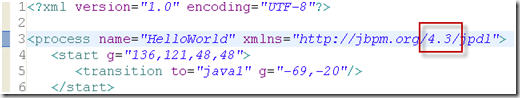
修改后是这一个样子的:
然后重新跑test,就正常了。这又是一个版本不统一引起的问题,开源世界,习惯就好了! 该方案只是临时的解决方法,不好不好,我们找一个一劳永逸的方案,看方案二。
方案二:
修改一下POM文件,把所有4.1的修改为4.3,直接替换就成,然后再test一下看看,下载依赖包,测试正常。
那现在的问题又了,为什么在jboss的官方仓库中:http://repository.jboss.com/maven2中是有4.3但是却拉不到索引呢?look here:
再看看我刚刚更新的索引:
怀疑是这样的,maven client通过HTTP协议去下载的是index所有文件,该文件包含所有该仓库中依赖包索引,maven下载后放到本机上解开,然后建立索引文件,记得是看到过index.zip.*开头的文件名,忘记在什么地方了。