深度学习-卷积神经网络--Mask RCNN-项目运行-63
-
创建虚拟环境
python --version
Python 3.7.5安装依赖 requirements.txt
pip3 install imgaug -
安装 jupyter工具
jupyter 1.0.0
jupyter_client 7.4.9
jupyter-console 6.6.3
jupyter_core 4.12.0
jupyter-server 1.24.0
jupyterlab-pygments 0.2.2
jupyterlab_widgets 3.0.10 -
运行demo.ipynb笔记
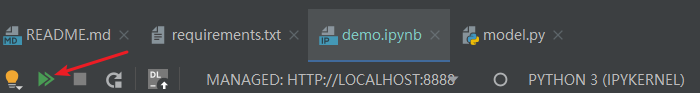
点击链接进入笔记
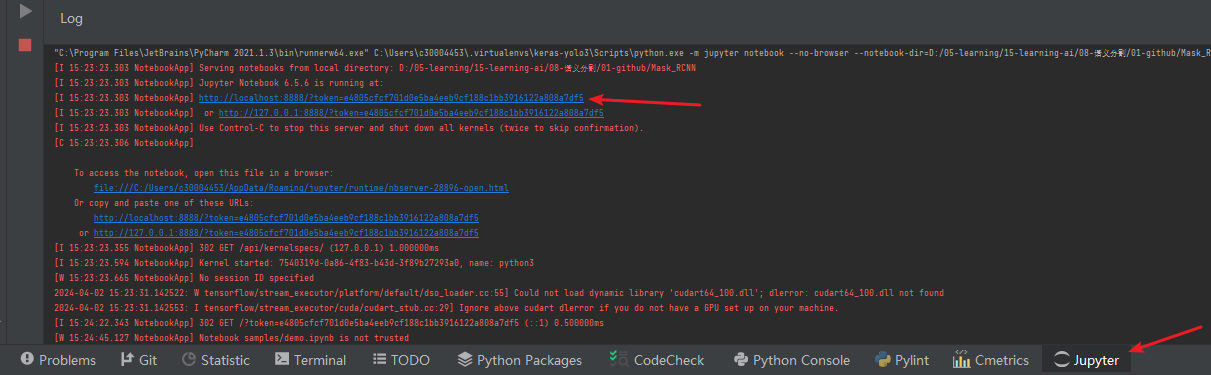
-
下载mask_rcnn_balloon.h5 放到项目根目录
https://github.com/matterport/Mask_RCNN/releases/download/v2.1/mask_rcnn_balloon.h5 -
pycocotools 准备
git clone https://github.com/philferriere/cocoapi
使用与上面相同的环境
pip3 install Cython
cd PythonAPI
python setup.py bdist_wheel
cd dist
pip install pycocotools-2.0-cp37-cp37m-win_amd64.whl
pip list检查一下是否安装ok
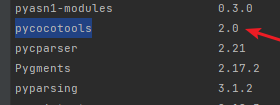
-
回到mask_rcnn项目
demo.ipynb笔记 就可以一行行 跑完不报错
最终会输出一张测试样例

显示的时候加两个参数show_mask=False, show_bbox=False:
visualize.display_instances(image, r['rois'], r['masks'], r['class_ids'],
class_names, r['scores'], show_mask=False, show_bbox=False)
则不显示框 也不显示mask


