java基础-IO流-day13
1. IO的概念
计算机内存中的数据 <--> 硬盘里面的数据
也就是数据的落盘 以及 数据的读取
文件的操作
package com.msb.io01;
import java.io.File;
import java.io.IOException;
/**
* @Auther: jack.chen
* @Date: 2023/9/20 - 09 - 20 - 20:32
* @Description: com.msb.io01
* @version: 1.0
*/
public class Test01 {
public static void main(String[] args) throws IOException {
File f = new File("d:"+ File.pathSeparator+"test.txt");
System.out.println(f.canRead());
System.out.println(f.canWrite());
System.out.println(f.getName());
System.out.println(f.isDirectory());
System.out.println(f.isFile());
System.out.println(f.isHidden());
System.out.println(f.length());
System.out.println(f.exists());
/* if(f.exists()){
f.delete();
}else{
f.createNewFile();
}*/
//路径相关
System.out.println(f.getAbsolutePath());
System.out.println(f.getPath());
System.out.println(f.toString());
System.out.println("--------------");
File f5 = new File("demo.txt");
if(!f5.exists()){
f5.createNewFile();
}
File f6 = new File("a/b/c/demo.txt");
if(!f6.exists()){
f6.createNewFile();
}
System.out.println(f6.getAbsolutePath());//绝对路径
System.out.println(f6.getPath());//相对路径
}
}
目录的操作
package com.msb.io01;
import java.io.File;
/**
* @Auther: jack.chen
* @Date: 2023/9/20 - 09 - 20 - 20:42
* @Description: com.msb.io01
* @version: 1.0
*/
public class Test02 {
public static void main(String[] args) {
File f = new File("C:\\Users\\chenw\\IdeaProjects\\Testuntitled");
System.out.println("文件是否可读:"+f.canRead());
System.out.println("文件是否可写:"+f.canWrite());
System.out.println("文件的名字:"+f.getName());
System.out.println("上级目录:"+f.getParent());
System.out.println("是否是一个目录:"+f.isDirectory());
System.out.println("是否是一个文件:"+f.isFile());
System.out.println("是否隐藏:"+f.isHidden());
System.out.println("文件的大小:"+f.length());
System.out.println("是否存在:"+f.exists());
System.out.println("绝对路径:"+f.getAbsolutePath());
System.out.println("相对路径:"+f.getPath());
System.out.println("toString:"+f.toString());
String[] list = f.list();//字符串
for (String s : list) {
System.out.println(s);
}
File[] fs = f.listFiles();//file对象
for (File file : fs) {
System.out.println(file);
}
}
}
IO流的分类
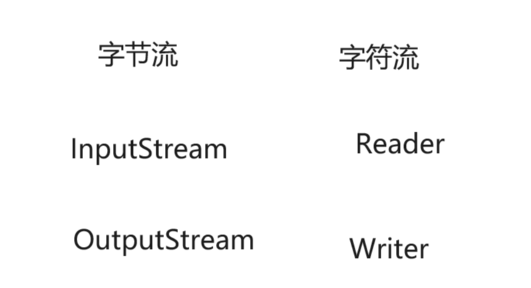
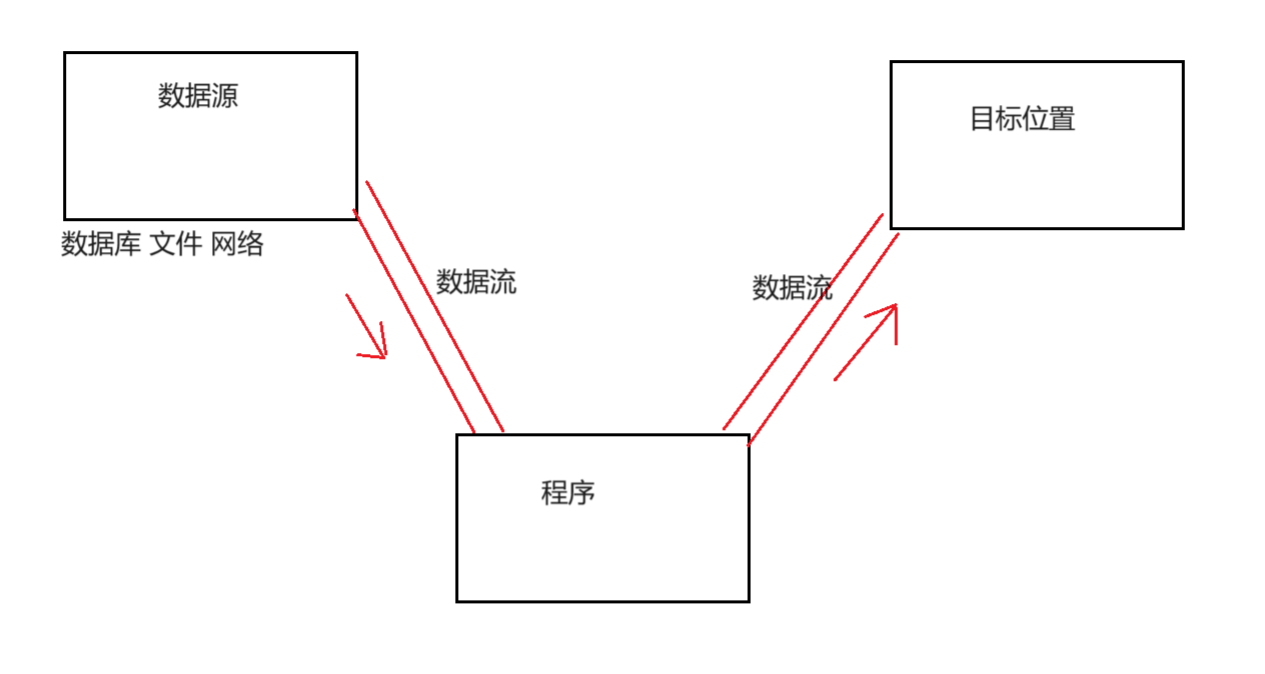
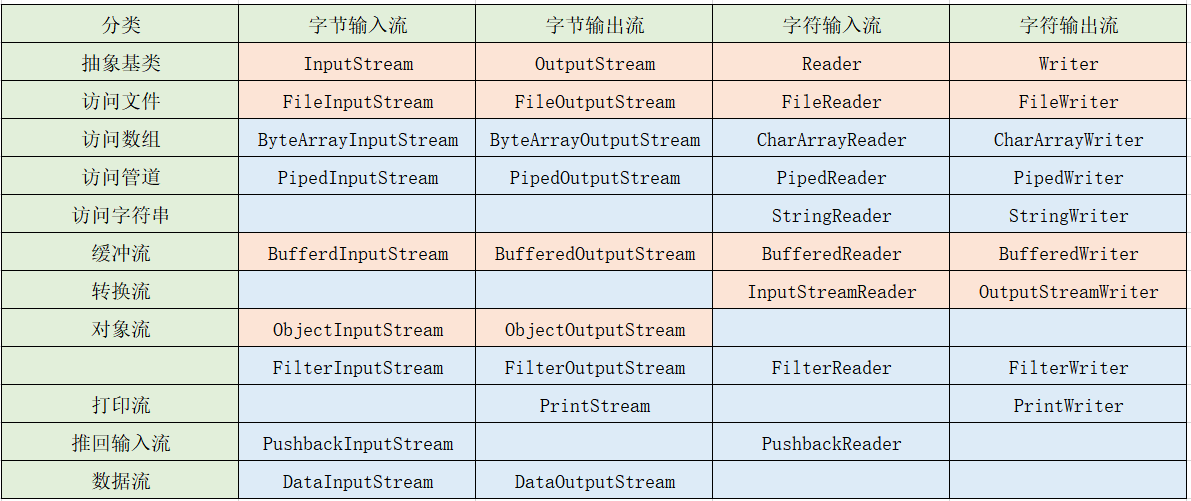
2. 一个一个字符 完成文件的复制
package com.msb.io02;
import java.io.File;
import java.io.FileReader;
import java.io.IOException;
/**
* @Auther: jack.chen
* @Date: 2023/9/20 - 09 - 20 - 20:53
* @Description: com.msb.io02
* @version: 1.0
*/
public class Test01 {
public static void main(String[] args) throws IOException {
File f = new File("d:/test.txt");
FileReader fr = new FileReader(f);
int n = fr.read();
// while (n!=-1){
// System.out.println(n);//单个字符的字节码打印
// n = fr.read();
// }
while (n!=-1){
System.out.println((char) n);//单个字符的打印
n = fr.read();
}
fr.close();
}
}
package com.msb.io02;
import java.io.File;
import java.io.FileReader;
import java.io.IOException;
/**
* @Auther: jack.chen
* @Date: 2023/9/20 - 09 - 20 - 20:53
* @Description: com.msb.io02
* @version: 1.0
*/
public class Test02 {
public static void main(String[] args) throws IOException {
File f = new File("d:/test.txt");
FileReader fr = new FileReader(f);
// 缓冲数组
char[] ch = new char[5];
int len = fr.read(ch);//一次接收到的实际个数 不满足5的情况下
while (len!=-1){
// // 方式1 迭代输出
// for (int i = 0; i < len; i++) {//根据实际长度迭代
// System.out.println(ch[i]);
// }
//方式2 char列表转String
String str = new String(ch, 0, len);
System.out.print(str);
len = fr.read(ch);
}
fr.close();
}
}
输出内容到文件
package com.msb.io02;
import java.io.File;
import java.io.FileWriter;
import java.io.IOException;
/**
* @Auther: jack.chen
* @Date: 2023/9/20 - 09 - 20 - 21:06
* @Description: com.msb.io02
* @version: 1.0
*/
public class Test03 {
public static void main(String[] args) throws IOException {
File f = new File("d:demo.txt");
FileWriter fw = new FileWriter(f);
String str = "hello 美女";
for (int i = 0; i < str.length(); i++) {
fw.write(str.charAt(i));
}
fw.close();
}
}
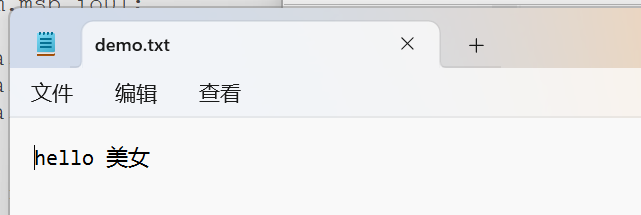
文件复制
package com.msb.io02;
import java.io.File;
import java.io.FileReader;
import java.io.FileWriter;
import java.io.IOException;
/**
* @Auther: jack.chen
* @Date: 2023/9/20 - 09 - 20 - 21:09
* @Description: com.msb.io02
* @version: 1.0
*/
public class Demo04 {
public static void main(String[] args) throws IOException {
File f1 = new File("d:test.txt");
File f2 = new File("d:demo.txt");
FileReader fr = new FileReader(f1);
FileWriter fw = new FileWriter(f2);
// 方法一
// int n = fr.read();
// while (n!=-1){
// fw.write(n);
// n = fr.read();
// }
// 方法二
// char[] ch = new char[5];
// int len = fr.read(ch);
// while (len!=-1){
// fw.write(ch, 0, len);//实际有效长度
// len = fr.read(ch);//注意这里也要传入ch
// }
// 方法三
char[] ch = new char[5];
int len = fr.read(ch);
while (len!=-1){
String str = new String(ch, 0, len);
fw.write(str);
len = fr.read(ch);
}
fw.close();
fr.close();
}
}
用字节流去处理字符流
package com.msb.io02;
import java.io.File;
import java.io.FileInputStream;
import java.io.IOException;
/**
* @Auther: jack.chen
* @Date: 2023/9/21 - 09 - 21 - 19:45
* @Description: com.msb.io02
* @version: 1.0
*/
public class Demo05 {
public static void main(String[] args) throws IOException {
//利用字节流 读取文本
File f = new File("d:\\test.txt");
FileInputStream fis = new FileInputStream(f);
/*
注意1:
文件是utf-8存储的 一个英文字符占用1字节 一个中文字符占用3个字节
注意2
文本文件建议用字符流去处理
*/
int n = fis.read();
while (n!=-1){
System.out.println(n);
n = fis.read();
}
fis.close();
}
}

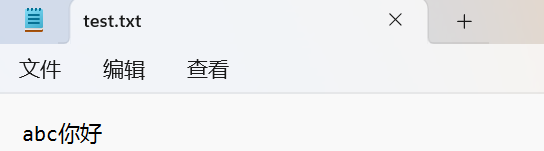
警告:不要用字符流去处理字节流
字符流:.txt .java .c .cpp 这些都是存文本的文件
字节流 非文本的文件:.jpg .mp3 .mp4 ...
3. 字节流
beach.jpg

package com.msb.io02;
import java.io.File;
import java.io.FileInputStream;
import java.io.IOException;
/**
* @Auther: jack.chen
* @Date: 2023/9/21 - 09 - 21 - 19:56
* @Description: com.msb.io02
* @version: 1.0
*/
public class Demo06 {
public static void main(String[] args) throws IOException {
File f = new File("d:\\beach.jpg");
FileInputStream fis = new FileInputStream(f);
int count = 0;
int n = fis.read();
while (n!=-1){
count++;
System.out.println(n);
n = fis.read();
}
System.out.println("count="+count);
fis.close();
}
}
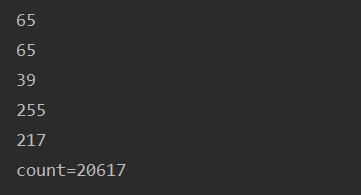
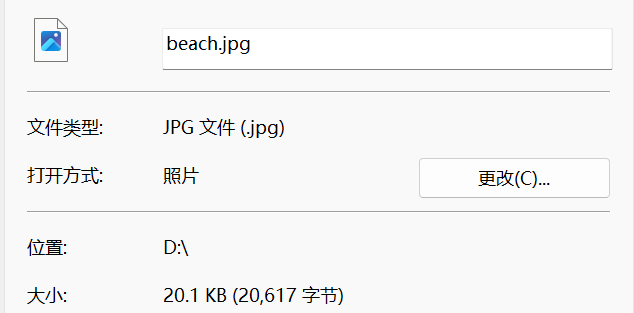
另一种方式读取
package com.msb.io02;
import java.io.File;
import java.io.FileInputStream;
import java.io.IOException;
/**
* @Auther: jack.chen
* @Date: 2023/9/21 - 09 - 21 - 19:56
* @Description: com.msb.io02
* @version: 1.0
*/
public class Demo07 {
public static void main(String[] args) throws IOException {
File f = new File("d:\\beach.jpg");
FileInputStream fis = new FileInputStream(f);
// 利用缓存数组
byte[] b = new byte[1024*2];
// read
int len = fis.read(b); // 读的时候需要传入b
while (len!=-1){
for (int i = 0; i < len; i++) {
System.out.println(b[i]);
}
len = fis.read(b);
}
fis.close();
}
}
图片的复制
package com.msb.io02;
import java.io.*;
/**
* @Auther: jack.chen
* @Date: 2023/9/21 - 09 - 21 - 20:04
* @Description: com.msb.io02
* @version: 1.0
*/
public class Demo08 {
public static void main(String[] args) throws IOException {
File f1 = new File("d:\\beach.jpg");
File f2 = new File("d:\\beach_copy.jpg");
FileInputStream fis = new FileInputStream(f1);
FileOutputStream fos = new FileOutputStream(f2);
// copy
int n = fis.read();
while (n!=-1){
fos.write(n);
n = fis.read();
}
fos.close();
fis.close();
}
}
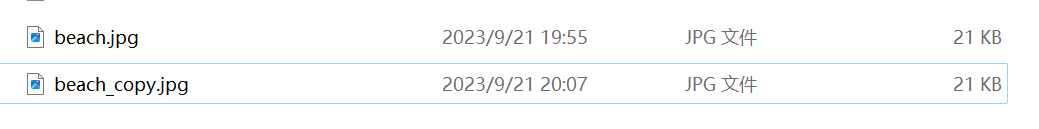
再套一层 缓冲字节流
package com.msb.io02;
import java.io.*;
/**
* @Auther: jack.chen
* @Date: 2023/9/21 - 09 - 21 - 20:04
* @Description: com.msb.io02
* @version: 1.0
*/
public class Demo09 {
public static void main(String[] args) throws IOException {
File f1 = new File("d:\\beach.jpg");
File f2 = new File("d:\\beach_copy.jpg");
FileInputStream fis = new FileInputStream(f1);
FileOutputStream fos = new FileOutputStream(f2);
BufferedInputStream bis = new BufferedInputStream(fis);
BufferedOutputStream bos = new BufferedOutputStream(fos);
//复制
byte [] b = new byte[1024*2];
int len = bis.read(b);
while (len!=-1){
bos.write(b, 0, len);//读到多少写多少 长度是len
len = bis.read(b);
}
bos.close();
bis.close();
fos.close();
fis.close();
}
}
为什么要有缓冲字节流 减少与磁盘的访问次数
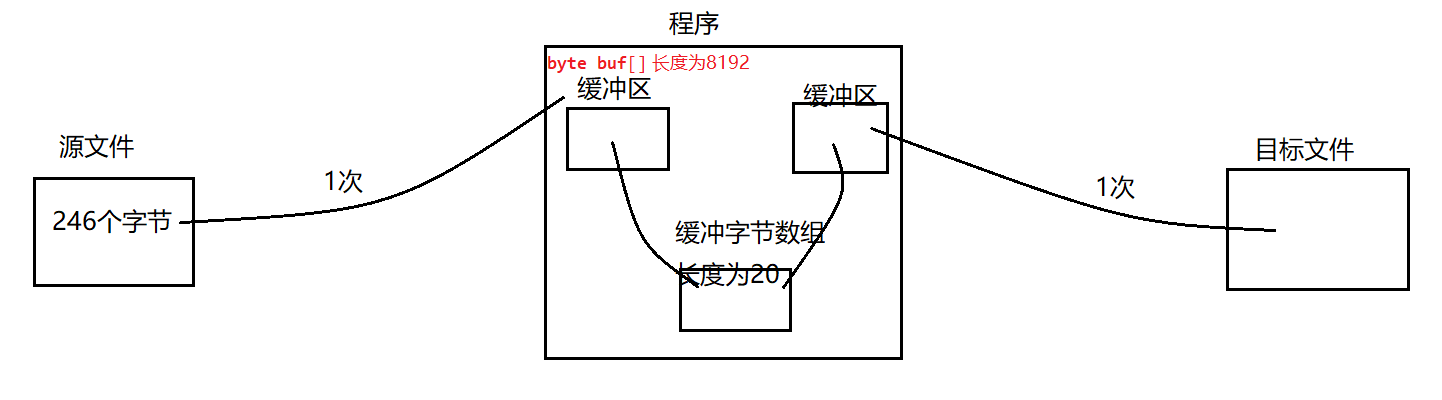
同样的也有对应的处理 字符流的 缓冲 方式
BufferedReader BufferedWriter
package com.msb.io02;
import java.io.*;
/**
* @Auther: jack.chen
* @Date: 2023/9/21 - 09 - 21 - 20:42
* @Description: com.msb.io02
* @version: 1.0
*/
public class Demo10 {
public static void main(String[] args) throws IOException {
File f1 = new File("d:\\test.txt");
File f2 = new File("d:\\test_copy.txt");
FileReader fr = new FileReader(f1);
FileWriter fw = new FileWriter(f2);
BufferedReader br = new BufferedReader(fr);
BufferedWriter bw = new BufferedWriter(fw);
/*
int n = br.read();
while (n!=-1){
bw.write(n);
n=br.read();
}
*/
/*
char[] ch = new char[30];
int len = br.read(ch);
while (len!=-1){
bw.write(ch, 0, len);
len = br.read();
}
*/
String str = br.readLine();
while (str!=null){
bw.write(str);
bw.newLine();
str = br.readLine();
}
bw.close();
br.close();
fw.close();
fr.close();
}
}
4. 转换字节流
InputStreamReader
OutputStreamWriter
文本的底层存储是二进制 可以用 字节流 根据文件的编码格式 转换成 字符流
编码格式 就很重了 否则会转换失败 得到字符出现乱码
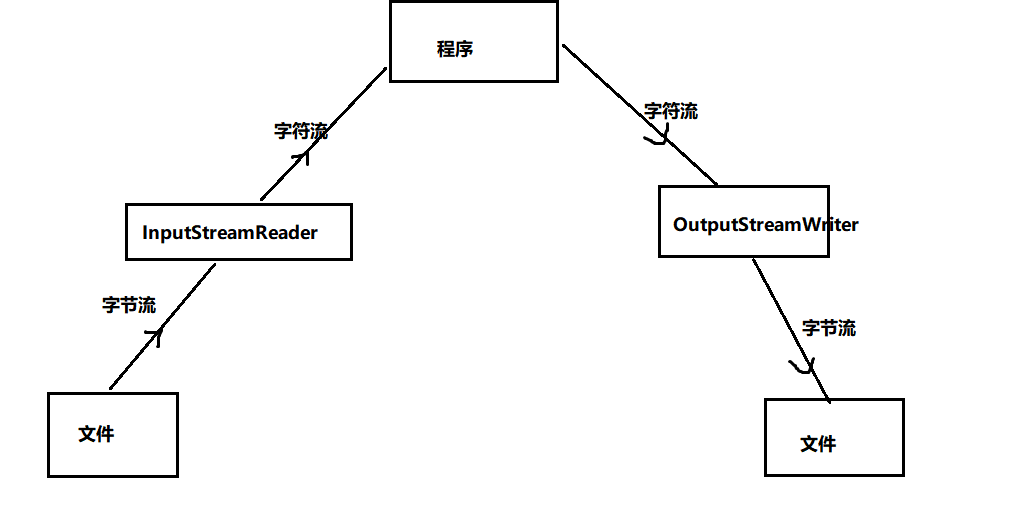
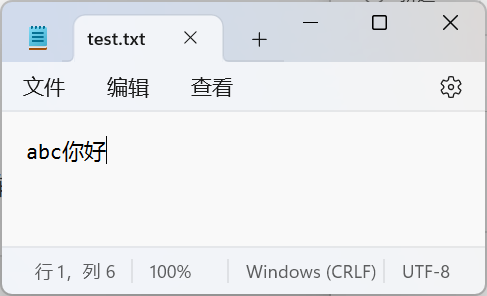
package com.msb.io02;
import java.io.*;
/**
* @Auther: jack.chen
* @Date: 2023/9/21 - 09 - 21 - 20:54
* @Description: com.msb.io02
* @version: 1.0
*/
public class Demo11 {
public static void main(String[] args) throws IOException {
File f = new File("d:\\test.txt");
FileInputStream fis = new FileInputStream(f);
InputStreamReader isr= new InputStreamReader(fis, "utf-8");//默认就是utf-8 可以不写
char[] ch = new char[20];
int len = isr.read(ch);
while (len!=-1){
System.out.println(new String(ch, 0, len));
len = isr.read(ch);
}
isr.close();
}
}
完成文本的复制
package com.msb.io02;
import java.io.*;
/**
* @Auther: jack.chen
* @Date: 2023/9/21 - 09 - 21 - 21:07
* @Description: com.msb.io02
* @version: 1.0
*/
public class Demo12 {
public static void main(String[] args) throws IOException {
File f1 = new File("d:\\test.txt");
File f2 = new File("d:\\test_copy.txt");
FileInputStream fis = new FileInputStream(f1);
FileOutputStream fos = new FileOutputStream(f2);
InputStreamReader isr= new InputStreamReader(fis, "utf-8");//默认就是utf-8 可以不写
OutputStreamWriter osw = new OutputStreamWriter(fos, "utf-8");
char[] ch = new char[20];
int len = isr.read(ch);
while (len!=-1){
osw.write(ch, 0, len);
len = isr.read(ch);
}
osw.close();
isr.close();
}
}
5. System.in
package com.msb.io02;
import java.io.IOException;
import java.io.InputStream;
/**
* @Auther: jack.chen
* @Date: 2023/9/21 - 09 - 21 - 21:14
* @Description: com.msb.io02
* @version: 1.0
*/
public class Demo3 {
public static void main(String[] args) throws IOException {
InputStream in = System.in;//系统的标准输入 从键盘输入
int i = in.read();//阻塞方法 等待从键盘输入 得到输入的 ascii码值
System.out.println(i);
}
}
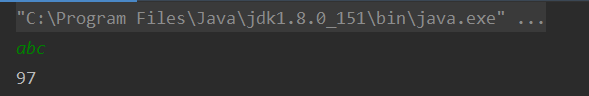
直接读取文本的内容并打印
package com.msb.io02;
import java.io.File;
import java.io.FileInputStream;
import java.io.IOException;
import java.io.InputStream;
import java.util.Scanner;
/**
* @Auther: jack.chen
* @Date: 2023/9/21 - 09 - 21 - 21:14
* @Description: com.msb.io02
* @version: 1.0
*/
public class Demo3 {
public static void main(String[] args) throws IOException {
InputStream in = System.in;//系统的标准输入 从键盘输入
/*
int i = in.read();//阻塞方法 等待从键盘输入 得到输入的 ascii码值
System.out.println(i);
Scanner sc = new Scanner(System.in);
int i = sc.nextInt();
System.out.println(i);
*/
Scanner sc = new Scanner(new FileInputStream(new File("d:\\demo.txt")));
while (sc.hasNext()){
System.out.println(sc.next());
}
}
}
练习:将键盘的输入内容 写到文本中
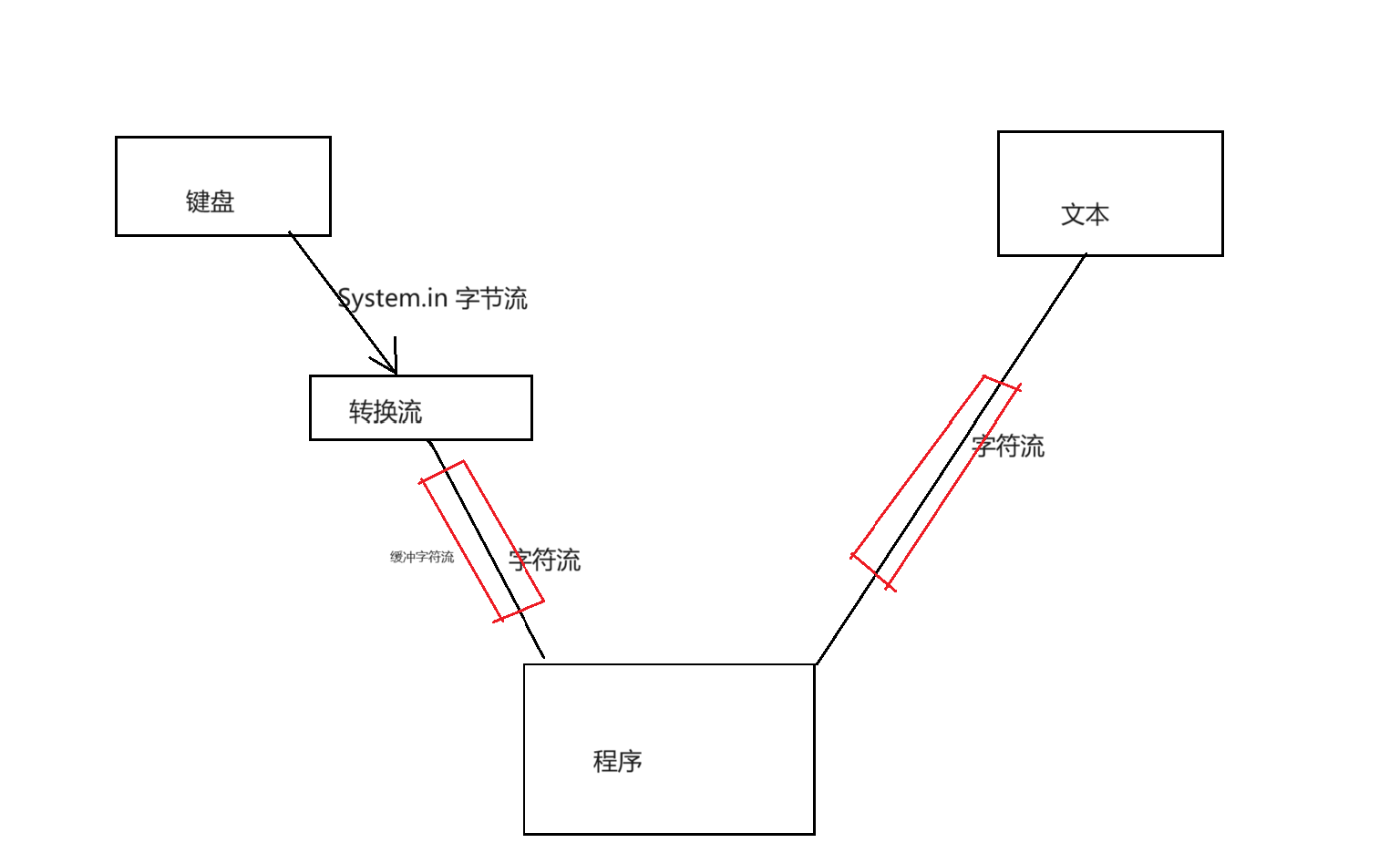
package com.msb.io02;
import java.io.*;
/**
* @Auther: jack.chen
* @Date: 2023/9/21 - 09 - 21 - 21:28
* @Description: com.msb.io02
* @version: 1.0
*/
public class Demo13 {
public static void main(String[] args) throws IOException {
InputStream is = System.in;//字节流
InputStreamReader isr = new InputStreamReader(is);
BufferedReader br = new BufferedReader(isr);
File f = new File("d:\\demo1.txt");
FileWriter fw = new FileWriter(f);
BufferedWriter bw = new BufferedWriter(fw);
String s = br.readLine();
while(!s.equals("exit")){
bw.write(s);
bw.newLine();
s = br.readLine();
}
bw.close();
br.close();
}
}
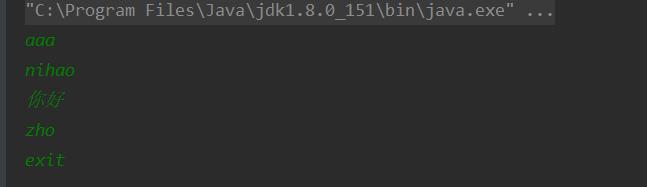
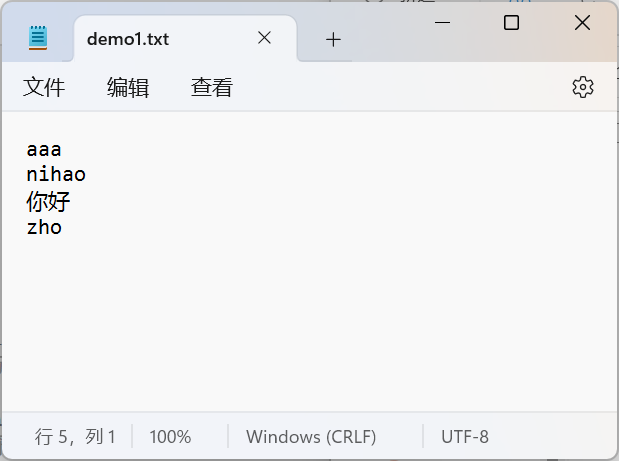
7.基本数据类型的数据
DataInputStream:将文件中存储的基本数据类型和字符串 写入 内存的变量中
DataOutputStream: 将内存中的基本数据类型和字符串的变量 写出 文件中
将基本数据类型写到文本中
DataOutputStream
package com.msb.io02;
import java.io.*;
/**
* @Auther: jack.chen
* @Date: 2023/9/21 - 09 - 21 - 21:58
* @Description: com.msb.io02
* @version: 1.0
*/
public class Demo14 {
public static void main(String[] args) throws IOException {
File f = new File("d:\\demo02.txt");
FileOutputStream fos = new FileOutputStream(f);
DataOutputStream dos = new DataOutputStream(fos);
dos.writeUTF("你好");
dos.writeBoolean(false);
dos.writeInt(10086);
dos.close();
}
}
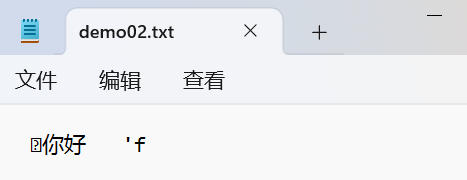
同样的方式读入
package com.msb.io02;
import java.io.*;
/**
* @Auther: jack.chen
* @Date: 2023/9/21 - 09 - 21 - 22:03
* @Description: com.msb.io02
* @version: 1.0
*/
public class Demo15 {
public static void main(String[] args) throws IOException {
DataInputStream dis = new DataInputStream(new FileInputStream(new File("d:\\demo02.txt")));
System.out.println(dis.readUTF());
System.out.println(dis.readBoolean());
System.out.println(dis.readInt());
}
}
8. object的处理
ObjectInputStream,ObjectInputStream
object 如何冷冻起来 又如何解冻
序列化 -->冷冻
以及反序列化 -->解冻
字符串 序列化--冷冻
package com.msb.io02;
import java.io.*;
/**
* @Auther: jack.chen
* @Date: 2023/9/21 - 09 - 21 - 22:08
* @Description: com.msb.io02
* @version: 1.0
*/
public class Demo16 {
public static void main(String[] args) throws IOException {
ObjectOutputStream oos = new ObjectOutputStream(new FileOutputStream(new File("d:\\demo03.txt")));
oos.writeObject("你好 china");
oos.close();
}
}
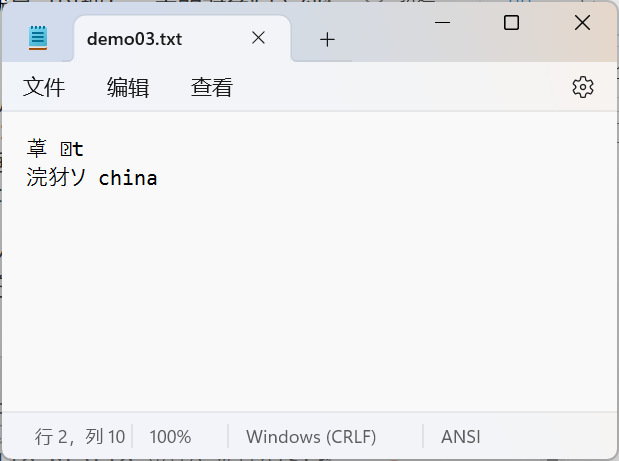
字符串反序列化--解冻
package com.msb.io02;
import java.io.*;
/**
* @Auther: jack.chen
* @Date: 2023/9/21 - 09 - 21 - 22:11
* @Description: com.msb.io02
* @version: 1.0
*/
public class Demo7 {
public static void main(String[] args) throws IOException, ClassNotFoundException {
ObjectInputStream ois = new ObjectInputStream(new FileInputStream(new File("d:\\demo03.txt")));
String s = (String)(ois.readObject());
System.out.println(s);
ois.close();
}
}
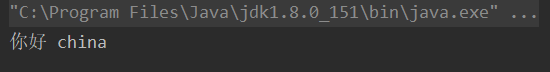
对象的序列化
package com.msb.io02;
/**
* @Auther: jack.chen
* @Date: 2023/9/21 - 09 - 21 - 22:13
* @Description: com.msb.io02
* @version: 1.0
*/
public class Person {
private String name;
private int age;
public String getName() {
return name;
}
public void setName(String name) {
this.name = name;
}
public int getAge() {
return age;
}
public void setAge(int age) {
this.age = age;
}
public Person() {
}
public Person(String name, int age) {
this.name = name;
this.age = age;
}
}
package com.msb.io02;
import java.io.*;
/**
* @Auther: jack.chen
* @Date: 2023/9/21 - 09 - 21 - 22:14
* @Description: com.msb.io02
* @version: 1.0
*/
public class Test05 {
public static void main(String[] args) throws IOException {
Person p = new Person("lili", 18);
ObjectOutputStream oos = new ObjectOutputStream(new FileOutputStream(new File("d:\\Demo4.txt")));
oos.writeObject(p);
oos.close();
}
}
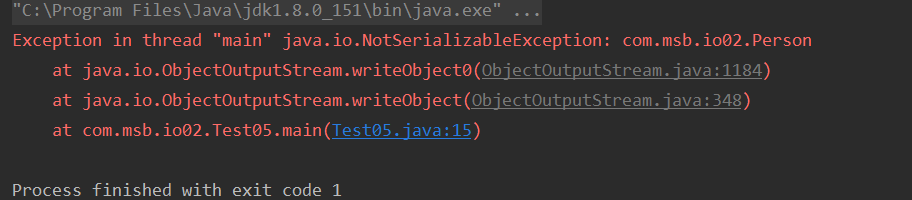
报错了什么原因?
对象需要序列化的话 必须实现一个接口 Serializable (可以序列化的) 例如 手机是 可以拍照的
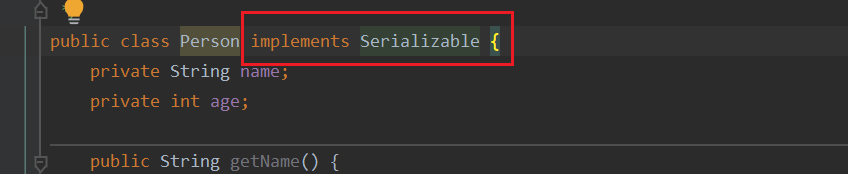

如何反序列化Person object
package com.msb.io02;
import java.io.*;
/**
* @Auther: jack.chen
* @Date: 2023/9/21 - 09 - 21 - 22:20
* @Description: com.msb.io02
* @version: 1.0
*/
public class Demo17 {
public static void main(String[] args) throws IOException, ClassNotFoundException {
ObjectInputStream ois = new ObjectInputStream(new FileInputStream(new File("d:\\Demo4.txt")));
Person p = (Person)(ois.readObject());
System.out.println(p.toString());
ois.close();
}
}
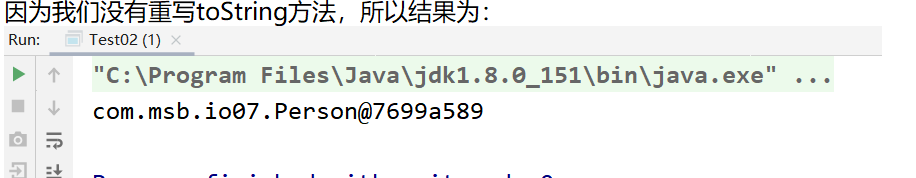
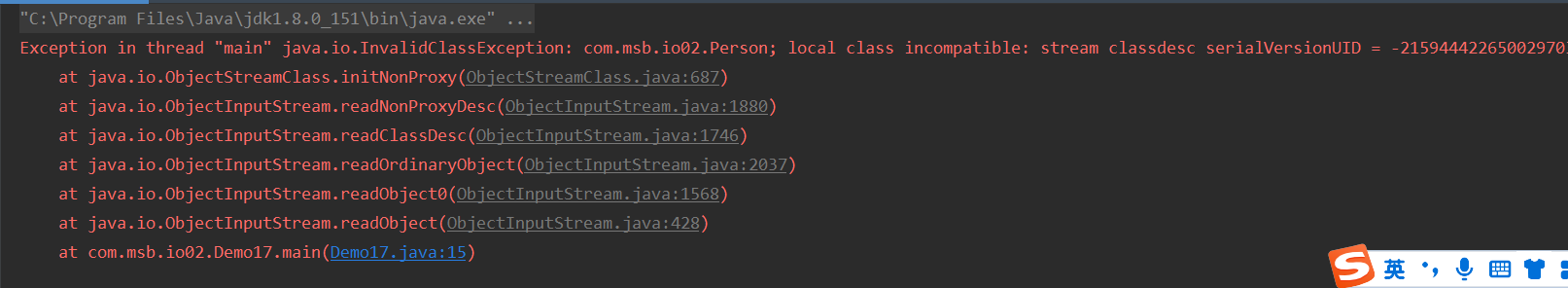
什么是serialVersionUID?
Java的序列化机制是通过在运行时判断类的serialVersionUID来验证版本一致性的。在进行反序列化时,JVM会把传来的字节流中的serialVersionUID与本地相应实体类的serialVersionUID进行比较,如果相同就认为是一致的,可以进行反序列化,否则就会出现序列化版本不一致的异常。(InvalidCastException)
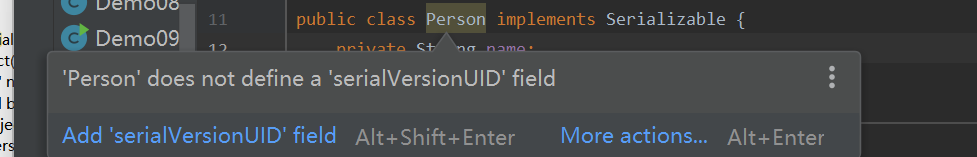
static,transient修饰的属性 不可以被序列化

