创建容器常用选项
[root@ol85 ~]# docker run --help
[root@ol85 ~]# docker ps
[root@ol85 ~]# docker exec -it 6e7e651ec0a2 bash
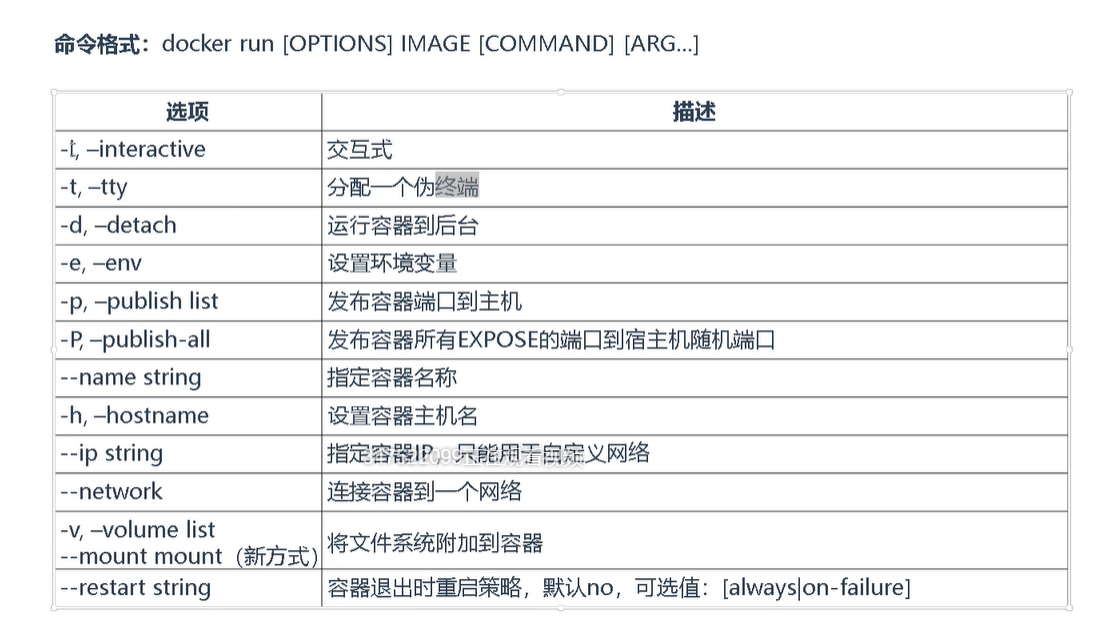
[root@ol85 ~]# docker run -d -e env=prod -p 88:80 --name web -h web --restart=always nginx
[root@ol85 ~]# docker exec -it web bash ===》进入这个容器 容器id ,或者 容器name 都可以
检查设置是否正确
root@web:/usr/share/nginx# pwd
/usr/share/nginx
root@web:/usr/share/nginx/html# echo "<h1>hello word</h1>" > index.html
root@web:/# hostname
web
root@web:/# echo $env
prod
[root@ol85 ~]# docker exec -it web bash
root@web:/# ls /usr/share/nginx/html/
50x.html index.html
ls /var/lib/docker/containers/
[root@ol85 ~]# docker run -it -d centos
[root@ol85 ~]# docker ps -l
[root@ol85 ~]# docker exec -it practical_shannon bash
[root@cb636ed51f13 /]# ls
bin etc lib lost+found mnt proc run srv tmp var
dev home lib64 media opt root sbin sys usr
[root@ol85 ~]# docker commit practical_shannon test
[root@ol85 ~]# docker image ls





【推荐】国内首个AI IDE,深度理解中文开发场景,立即下载体验Trae
【推荐】编程新体验,更懂你的AI,立即体验豆包MarsCode编程助手
【推荐】抖音旗下AI助手豆包,你的智能百科全书,全免费不限次数
【推荐】轻量又高性能的 SSH 工具 IShell:AI 加持,快人一步
· AI与.NET技术实操系列:基于图像分类模型对图像进行分类
· go语言实现终端里的倒计时
· 如何编写易于单元测试的代码
· 10年+ .NET Coder 心语,封装的思维:从隐藏、稳定开始理解其本质意义
· .NET Core 中如何实现缓存的预热?
· 分享一个免费、快速、无限量使用的满血 DeepSeek R1 模型,支持深度思考和联网搜索!
· 25岁的心里话
· 基于 Docker 搭建 FRP 内网穿透开源项目(很简单哒)
· ollama系列01:轻松3步本地部署deepseek,普通电脑可用
· 按钮权限的设计及实现