Linux安装htop命令
第一种:软件的获取与安装
- Unbuntu
apt-get install -y htop - Debian
apt-get install htop - Fedora
yum install htop - CentOS或RedHat
yum install htop - Mac
yum install htop 或者 zypper se htop zypper install htop - opensuse
yum install htop - Gentoo
emerge sys-process/htop - GoboLinux
Compile htop
第二种:源码安装
- 压缩包安装
wget https://hisham.hm/htop/releases/2.2.0/htop-2.2.0.tar.gz tar -zxvf htop-2.2.0.tar.gz cd htop-2.2.0/ ./configure && make && make install - git源码安装
git clone https://github.com/hishamhm/htop.git cd htop/ ./autogen.sh && ./configure && make && make install
注意:htop源码安装方式默认安装到/usr/local目录下,如果想安装到其它路径,在执行configure时通过—prefix指定,格式为:./configure --prefix=/some/path
终端输入htop命令:
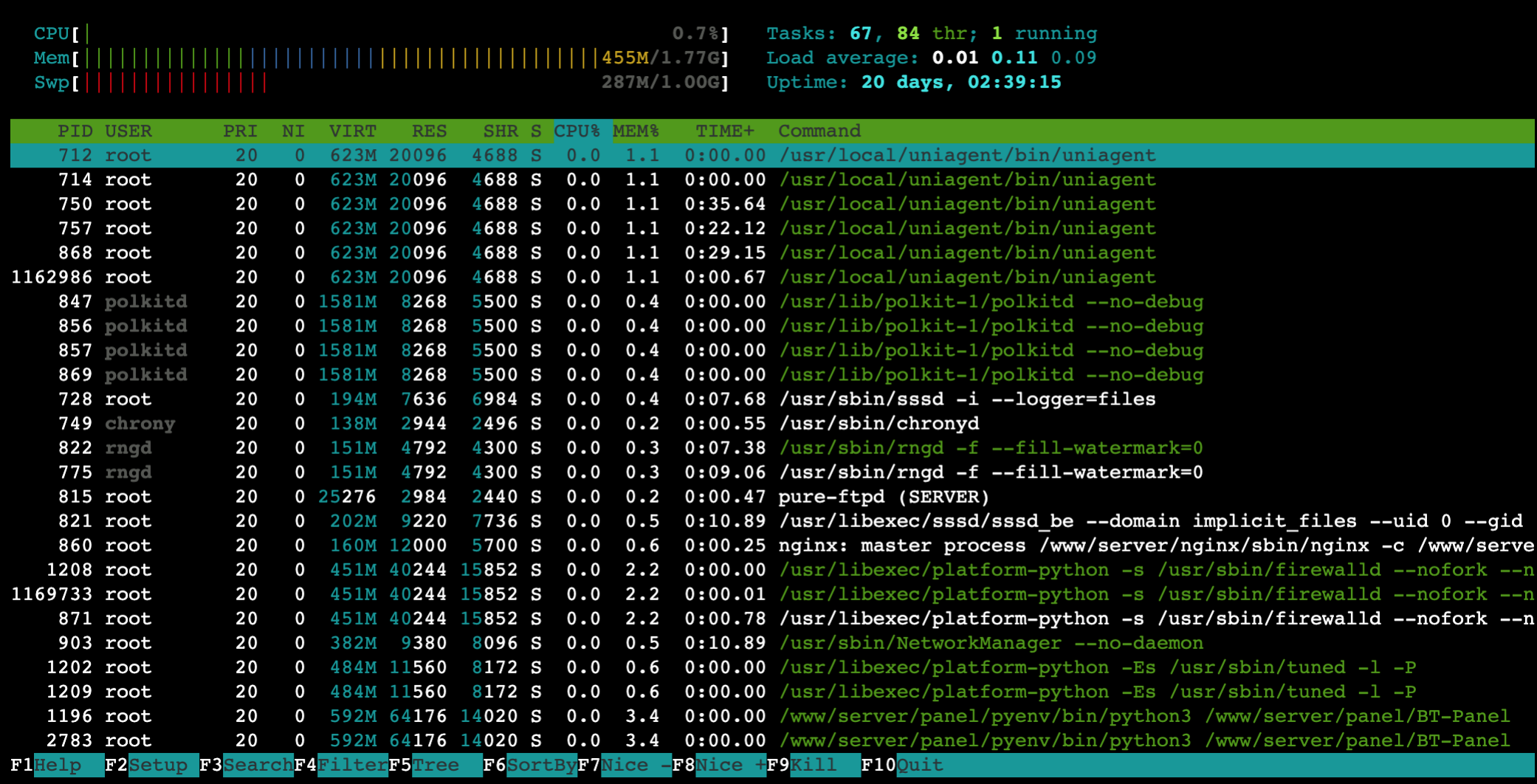
htop其它参数,除了上面介绍的一些热键,htop 还提供了一些有用的命令行参数。如:
-s 选项 : 按指定的列排序。如,htop -s PID命令会按PID 列的大小排序来显示。
-u 选项 : 显示指定的用户的进程信息。如,htop -u test命令会只显示出用户名为test的相关进程。
-d 选项 : 设置刷新时间,单位为秒。如,htop -d 10命令会每10秒刷新一次。
-C 选项:设置界面为无颜色
本文来自博客园,作者:Carvers,转载请注明原文链接:https://www.cnblogs.com/carver/articles/17674218.html


 浙公网安备 33010602011771号
浙公网安备 33010602011771号