Authentication Required on Ubuntu 20.04
Background
当我使用remote 桌面连接到Ubuntu系统的时候,总是频繁的跳出Authentication Required窗口,十分影响操作:
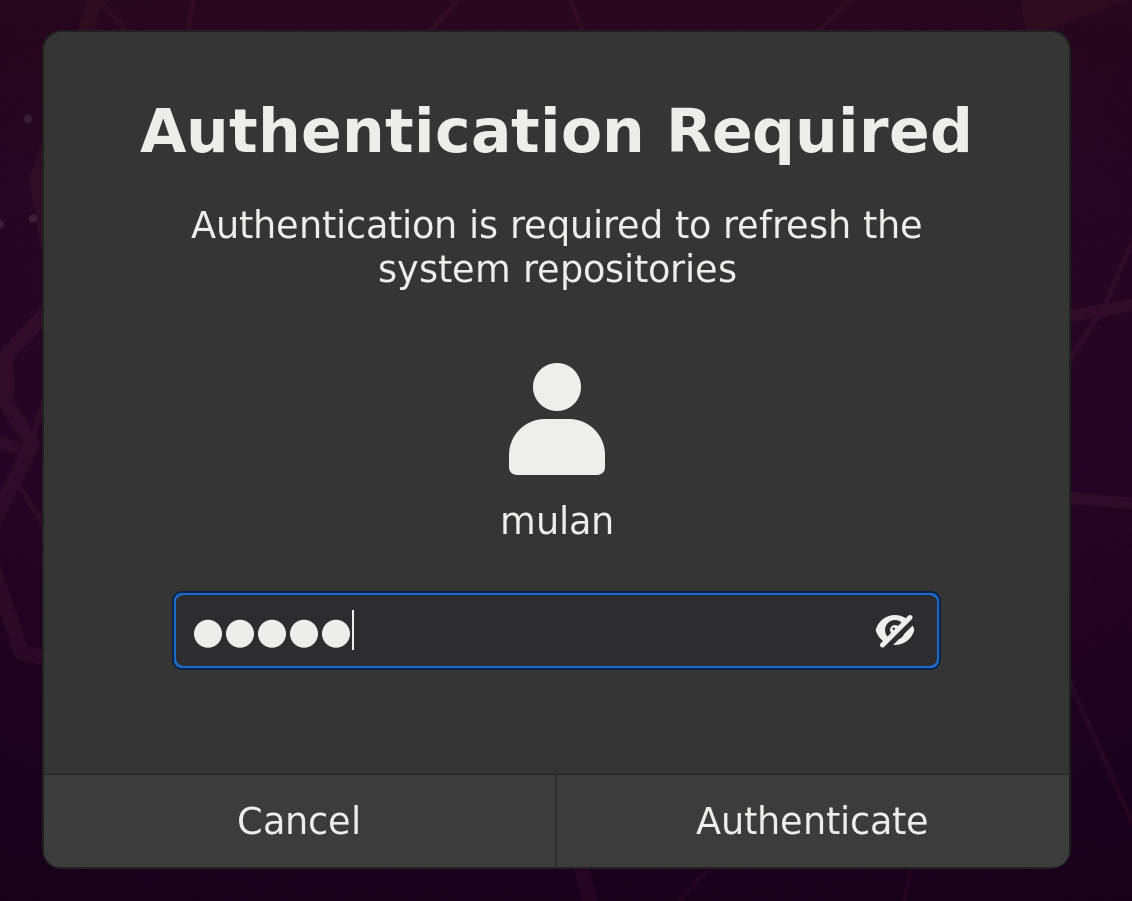
Once you are logged in mainly the system ask for color profile and management password as well as Repository update and shut down. The following content should be written in a file named say "nofurtherlogin.pkla" in /etc/polkit-1/localauthority/50-local.d/ by the command
1 | sudo touch /etc/polkit-1/localauthority/50-local.d/nofurtherlogin.pkla |
now paste the following contents in the file:
1 2 3 4 5 6 7 8 9 10 11 12 13 14 15 16 17 18 19 20 21 22 23 24 25 26 27 28 29 30 31 32 33 34 35 36 37 38 39 40 41 42 43 44 45 46 47 48 49 50 | [Allow colord for all users]Identity=unix-user:*Action=org.freedesktop.color-manager.create-device;org.freedesktop.color-manager.create-profile;org.freedesktop.color-manager.delete-device;org.freedesktop.color-manager.delete-profile;org.freedesktop.color-manager.modify-device;org.freedesktop.color-manager.modify-profileResultAny=yesResultInactive=yesResultActive=yes[Allow Package Management all Users]Identity=unix-user:*Action=org.freedesktop.packagekit.system-sources-refreshResultAny=yesResultInactive=yesResultActive=yes[Allow all users to shutdown]Identity=unix-user:*Action=org.freedesktop.login1.power-off-multiple-sessionsResultAny=yesResultActive=yes[Allow all users to reboot]Identity=unix-user:*Action=org.freedesktop.login1.reboot-multiple-sessionsResultAny=yesResultActive=yes[Allow all users to suspend]Identity=unix-user:*Action=org.freedesktop.login1.suspend-multiple-sessionsResultAny=yesResultActive=yes[Allow all users to ignore inhibit of shutdown]Identity=unix-user:*Action=org.freedesktop.login1.power-off-ignore-inhibitResultAny=yesResultActive=yes[Allow all users to ignore inhibit of reboot]Identity=unix-user:*Action=org.freedesktop.login1.reboot-ignore-inhibitResultAny=yesResultActive=yes[Allow all users to ignore inhibit of suspend]Identity=unix-user:*Action=org.freedesktop.login1.suspend-ignore-inhibitResultAny=yesResultActive=yes |
亲测有效!
参考:Authentication Required for everything I do in Ubuntu 19.10
朱颜辞镜花辞树,敏捷开发靠得住!





【推荐】国内首个AI IDE,深度理解中文开发场景,立即下载体验Trae
【推荐】编程新体验,更懂你的AI,立即体验豆包MarsCode编程助手
【推荐】抖音旗下AI助手豆包,你的智能百科全书,全免费不限次数
【推荐】轻量又高性能的 SSH 工具 IShell:AI 加持,快人一步
· 终于写完轮子一部分:tcp代理 了,记录一下
· 震惊!C++程序真的从main开始吗?99%的程序员都答错了
· 别再用vector<bool>了!Google高级工程师:这可能是STL最大的设计失误
· 单元测试从入门到精通
· 【硬核科普】Trae如何「偷看」你的代码?零基础破解AI编程运行原理