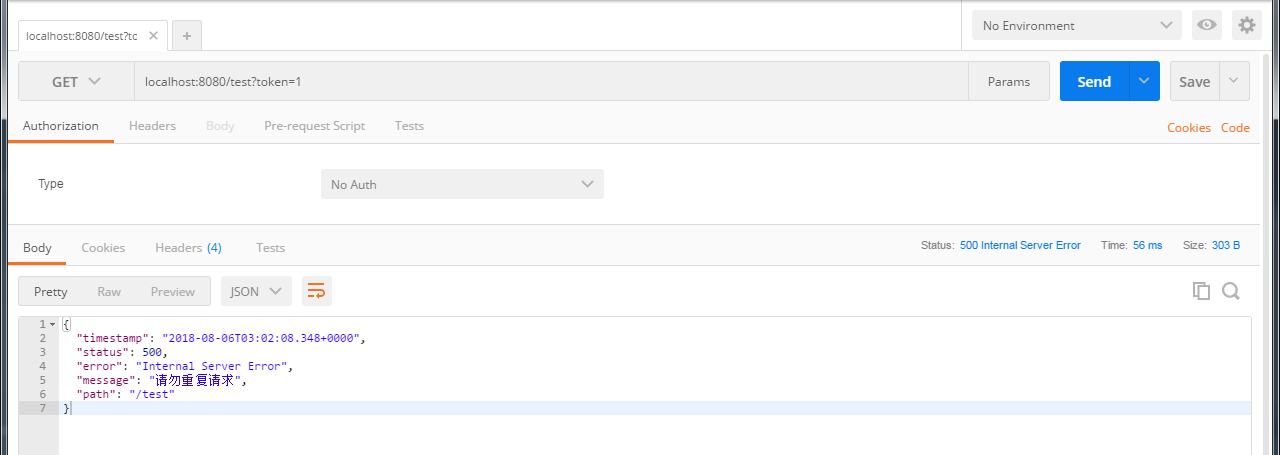Springboot2本地锁实践
在平时开发中,如果网速比较慢的情况下,用户提交表单后,发现服务器半天都没有响应,那么用户可能会以为是自己没有提交表单,就会再点击提交按钮重复提交表单,我们在开发中必须防止表单重复提交….
下面我们利用自定义注解、Spring Aop、Guava Cache 实现表单防重复提交
一、导入依赖
创建springboot项目,在pom.xml文件中加入以下内容
<dependencies> <dependency> <groupId>org.springframework.boot</groupId> <artifactId>spring-boot-starter-web</artifactId> </dependency> <dependency> <groupId>org.springframework.boot</groupId> <artifactId>spring-boot-starter-aop</artifactId> </dependency> <dependency> <groupId>com.google.guava</groupId> <artifactId>guava</artifactId> <version>21.0</version> </dependency> </dependencies>
二、Lock注解
创建一个 LocalLock 注解,就一个 key 可以了
1 package com.carry.annotation; 2 3 import java.lang.annotation.Documented; 4 import java.lang.annotation.ElementType; 5 import java.lang.annotation.Inherited; 6 import java.lang.annotation.Retention; 7 import java.lang.annotation.RetentionPolicy; 8 import java.lang.annotation.Target; 9 10 /** 11 * 锁的注解 12 * 13 */ 14 @Target(ElementType.METHOD) 15 @Retention(RetentionPolicy.RUNTIME) 16 @Documented 17 @Inherited 18 public @interface LocalLock { 19 20 String key() default ""; 21 }
三、Lock拦截器(AOP)
首先通过 CacheBuilder.newBuilder() 构建出缓存对象,设置好过期时间;其目的就是为了防止因程序崩溃锁得不到释放,然后在具体的 interceptor() 方法上采用的是 Around(环绕增强) ,所有带 LocalLock 注解的都将被切面处理
具体代码
1 package com.carry.interceptor; 2 3 import java.lang.reflect.Method; 4 import java.util.concurrent.TimeUnit; 5 import org.aspectj.lang.ProceedingJoinPoint; 6 import org.aspectj.lang.annotation.Around; 7 import org.aspectj.lang.annotation.Aspect; 8 import org.aspectj.lang.reflect.MethodSignature; 9 import org.springframework.context.annotation.Configuration; 10 import org.springframework.util.StringUtils; 11 import com.carry.annotation.LocalLock; 12 import com.google.common.cache.Cache; 13 import com.google.common.cache.CacheBuilder; 14 15 @Aspect 16 @Configuration 17 public class LockMethodInterceptor { 18 19 private static final Cache<String, Object> CACHES = CacheBuilder.newBuilder() 20 // 最大缓存 100 个 21 .maximumSize(100) 22 // 设置写缓存后 5 秒钟过期 23 .expireAfterWrite(5, TimeUnit.SECONDS).build(); 24 25 @Around("execution(public * *(..)) && @annotation(com.carry.annotation.LocalLock)") 26 public Object interceptor(ProceedingJoinPoint pjp) { 27 MethodSignature signature = (MethodSignature) pjp.getSignature(); 28 Method method = signature.getMethod(); 29 LocalLock localLock = method.getAnnotation(LocalLock.class); 30 String key = getKey(localLock.key(), pjp.getArgs()); 31 if (!StringUtils.isEmpty(key)) { 32 if (CACHES.getIfPresent(key) != null) { 33 throw new RuntimeException("请勿重复请求"); 34 } 35 // 如果是第一次请求,就将 key 当前对象压入缓存中 36 CACHES.put(key, key); 37 } 38 try { 39 return pjp.proceed(); 40 } catch (Throwable throwable) { 41 throw new RuntimeException("服务器异常"); 42 } finally { 43 // TODO 44 } 45 } 46 47 /** 48 * key 的生成策略,如果想灵活可以写成接口与实现类的方式 49 * 50 * @param keyExpress 51 * 表达式 52 * @param args 53 * 参数 54 * @return 生成的key 55 */ 56 private String getKey(String keyExpress, Object[] args) { 57 for (int i = 0; i < args.length; i++) { 58 keyExpress = keyExpress.replace("arg[" + i + "]", args[i].toString()); 59 } 60 return keyExpress; 61 } 62 }
四、控制层
在接口方法上添加 @LocalLock(key = "book:arg[0]");意味着会将 arg[0] 替换成第一个参数的值,生成后的新 key 将被缓存起来
具体代码
1 package com.carry.controller; 2 3 import org.springframework.web.bind.annotation.GetMapping; 4 import org.springframework.web.bind.annotation.RequestMapping; 5 import org.springframework.web.bind.annotation.RequestParam; 6 import org.springframework.web.bind.annotation.RestController; 7 8 import com.carry.annotation.LocalLock; 9 10 @RestController 11 @RequestMapping("/test") 12 public class LocalLockController { 13 14 @LocalLock(key = "key:arg[0]") 15 @GetMapping 16 public String query(@RequestParam String token) { 17 return "success - " + token; 18 } 19 }
五、测试
启动项目,在postman中输入url:localhost:8080/test?token=1
第一次请求结果:
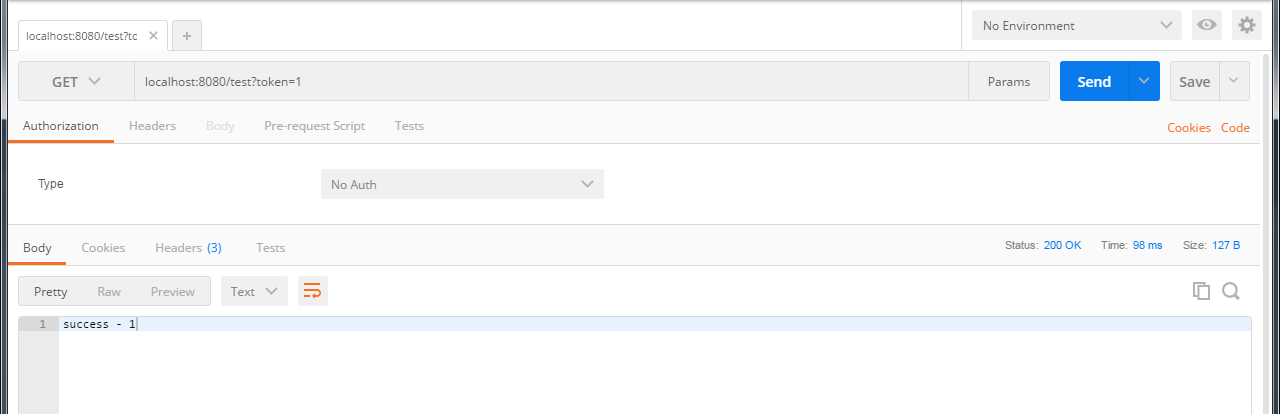
第二次请求结果: