WinForm圆角按钮
WinForm自带的按钮是方形的,而且边框宽度、颜色等也无法指定,要想实现现在流行的圆角按钮,只能自己实现了,效果如下:
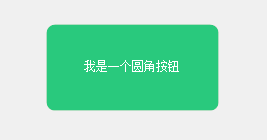
在窗体设计器中,右键单击按钮属性,可以设置背景色、圆角直径、按钮文本、文本颜色,其它需要的属性可以自行添加,下面有源代码
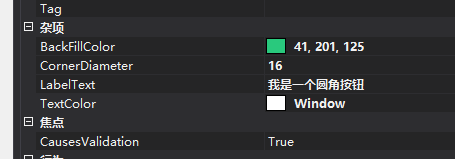
开发工具:VisualStudio 2019,其它版本也可以
1、在项目中添加用户控件,给用户控件命名
2、用户控件的后台代码:
public partial class JttCornerRadiusLabel : UserControl { GraphicsPath graphicsPath = new GraphicsPath(); int cornerDiameter = 16; public JttCornerRadiusLabel() { InitializeComponent(); this.BackColor = Color.Transparent; this.Paint += JttCornerRadiusLabel_Paint; stringFormat.Alignment = StringAlignment.Center; stringFormat.LineAlignment = StringAlignment.Center; penBrush = new SolidBrush(textColor); } public int CornerDiameter { get { return cornerDiameter; } set { cornerDiameter = value; Invalidate(); } } string labelText = "label1"; public String LabelText { get { return labelText; } set { labelText = value; var size = GetSizeF(value); if(size.Width>this.Width) { this.Width = size.Width; } if(size.Height>this.Height) { this.Height = size.Height; } Invalidate(); } } Color backFillColor = JttDTPColor.SelectedColor; public Color BackFillColor { get { return backFillColor; } set { backFillColor = value; Invalidate(); } } private Size GetSizeF(string value) { if (string.IsNullOrEmpty(value)) { return this.MinimumSize; } using (var g = this.CreateGraphics()) { var sizeF = g.MeasureString(value, this.Font); return new Size((int)sizeF.Width + 10, (int)sizeF.Height + 10); } } /// <summary> /// 右上角弧线 /// </summary> /// <returns></returns> private Rectangle GetCornerRect1() { return new Rectangle(Width - cornerDiameter - 1, 1, cornerDiameter, cornerDiameter); } /// <summary> /// 右边线段 /// </summary> /// <returns></returns> private Tuple<Point, Point> GetLine1() { return new Tuple<Point, Point>(new Point(Width - 1, cornerDiameter / 2), new Point(Width - 1, Height - cornerDiameter / 2)); } /// <summary> /// 右下角弧线 /// </summary> /// <returns></returns> private Rectangle GetCornerRect2() { return new Rectangle(Width - cornerDiameter - 1, Height - cornerDiameter - 1, cornerDiameter, cornerDiameter); } /// <summary> /// 下边线段 /// </summary> /// <returns></returns> private Tuple<Point, Point> GetLine2() { return new Tuple<Point, Point>(new Point(cornerDiameter / 2 + 1, Height - 1), new Point(Width - cornerDiameter / 2 - 1, Height - 1)); } /// <summary> /// 左下角弧线 /// </summary> /// <returns></returns> private Rectangle GetCornerRect3() { return new Rectangle(1, Height - cornerDiameter - 1, cornerDiameter, cornerDiameter); } /// <summary> /// 左边线段 /// </summary> /// <returns></returns> private Tuple<Point, Point> GetLine3() { return new Tuple<Point, Point>(new Point(1, Height - cornerDiameter / 2 - 1), new Point(1, cornerDiameter / 2 + 1)); } /// <summary> /// 左上角弧线 /// </summary> /// <returns></returns> private Rectangle GetCornerRect4() { return new Rectangle(1, 1, cornerDiameter, cornerDiameter); } /// <summary> /// 上边线段 /// </summary> /// <returns></returns> private Tuple<Point, Point> GetLine4() { return new Tuple<Point, Point>( new Point(cornerDiameter / 2 + 1, 1), new Point(Width - cornerDiameter / 2 - 1, 1)); } StringFormat stringFormat = new StringFormat(); Color textColor = Color.White; public Color TextColor { get { return textColor; } set { textColor = value; penBrush.Color = textColor; Invalidate(); } } SolidBrush penBrush; private void JttCornerRadiusLabel_Paint(object sender, PaintEventArgs e) { using (var g = e.Graphics) { g.SmoothingMode = SmoothingMode.HighQuality; //图片柔顺模式选择 g.InterpolationMode = InterpolationMode.HighQualityBicubic;//高质量 g.CompositingQuality = CompositingQuality.HighQuality;//再加一点 graphicsPath.Reset(); graphicsPath.AddArc(GetCornerRect1(), 270, 90); var points = GetLine1(); graphicsPath.AddLine(points.Item1, points.Item2); graphicsPath.AddArc(GetCornerRect2(), 0, 90); points = GetLine2(); graphicsPath.AddLine(points.Item1, points.Item2); graphicsPath.AddArc(GetCornerRect3(), 90, 90); points = GetLine3(); graphicsPath.AddLine(points.Item1, points.Item2); graphicsPath.AddArc(GetCornerRect4(), 180, 90); points = GetLine4(); graphicsPath.AddLine(points.Item1, points.Item2); g.FillPath(new SolidBrush(backFillColor), graphicsPath); g.DrawString(labelText, this.Font, penBrush, new RectangleF(0, 0, Width, Height), stringFormat ); } } }
3、编译成功后,在工具栏中就可以拖拽创建圆角按钮了



