js计算线性渐变的中间颜色值
要使用js计算线性渐变的中间值,记录下。
两个RGB颜色的中间颜色值
<style>
#colors {
margin-top: 2rem;
display: flex;
}
#colors div {
width: 100px;
height: 100px;
}
</style>
<div id="colors">
<div></div>
<div></div>
<div></div>
<div></div>
<div></div>
</div>
<script>
// RGB转16进制色值
function rgbToHex(red, green, blue) {
const toHex = (colorValue) => {
const hex = colorValue.toString(16);
return hex.length == 1 ? "0" + hex : hex;
};
return "#" + toHex(red) + toHex(green) + toHex(blue);
}
// 16进制色值转RGB
function hexToRgb(hex) {
hex = hex.replace(/^\s*#|\s*$/g, "");
let red = parseInt(hex.substr(0, 2), 16);
let green = parseInt(hex.substr(2, 2), 16);
let blue = parseInt(hex.substr(4, 2), 16);
return [red, green, blue];
}
//计算线性渐变的中间颜色值
function getColorBetweenTwoColors(colorA_str, colorB_str, ratio) {
const colorA = hexToRgb(colorA_str);
const colorB = hexToRgb(colorB_str);
const r = Math.round((colorB[0] - colorA[0]) * ratio + colorA[0]);
const g = Math.round((colorB[1] - colorA[1]) * ratio + colorA[1]);
const b = Math.round((colorB[2] - colorA[2]) * ratio + colorA[2]);
return rgbToHex(r, g, b);
}
const colorA = "#FF0000"; //红色
const colorB = "#00FF00"; //绿色
const radio_arr = [0, 0.25, 0.5, 0.75, 1];
const elems = document.querySelectorAll(`#colors div`);
for (let i in radio_arr) {
elems[i].style.backgroundColor = getColorBetweenTwoColors(colorA, colorB, radio_arr[i]);
}
</script> 
多个HSL颜色的中间颜色值
<style>
#colors {
margin-top: 1rem;
display: flex;
}
#colors div {
width: 100px;
height: 50px;
}
#grad {
margin-top: 1rem;
height: 50px;
width: 700px;
color: white;
background: linear-gradient(to right, red, yellow, green, Cyan, blue, magenta, red);
}
#grad1 {
margin-top: 1rem;
height: 50px;
width: 700px;
color: white;
background: linear-gradient(to right, hsl(0, 100%, 50%), hsl(60, 100%, 50%), hsl(120, 100%, 50%), hsl(180, 100%, 50%), hsl(240, 100%, 50%), hsl(300, 100%, 50%), hsl(0, 100%, 50%));
}
</style>
<div style="display: flex; color: white">
<div style="height: 50px; width: 100px; background-color: hsl(240, 100%, 50%)">HSL颜色模型</div>
<div style="height: 50px; width: 100px; background-color: #0000ff">RGB颜色模型</div>
</div>
<div id="grad1">HSL颜色模型线性渐变</div>
<div id="grad">RGB颜色模型线性渐变</div>
<div id="colors">
<div></div>
<div></div>
<div></div>
<div></div>
<div></div>
</div>
<script>
function getColorHueByRatio(startHue, endHue, ratio) {
let hue = startHue + (endHue - startHue) * ratio;
return hue > 360 ? hue - 360 : hue;
}
function hsvToRgb(h, s, v) {
let r, g, b, i, f, p, q, t;
if (h && s === 0) {
r = g = b = v;
} else {
h /= 60;
i = Math.floor(h);
f = h - i;
p = v * (1 - s);
q = v * (1 - s * f);
t = v * (1 - s * (1 - f));
switch (i) {
case 0:
r = v;
g = t;
b = p;
break;
case 1:
r = q;
g = v;
b = p;
break;
case 2:
r = p;
g = v;
b = t;
break;
case 3:
r = p;
g = q;
b = v;
break;
case 4:
r = t;
g = p;
b = v;
break;
default:
r = v;
g = p;
b = q;
}
}
return [Math.round(r * 255), Math.round(g * 255), Math.round(b * 255)];
}
function hslToRgb(h, s, l) {
let r, g, b;
function hue2Rgb(p, q, t) {
if (t < 0) t += 1;
if (t > 1) t -= 1;
if (t < 1 / 6) return p + (q - p) * 6 * t;
if (t < 1 / 2) return q;
if (t < 2 / 3) return p + (q - p) * (2 / 3 - t) * 6;
return p;
}
let q = l < 0.5 ? l * (1 + s) : l + s - l * s;
let p = 2 * l - q;
r = hue2Rgb(p, q, h + 1 / 3);
g = hue2Rgb(p, q, h);
b = hue2Rgb(p, q, h - 1 / 3);
return [Math.round(r * 255), Math.round(g * 255), Math.round(b * 255)];
}
const radio_arr = [0, 0.25, 0.5, 0.75, 1];
const elems = document.querySelectorAll(`#colors div`);
const startHue = 0; //红色
const endHue = 240; //蓝色
for (let i in radio_arr) {
const hue = getColorHueByRatio(startHue, endHue, radio_arr[i]);
elems[i].style.backgroundColor = `hsl(${hue},100%,50%)`;
console.log(radio_arr[i], hue, hsvToRgb(hue, 1, 1), hslToRgb(hue / 360, 1, 0.5));
}
</script>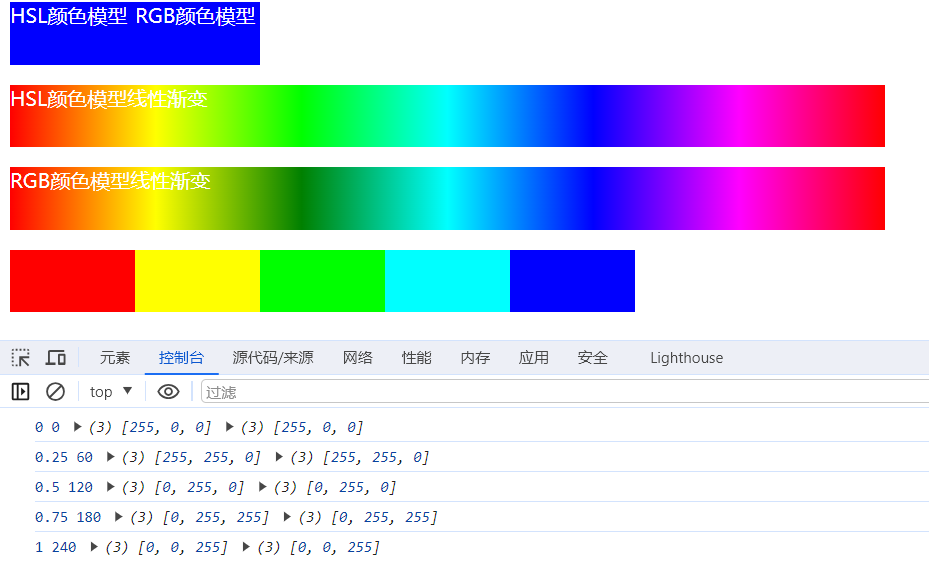
echarts中支持hsl颜色,chrome、firefox、Edge对hsl的支持良好
关于前端用到的颜色模型理论,看到有一篇文章,截图保存了下来,原文地址:https://blog.csdn.net/jimojianghu/article/details/121156313

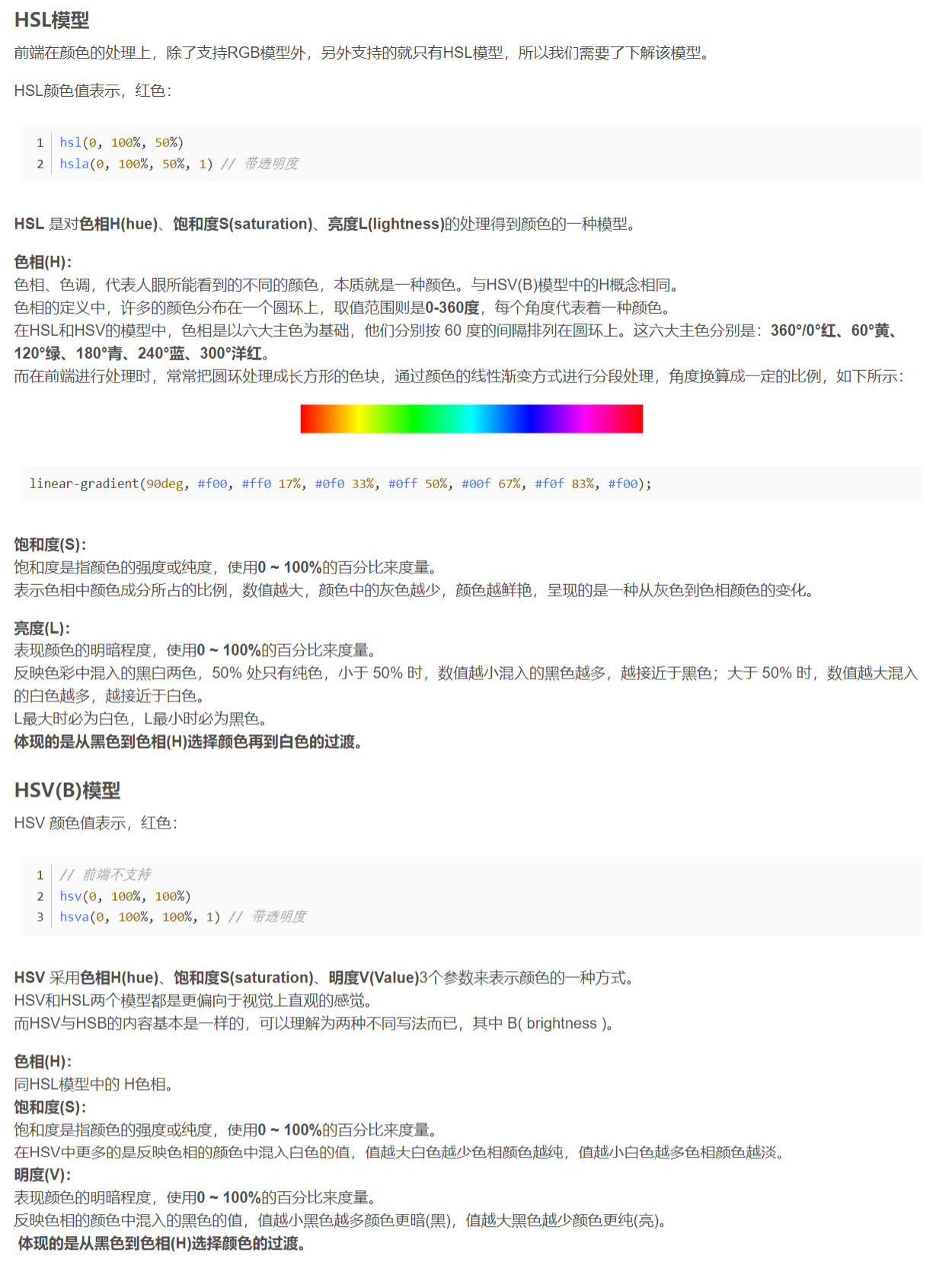
分类:
javascript





【推荐】国内首个AI IDE,深度理解中文开发场景,立即下载体验Trae
【推荐】编程新体验,更懂你的AI,立即体验豆包MarsCode编程助手
【推荐】抖音旗下AI助手豆包,你的智能百科全书,全免费不限次数
【推荐】轻量又高性能的 SSH 工具 IShell:AI 加持,快人一步
· 阿里最新开源QwQ-32B,效果媲美deepseek-r1满血版,部署成本又又又降低了!
· 单线程的Redis速度为什么快?
· SQL Server 2025 AI相关能力初探
· AI编程工具终极对决:字节Trae VS Cursor,谁才是开发者新宠?
· 展开说说关于C#中ORM框架的用法!
2023-03-28 常用js类库