python3使用seaborn生成带有扰动点的分组箱型图
pd.csv
a,b,c,d,e 0,9,2,14,2 1,5,5,9,15 2,7,2,7,6 3,7,3,7,16 4,5,3,11,15 5,8,3,9,16 6,6,4,14,6 7,8,3,9,9 8,5,4,12,5 9,8,6,7,4 10,6,4,8,1 11,7,7,14,13 12,7,3,6,4 13,5,5,12,11 14,6,2,9,1 15,6,7,9,17 16,6,6,11,5 17,9,5,12,6 18,7,6,6,17 19,7,3,6,12 20,8,4,8,6 21,10,8,8,9 22,7,6,15,11
import seaborn as sns, pandas as pd, numpy as np import matplotlib.pyplot as plt # 解决中文不显示和负号不显示问题 rc = {"font.family": "Microsoft YaHei", "axes.unicode_minus": False} fig = plt.figure(figsize=(20, 5)) sns.set(style="darkgrid", palette="muted", color_codes=True, rc=rc) df = pd.read_csv("../../files/pd.csv") df = df.T rows, cols = df.shape plt.subplot(1, 2, 1) # 箱型图 xData = np.array([]) yData = np.array([]) for i in range(0, rows): yData = np.hstack((yData, df.iloc[i])) xData = np.hstack((xData, np.full(cols, df.index[i]))) # whis = [0, 100] 不显示异常点 sns.boxplot(x=xData, y=yData, whis=[0, 100]) sns.stripplot(x=xData, y=yData, color="orange", jitter=0.2, size=4, legend=False) plt.subplot(1, 2, 2) # 分组箱型图 xData = np.array([]) yData = np.array([]) zData = np.array([]) for i in range(2): for j in range(0, rows): yData = np.hstack((yData, df.iloc[j])) xData = np.hstack((xData, np.full(cols, df.index[j]))) zData = np.hstack((zData, np.full(cols, "{}{}".format("s", i)))) # whis = [0, 100] 不显示异常点 sns.boxplot(x=xData, y=yData, hue=zData, whis=[0, 100]) # dodge=True 扰动点图分组 sns.stripplot(x=xData, y=yData, hue=zData, dodge=True, jitter=0.2, size=4, legend=False) plt.savefig("../../files/gen/boxplot.jpg")
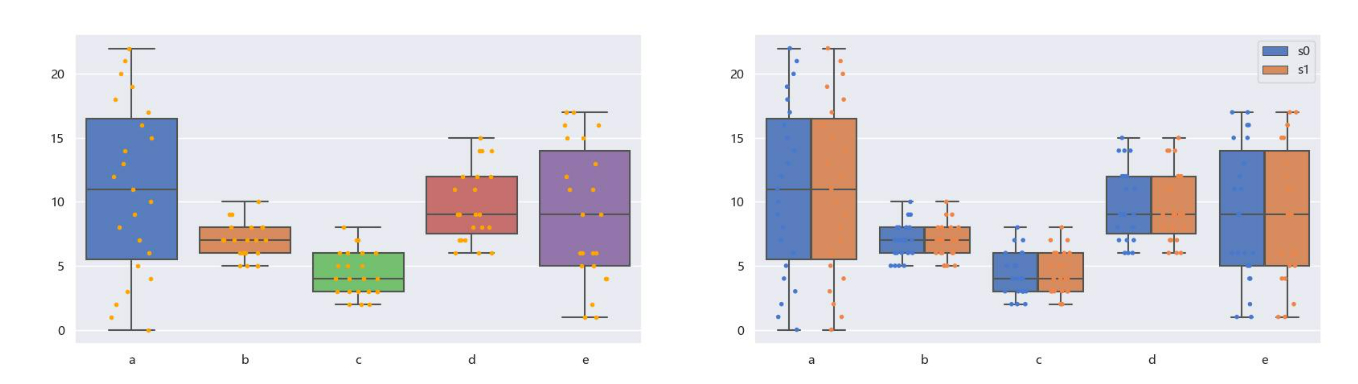






【推荐】国内首个AI IDE,深度理解中文开发场景,立即下载体验Trae
【推荐】编程新体验,更懂你的AI,立即体验豆包MarsCode编程助手
【推荐】抖音旗下AI助手豆包,你的智能百科全书,全免费不限次数
【推荐】轻量又高性能的 SSH 工具 IShell:AI 加持,快人一步
· Manus重磅发布:全球首款通用AI代理技术深度解析与实战指南
· 被坑几百块钱后,我竟然真的恢复了删除的微信聊天记录!
· 没有Manus邀请码?试试免邀请码的MGX或者开源的OpenManus吧
· 园子的第一款AI主题卫衣上架——"HELLO! HOW CAN I ASSIST YOU TODAY
· 【自荐】一款简洁、开源的在线白板工具 Drawnix