rest
win32:CONFIG(release, debug|release): LIBS += -LD:/opencv/build/x64/vc15/lib/ -lopencv_world341
else:win32:CONFIG(debug, debug|release): LIBS += -LD:/opencv/build/x64/vc15/lib/ -lopencv_world341d
INCLUDEPATH += D:/opencv/build/include
DEPENDPATH += D:/opencv/build/include
vscode/drawio
https://app.diagrams.net/
https://app.diagrams.net/
https://blog.csdn.net/deflypig/article/details/107601193?spm=1001.2101.3001.6650.7&utm_medium=distribute.pc_relevant.none-task-blog-2%7Edefault%7EBlogCommendFromBaidu%7ERate-7.pc_relevant_aa&depth_1-utm_source=distribute.pc_relevant.none-task-blog-2%7Edefault%7EBlogCommendFromBaidu%7ERate-7.pc_relevant_aa&utm_relevant_index=14
胡工,软件部现在敏捷方面,看板工具用的是哪个啊?
应该都是用的jira
深信服加密软件
海宇勇创防泄密包
合力天下数据防泄密系统(HL-dataAS)用于保护企业的知识产权、客户资料、财务数据、
现在市面上有两种类型的加密软件
一种是透明加密,透明加密则是目前十分流行的加密方式,对员工的工作效率也没什么影响,比较适合文档类的保护,但是对软件开发的编译和源代码的保护有所限制,所以透明加密适用与文档,图纸方面。
另外一种是环境加密,环境加密是一种在磁盘加密的基础上,再进行更深层次的加密方式,使用了沙盒原理,更加适用于源代码开发,不影响软件的编译,且能对源码在沙盒环境中做好保护。
推荐使用SDC沙盒,可以免费试用,员工不用受一些限制,可以自由上网,在加密环境中办公,不对任何硬件做修改,公司文件只能放在公司范围内,拿不出加密空间,如果想拿出需要走审批流程。加密中的文件也不会改变文件类型和大小,并不会造成文件损坏,文件丢失等情况。
合力天下数据防泄密系统(HL-dataAS)用于保护企业的知识产权、客户资料、财务数据、技术图纸、应用系统等机密信息化数据不外泄。
简单地说,”合力天下”防泄密系统让企业机密数据和应用系统的重要资料“拷不走”、“屏幕截取不走”、“另存不走”、“打印不走”
、“内容复制不走”、“MSN、QQ、邮件发送不走”。
sdhelper2.exe
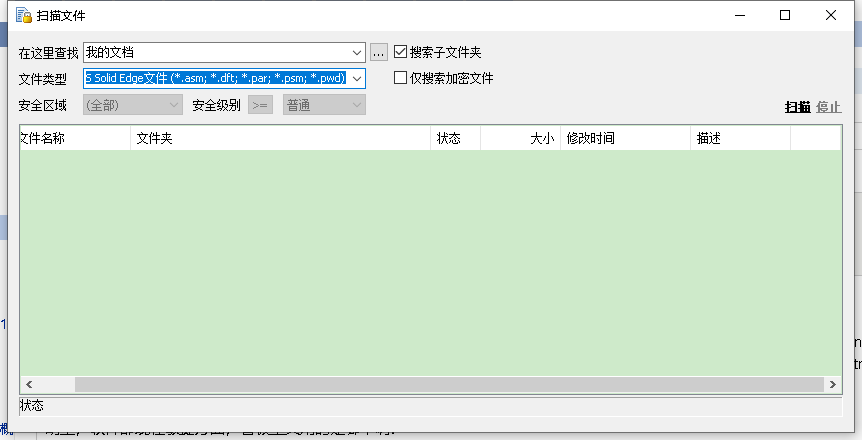
>>>>>>>>>>>
public FileLinkInfo AddTxt2FileLst(string filepath, Char cState, String sCreationTime, String sLastWriteTime) { DateTime _CreationTime = DateTime.Parse(sCreationTime); DateTime _LastWriteTime = DateTime.Parse(sLastWriteTime); return AddTxt2FileLst(filepath, cState, _CreationTime, _LastWriteTime); } public FileLinkInfo AddTxt2FileLst(string filepath, Char cState, DateTime _CreationTime, DateTime _LastWriteTime) { string filename = System.IO.Path.GetFileName(filepath); FileLinkInfo info = new FileLinkInfo("", filepath); info.m_strFileName = filename; info.m_CreationTime = _CreationTime; info.m_LastWriteTime = _LastWriteTime; if ('*' == cState) { info.m_filestate = FileLinkInfo.FileState.solved; } else if ('!' == cState) { info.m_filestate = FileLinkInfo.FileState.failed; } else if (' ' == cState) { info.m_filestate = FileLinkInfo.FileState.processing; } else { info.m_filestate = FileLinkInfo.FileState.processing; } this.m_lstFiles.Add(info); return info; } public FileLinkInfo AddTxt2FileLst(string filepath, bool bIsSolved=false) { string filename = System.IO.Path.GetFileName(filepath); FileInfo fi = new FileInfo(filename); return AddTxt2FileLst(filepath, ' ', fi.CreationTime, fi.LastWriteTime); } >>>>>>>>>>> internal static bool IsNewImg(string _imgFile, string _preImgFile, double fThreshold =0.00001, int nMargine = 0) { if ("" == _imgFile || "" == _preImgFile || "#page1"== _preImgFile) return true; try { ........ if (mnB <= fThreshold) return false; else return true; } catch (Exception e) { throw new Exception("截图读取失败,文件名可能有特殊字符"); } >>>>>>>>>>> MyThread.maThreadControlEvent.WaitOne(); String filepath = fm1.m_lstFiles[i].m_strDemoFile; //bool bSnapNewUpdate = Setting.m_bSnapUpdateFile; if (FileLinkInfo.FileState.solved == fm1.m_lstFiles[i].m_filestate || FileLinkInfo.FileState.failed == fm1.m_lstFiles[i].m_filestate) ...... // sec.2.3 Snap file OutputText2Frame("info:正在打开文件:" + filepath); String res = SnapFile(filepath, newFileDir); if (res.IndexOf("succ") < 0) { if (res.IndexOf("fail:") >= 0) { fm1.m_lstFiles[i].m_filestate = FileLinkInfo.FileState.failed; fm1.SaveFileList(); } } else { // sec.2.4 记录进度和update 显示状态 fm1.m_lstFiles[i].m_filestate = FileLinkInfo.FileState.solved; OutputText2Frame("solv:[" + i.ToString() + "]" + filepath); } .............. else { try { bIsNewImg = Halcon.IsNewImg(ImgFile, preImgFile, dThroud, nMargine); } catch (Exception e1) { return "fail:" + e1.ToString(); } } >>>>>>>>>>>> public enum FileState { solved, // 已解决”: processing, // 处理中”: pending, // 待处理”: failed // 失败”: } public static String GetEnumName(FileState state) { if (FileLinkInfo.FileState.solved == state) { return "已解决"; } else if (FileLinkInfo.FileState.processing == state) { return "处理中"; } else if (FileLinkInfo.FileState.pending == state) { return "待处理"; } else if (FileLinkInfo.FileState.failed == state) { return "失败"; } >>>>>>>>> private void ReadBlogConfigFile() { WebPage page = new WebPage(@"http://blog.sina.com.cn/s/blog_545a26190100vaxf.html"); String pattern = "111111(.*)222222"; String s2 = page.getSpecialWords(pattern); >>>>>>>>>>>
ocr
https://www.cnblogs.com/sn5200/archive/2022/02/19/15912354.html
https://www.sohu.com/a/477237695_121118999
EasyOCR 一个基于 Python 的 OCR 开源项目
OCR 服务的用途日渐广泛,比如常见的 身份证识别,车牌号识别,又比如通过拍商品照片,获取照片中商品的一些关键字直接去搜索相关商品等用途
而市面上,很多大厂也提供了 OCR 服务,其中功能(精确度选择,文字位置信息选择)和体验(准确度,识别速度)都不错的有 百度云,并且百度提供每天的免费使用额度,日常使用下基本等于免费使用了。
那如果我们自己想在本地做 OCR 部署的话,就需要自己写服务程序了(百度的OCR服务本地化部署得20w+),而 github ,nuget 上有不少的OCR相关项目:
tesseract:免费,而且速度也不错,但是自带的中文数据模型文件的准确性略低,如果想要提高准确率,需要自己去训练模型
IronOcr:收费,速度也不错,但对中文的识别的准确率不是很好
EasyOCR,免费,速度如果是GPU计算的话很快,而且准确率极高,CPU速度则慢很多
等…
EasyOCR(github) 的优点是,配置和使用都比较简单,并且支持识别的语言较多,识别率也高,不过有几点需要注意:
Halcon
http://www.ihalcon.com/
#include "cstatejudgethread.h" #include <QDebug> #include <QFile> #include "opencv2/opencv.hpp" #include "OpenCVOper.h" #include "model.h" #include "CAPI.h" #define batch_size 1 // batch_size CStateJudgeThread::CStateJudgeThread(QObject *parent) : QThread(parent) { m_bJump = false; m_strMasterImgPath = QString("D:\\camera\\master.jpg"); m_DataLastmodifiedTime = CAPI::GetLastmodifiedTime(m_strMasterImgPath); } bool CStateJudgeThread::IsNewImg() { QDateTime LastmodifiedTime = CAPI::GetLastmodifiedTime(m_strMasterImgPath); bool res = false; if (m_DataLastmodifiedTime < LastmodifiedTime) { res = true; } return res; } void CStateJudgeThread::run() { queue<ST_OPER_STEP> stkOperSteps; // stkOperSteps.top(); QString strJudge[OUTPUT_SIZE+1] = {"N", "b", "e+h", "g","h", "m"}; // int a1[10] = {2};//good // stkOperSteps.push(ST_OPER_STEP("good", 2, a1, 1)); // int a2[10] = {1}; //empty // stkOperSteps.push_back(ST_OPER_STEP("empty",0, a2, 1)); int a3[10] = {1, 3}; //hand or empty stkOperSteps.push(ST_OPER_STEP("hand or empty",2, a3, 2)); int a4[10] = {2};//good stkOperSteps.push(ST_OPER_STEP("good",2, a4, 1)); int nCnt = 0; do { this->msleep(500); ST_OPER_STEP waitStep = stkOperSteps.front(); // 当前状态是否在当前状态要求中 if (!IsNewImg()) continue; int nCurStep = JudgeSysState("D:/camera/master.jpg"); // output log QString ss = QString("waitStep= %1, JudgeSysState = [%2][%3]").arg(waitStep.strStepName).arg(nCurStep).arg(strJudge[max(nCurStep+1, 0)]); emit CurrentState03(ss); // state cnt list<int>::iterator it = std::find(waitStep.lstOperID.begin(), waitStep.lstOperID.end(), nCurStep); if(it!=waitStep.lstOperID.end()) { nCnt++; emit CurrentState03("++" + strJudge[nCurStep+1] + "; cnt =" + QString("%1").arg(nCnt)); } // 当前状态达到等待计数要求,跳到下一步 if (nCnt>=waitStep.nRepeatCount) { stkOperSteps.pop(); nCnt = 0; emit CurrentState03("pop"); } if (m_bJump) break; }while(!stkOperSteps.empty()); if (m_bJump) { m_bJump = false; return; } if (stkOperSteps.empty()) { emit findNewLED(); } return; } int CStateJudgeThread::JudgeSysInit() { /*--------------------------------配置关键信息------------------------------*/ string model_path="G:/cabinet_clr/code/python/StateJudge_CNN/pb/model.pb"; model_path = "d:/model.pb"; // int nbatch_size = 1; // int nINPUT_SIZE = 64;//输入维度 // int nOUTPUT_SIZE = 5; //25;//输出维度 model_init((char *)model_path.c_str()); //CAPI::writeLog("C0000001"); return 1; } int CStateJudgeThread::JudgeSysState(QString image_path) { // ref: G:\cabinet_clr\ref\3th LIb\model_deployment-master\C++\src\example.cpp float input_vals[1][INPUT_SIZE][INPUT_SIZE][1] = {0}; float output_vals[1][OUTPUT_SIZE] = {0.0}; // 检查图片大小 int size = 0 ; QFile myFile(image_path); if (myFile.open(QIODevice :: ReadOnly)) { size = myFile.size(); myFile.close(); } if (0==size) { int a = 1; } // 复杂预处理 // ## way4:单张图片组织,中科院cv2+复杂预处理函数复用 cv::Mat img_src = imread(image_path.toStdString(), cv::IMREAD_COLOR); if(nullptr == img_src.data) //判断图片调入是否成功 return -2; //调入图片失败则退出 cv::Mat img; cv::resize(img_src, img, cv::Size(64, 64)); // shape =(64, 64, 3) // // test show // vector<cv::Mat> splitRGB_src(img_src.channels()); // cv::split(img_src, splitRGB_src); // vector<cv::Mat> splitRGB(img.channels()); // cv::split(img, splitRGB); // //WriteMatData("e:\\src_RGB_R.txt", splitRGB_src.at(0)); // sec.1 convert from RGB to YUV cv::Mat imgYUV; cv::cvtColor(img, imgYUV, CV_RGB2YUV);//ref https://blog.csdn.net/keith_bb/article/details/53470170 // way1 vector<cv::Mat> splitYUV(imgYUV.channels()); cv::split(imgYUV,splitYUV); //imshow("Y2", splitYUV.at(0)); //imshow("U2", splitYUV.at(1)); //imshow("V2", splitYUV.at(2)); cv::Mat Y = splitYUV.at(0); //WriteMatData("e:\\YUV_V.txt", splitYUV.at(2)); // 直方图均衡化 //cv2.equalizeHist(np.uint8(img)) cv::equalizeHist(Y, Y); WriteMatData("e:\\Y1.txt", Y); cv::Mat FY, FY2, FY3; Y.convertTo(FY, CV_32FC1); //或CV_32F工作(太) cv::Mat mat_mean, mat_std; // LoadMatData("G:/cabinet_clr/code/python/StateJudge_CNN/data/mean_img.txt", mat_mean, 64, 64); // LoadMatData("G:/cabinet_clr/code/python/StateJudge_CNN/data/std_img.txt", mat_std, 64, 64); LoadMatData("d:/mean_img.txt", mat_mean, 64, 64); LoadMatData("d:/std_img.txt", mat_std, 64, 64); mat_mean.convertTo(mat_mean, CV_32FC1); mat_std.convertTo(mat_std, CV_32FC1); int ntype = mat_mean.type(); float ftmp = mat_mean.at<float>(0, 1); //#define CV_8U 0 //#define CV_8S 1 //#define CV_16U 2 //#define CV_16S 3 //#define CV_32S 4 //#define CV_32F 5 //#define CV_64F 6 //#define CV_USRTYPE1 7 FY2 = FY - mat_mean; FY3 = FY2 / mat_std; //WriteMatData("e:\\FY1.txt", FY); //WriteMatData("e:\\FY2.txt", FY2); //WriteMatData("e:\\FY3.txt", FY3); cv::Mat mxInput(FY3); float *ptmp = NULL;//这是关键的指针!! for (int i = 0; i < INPUT_SIZE; i++) { for (int j = 0; j < INPUT_SIZE; j++) { float tmp = mxInput.at<float>(i, j); input_vals[0][i][j][0] = tmp;//img的矩阵数据传给二维数组ptr[][] float tmp2 = input_vals[0][i][j][0]; float ff = tmp2; } } int len3 = sizeof(input_vals); qDebug()<<"over 10"; model_inference(1, &input_vals[0][0][0][0], &output_vals[0][0]); QString s; for (int j = 0; j < OUTPUT_SIZE; ++j) { QString ss = QString::asprintf("%2d = %.2f, ", j, output_vals[0][j]); qDebug()<<ss; } float maxx = 0.0; int res = -1; for (int j = 0; j < OUTPUT_SIZE; ++j) { // CAPI::writeLog(QString("j = %1 output_vals[0][j]=%2").arg(j).arg(output_vals[0][j])); if (output_vals[0][j]>maxx && output_vals[0][j]>0.5) { res = j; maxx = output_vals[0][j]; } } if (-1==res) { int a = 1; } return res; }






【推荐】国内首个AI IDE,深度理解中文开发场景,立即下载体验Trae
【推荐】编程新体验,更懂你的AI,立即体验豆包MarsCode编程助手
【推荐】抖音旗下AI助手豆包,你的智能百科全书,全免费不限次数
【推荐】轻量又高性能的 SSH 工具 IShell:AI 加持,快人一步
· 10年+ .NET Coder 心语 ── 封装的思维:从隐藏、稳定开始理解其本质意义
· 地球OL攻略 —— 某应届生求职总结
· 提示词工程——AI应用必不可少的技术
· Open-Sora 2.0 重磅开源!
· 字符编码:从基础到乱码解决
2017-04-11 Matlab小波工具箱的使用2
2014-04-11 2014/4/10
2011-04-11 为上位者,最讲究的杀伐决断