C#连接XAMPP中的mysql 数据库(windows)
https://blog.csdn.net/c337134154/article/details/45952725
今天尝试了一下用C#连接XAMPP中的mysql,总结一下网上的各种资料,希望能让看到这篇博客的人少走一些弯路
开发环境是vs2013 xampp v3.2.1
1.首先给出mysql 连接C#的connector,感觉到官网上下载比较麻烦,就直接把我的网盘地址甩出来了
在使用vs连接mysql数据源时,找不到mysql database 数据库
解决方案:
https://blog.csdn.net/u010523770/article/details/41209695
下载 安装 mysql-for-visualstudio 即可
官网地址 mysql-connector-net-8.0.19.msi (用户名是新浪邮箱,密码看wps文件)
or
https://dev.mysql.com/downloads/
2.安装路径里面有一个bin(or Assemblies)的压缩包,把解压后的文件复制到C#项目中的bin中,并且添加到项目中的引用

并且添加
using MySql.Data; using MySql.Data.MySqlClient;
3.
xampp 需要打开apache和mysql,并且用shell通过命令行启动mysql
4.
粘出C#windows form的源代码,如果不想再继续看下去的话直接粘到项目中,添加几个控件测试一下就结束任务了
using System; using System.Collections.Generic; using System.ComponentModel; using System.Data; using System.Drawing; using System.Linq; using System.Text; using System.Threading.Tasks; using System.Windows.Forms; using MySql.Data; using MySql.Data.MySqlClient; namespace test_for_database { public partial class Form1 : Form { public static string Conn = "Server=localhost;User Id=root;password=;Database=order_form"; public Form1() { InitializeComponent(); } private void submit_Click(object sender, EventArgs e) { MySqlConnection connection = new MySqlConnection(Conn); MySqlCommand cmd; connection.Open(); try { cmd = connection.CreateCommand(); cmd.CommandText = "INSERT INTO boats(bid,bname,color)VALUES(@bid,@bname,@color)"; cmd.Parameters.AddWithValue("@bid",int.Parse(bid.Text)); cmd.Parameters.AddWithValue("@bname", bname.Text); cmd.Parameters.AddWithValue("@color", color.Text); cmd.ExecuteNonQuery(); } catch(Exception) { throw; } finally { if (connection.State == ConnectionState.Open) { connection.Close(); LoadData(); } } } void LoadData() { MySqlConnection connection = new MySqlConnection(Conn); connection.Open(); try { MySqlCommand cmd = connection.CreateCommand(); cmd.CommandText = "SELECT * from boats"; MySqlDataAdapter adap = new MySqlDataAdapter(cmd); DataSet ds = new DataSet(); adap.Fill(ds); dgv.DataSource = ds.Tables[0].DefaultView; } catch (Exception) { throw; } finally { if (connection.State == ConnectionState.Open) { connection.Close(); } } } } }
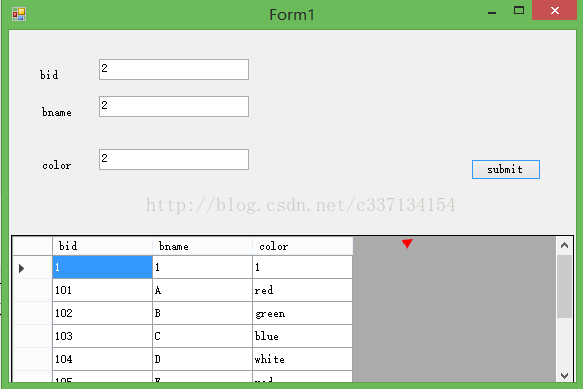
5.
public static string Conn = "Server=localhost;User Id=root;password=;Database=order_form";
有关进入数据库的字段
xampp默认mysql没有密码,所以密码字段为空
User Id用户名为root
database就是你的数据库名字
总结:
1.这次操作感觉还算顺利,觉得这种尝试还是要及早进行,不一定一次成功,多试几次没准就可以蒙到正确结果了
2.碰到困难不要死扣,稍微等一会,做些别的事情再回过头来探索,避免陷入思维死循环
3.从网上找到一个和自己最类似的情况,在编译器中实现出来,如果不成功,再多看看其他人的资料帮助思考问题
4.保持冷静,如果着急宁可休息,玩一会,也不要再做了
5.保持好的精神状态,即使认为快做完了,如果困倦的话也不要坚持,先休息一会再继续
————————————————
版权声明:本文为CSDN博主「WorstCoder」的原创文章,遵循 CC 4.0 BY-SA 版权协议,转载请附上原文出处链接及本声明。
原文链接:https://blog.csdn.net/c337134154/article/details/45952725





