Thinkphp5的安装
很长没有码代码了,现在开始做这件事情的意义已经完全与以前不一样了。因为最近有相当长的一段休息时间,是个学习的好时间啊。之前接触过TP3.2,听说后来的版本有挺大的改动,因此呢,现在终于有时间可以好好的体验一下。
为了方便操作,我就选择了composer安装:
1。安装composer
sudo apt install composer
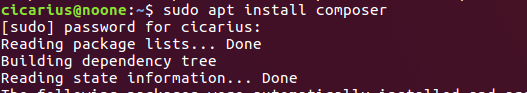
2。composer安装TP5框架
切换到网站根目录,输入命令:
composer create-project topthink/think tp5 --prefer-dist

3。测试thinkphp是否安装成功

补充:环境LNMP,配置服务器设置如下:
server {
listen 80;
listen [::]:80;
root /web/tp5/public;
# Add index.php to the list if you are using PHP
index index.html index.htm index.php;
server_name www.tp5.com;
location / {
if (!-e $request_filename) {
rewrite ^/index.php(.*)$ /index.php?s=$1 last;
rewrite ^(.*)$ /index.php?s=$1 last;
break;
}
}
# pass the PHP scripts to FastCGI server listening on 127.0.0.1:9000
#
location ~ \.php$ {
fastcgi_split_path_info ^(.+\.php)(/.+)$;
fastcgi_pass unix:/var/run/php/php7.1-fpm.sock;
fastcgi_index index.php;
fastcgi_param SCRIPT_FILENAME $document_root$fastcgi_script_name;
include fastcgi_params;
}
}


