Unity基础-编辑器
编辑器
Special Folders
Hidden Folder(start with .)
Standard Assets:第一批加载的文件
Editor:只在编辑下才能使用,
Plugins
Resources:原生资源
Editor Default Resources
Gizmos:Gizmos资源
StreamingAssets:自定义资源
编辑器功能扩展-EditorWindow
自定义一个编辑器窗口界面
Unity的编辑器的UI操作都很难用,继承EditorWindow
在OnGUI中绘制UI,触发并显示出来
using System.Collections;
using System.Collections.Generic;
using UnityEditor;
using UnityEngine;
public class MyWindow : EditorWindow {
string myString = "Hello World";
bool groupEnabled;
bool myBool = true;
float myFloat = 1.23f;
// Add menu item named"My Window" to the Window menu
[MenuItem("Window/My Window")]
public static void ShowWindow()
{
// Show existing window instance.If one doesn't exist,make one.
EditorWindow.GetWindow(typeof(MyWindow));
}
// 每一帧都会触发
private void OnGUI()
{
GUILayout.Label("Base Settings", EditorStyles.boldLabel);
myString = EditorGUILayout.TextField("Text Field", myString);
groupEnabled = EditorGUILayout.BeginToggleGroup("Optional Settings", groupEnabled);
myBool = EditorGUILayout.Toggle("Toggle", myBool);
myFloat = EditorGUILayout.Slider("Slider", myFloat, -3, 3);
EditorGUILayout.EndToggleGroup();
}
}
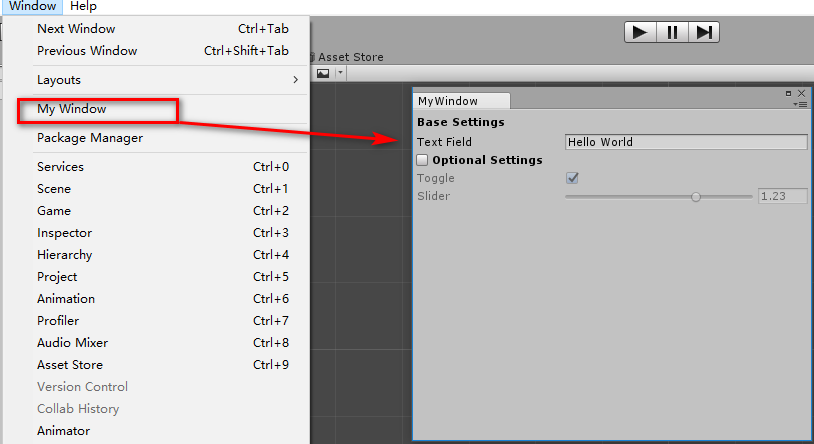
编辑器功能的扩展-EditorWindow
自定义一个编辑器窗口界面
Unity的编辑器UI操作都很难用
继承EditorWindow在OnGUI中绘制UI触发并显示出来
using System.Collections;
using System.Collections.Generic;
using UnityEditor;
using UnityEngine;
[CustomEditor(typeof(LookAtPoint))] // 对于LookAtPoint的Custom
public class LookAtPointEditor : Editor {
void OnInspectorGUI()
{
LookAtPoint lp = target as LookAtPoint;
lp.lookAtPoint = EditorGUILayout.Vector3Field("Look At Point", lp.lookAtPoint);
if (GUI.changed)
{
EditorUtility.SetDirty(target);
}
}
private void OnSceneGUI()
{
LookAtPoint lp = target as LookAtPoint;
lp.lookAtPoint = Handles.PositionHandle(lp.lookAtPoint, Quaternion.identity); // 坐标系
if (GUI.changed)
{
EditorUtility.SetDirty(target);
}
}
}
Profiler
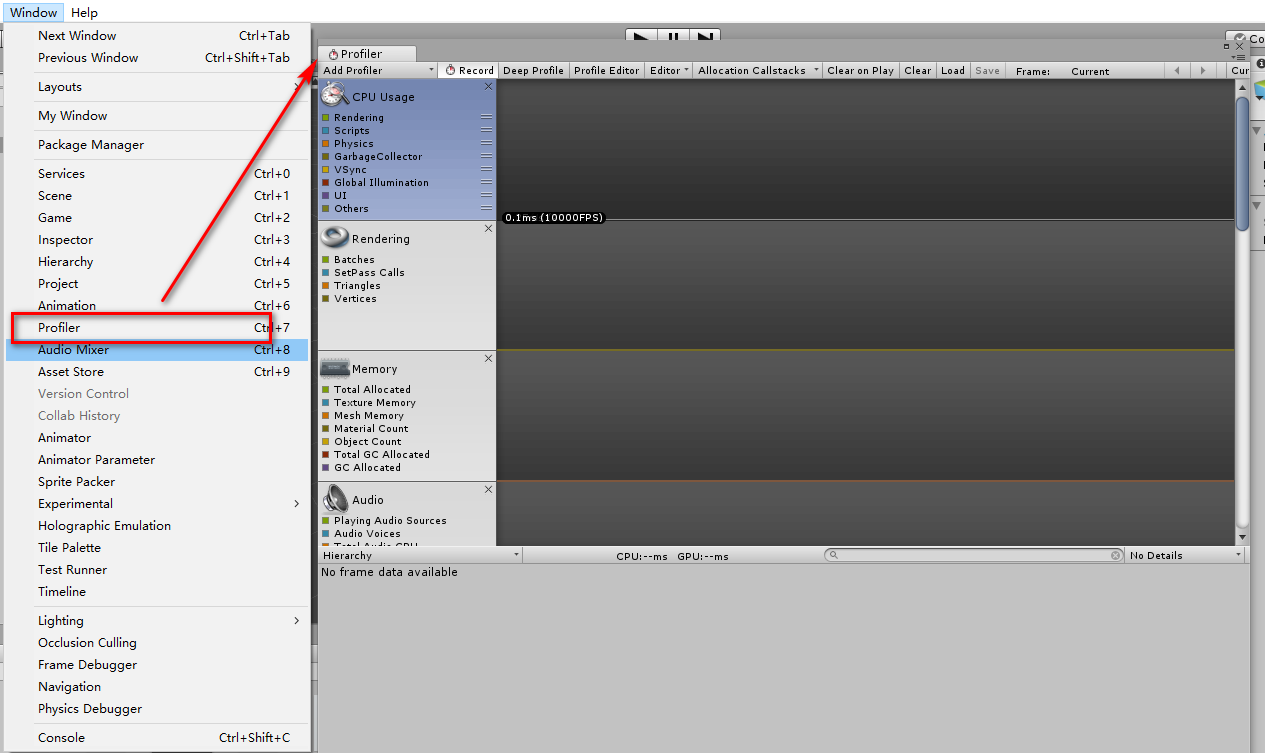
采样
各性能指标
截取内存
连接设备
Gizmos
提供对场景里GameObject的必要调试信息,
充分利用Mono的两个接口:OnDrawGizmos和OnDrawGizmosSelected
#if UNITY_EDITOR
private void OnDrawGizmos()
{
Gizmos.color = Color.red;
Gizmos.DrawRay(transform.position,transform.TransformDirection(Vector3.forward));
}
#endif



 浙公网安备 33010602011771号
浙公网安备 33010602011771号