Unity基础-脚本的基本使用
脚本的基本使用
定义与挂载monobehaviour
1.新建一个场景
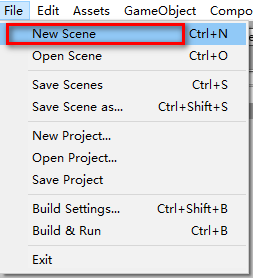
2.新建脚本
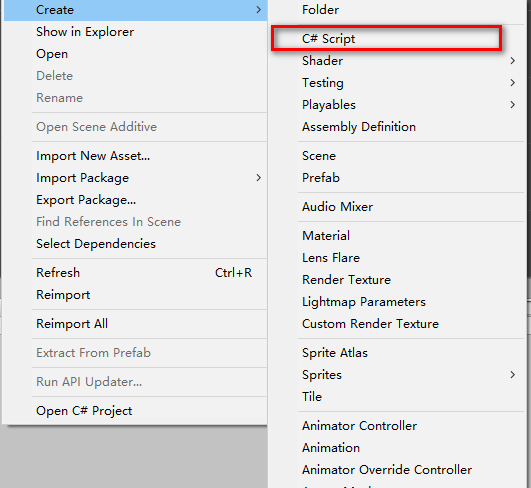
using System.Collections;
using System.Collections.Generic;
using UnityEngine;
public class MyCoponent : MonoBehaviour {
// Use this for initialization
// 第一帧调用所需执行的函数
void Start () {
}
// Update is called once per frame
// 每一帧所需要执行的函数
void Update () {
}
}
3.新建挂载脚本
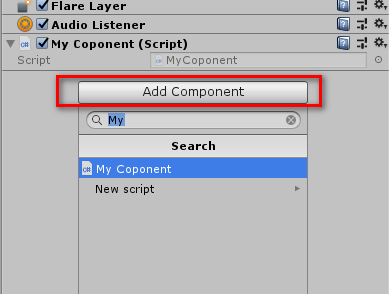
在脚本中动态挂载脚本
gameObject.AddComponent<new2>(); // 在脚本中动态挂载脚本
代码如下:
// Use this for initialization
void Start () {
gameObject.AddComponent<new2>(); // 在脚本中动态挂载脚本
}
寻找删除禁用
寻找:
Renderer render = gameObject.GetComponent<Renderer>(); // 寻找到脚本
gameObject.GetComponentInChildren<Renderer>(); // 子节点第一个
gameObject.GetComponentInParent<Renderer>(); // 父节点第一个
删除:
Destroy(render); // 删除脚本
禁用设置:
render.enabled = true; // 脚本设置是否可用
render.enabled = false;
脚本的生命周期函数
// 初始化操作,一般根据Unity规则,不使用构造函数而使用初始化的函数
private void Awake(){}
// Use this for initialization
void Start () {}
// Update is called once per frame
void Update () {}
// 被删除调用
private void OnDestroy() {}
// 被启用时调用
private void OnEnable() {}
// 被禁用时调用
private void OnDisable() {}



 浙公网安备 33010602011771号
浙公网安备 33010602011771号