BMP图像解析,基本照抄关于Java读取和编写BMP文件的总结
直方图均衡化没抄着,自己写了一个。
代码结构:
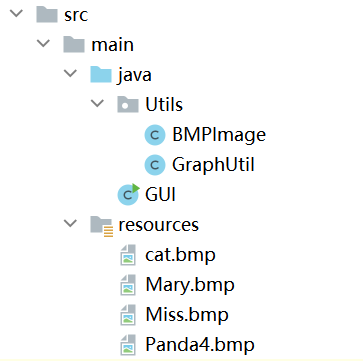
GUI:
Java Swing实现

import Utils.BMPImage; import Utils.GraphUtil; import javax.swing.*; import java.awt.*; public class GUI extends JFrame { public String path="./src/main/resources/Panda4.bmp"; public void init(){ this.setTitle("BMP解析");//设置标题 this.setSize(600,350);//设置窗体大小 this.setDefaultCloseOperation(3);//点击关闭,程序自动退出。 this.setResizable(false);//设置窗体大小不可以调节 this.setLocationRelativeTo(null);//设置窗体出现在屏幕中间 this.setLayout(new BorderLayout()); JPanel panel1=new JPanel(); panel1.setBorder(BorderFactory.createEmptyBorder(10,10,0,10)); panel1.setLayout(new GridLayout(1,2,0,5)); BMPImage bmpImage = new BMPImage(this.path); panel1.add(bmpImage); JPanel panel2=new JPanel(); JButton button1=new JButton("直方图均衡化"); button1.setFocusable(false); panel2.add(button1); button1.addActionListener(e -> { BMPImage bmpImage2=GraphUtil.HistogramEqualization(bmpImage); panel1.add(bmpImage2); SwingUtilities.updateComponentTreeUI(panel1); }); this.add(panel1,BorderLayout.CENTER); this.add(panel2,BorderLayout.SOUTH); this.setVisible(true); } public static void main(String[] args) { GUI gui = new GUI(); gui.init(); } }
BMPImage:
重载paint函数来显示图片。注意这段代码只能打开24-bit的bmp。

package Utils; import javax.swing.*; import java.awt.*; import java.io.IOException; public class BMPImage extends JPanel { public int width; public int height; public int[][] red, green, blue; public BMPImage(String fileName) { try { java.io.FileInputStream fin = new java.io.FileInputStream(fileName); java.io.BufferedInputStream bis = new java.io.BufferedInputStream( fin); // 建立两个字节数组来得到文件头和信息头的数据 byte[] array1 = new byte[14]; bis.read(array1, 0, 14); byte[] array2 = new byte[40]; bis.read(array2, 0, 40); // 翻译bmp文件的数据,即将字节数据转化为int数据 // 通过翻译得到位图数据的宽和高 width = ChangeInt(array2, 7); height = ChangeInt(array2, 11); // 调用可以将整个位图数据读取成byte数组的方法 getInf(bis); fin.close(); bis.close(); } catch (Exception e) { e.printStackTrace(); } } public BMPImage(int width,int height){ this.width=width; this.height=height; red = new int[height][width]; green = new int[height][width]; blue = new int[height][width]; } public int ChangeInt(byte[] array2, int start) { // 因为char,byte,short这些数据类型经过运算符后会自动转为成int数据类, // 所以array2[start]&0xff的实际意思就是通过&0xff将字符数据转化为正int数据,然后在进行位运算。 // 这里需要注意的是<<的优先级别比&高,所以必须加上括号。 int i = (int) ((array2[start] & 0xff) << 24) | ((array2[start - 1] & 0xff) << 16) | ((array2[start - 2] & 0xff) << 8) | (array2[start - 3] & 0xff); return i; } public void getInf(java.io.BufferedInputStream bis) { // 给数组开辟空间 red = new int[height][width]; green = new int[height][width]; blue = new int[height][width]; // 通过计算得到每行计算机需要填充的字符数。 // 为什么要填充?这是因为windows系统在扫描数据的时候,每行都是按照4个字节的倍数来读取的。 // 因为图片是由每个像素点组成。而每个像素点都是由3个颜色分量来构成的,而每个分量占据1个字节。 // 因此在内存存储中实际图片数据每行的长度是width*3。 int skip_width = 0; int m = width * 3 % 4; if (m != 0) { skip_width = 4 - m; } // 通过遍历给数组填值 // 这里需要注意,因为根据bmp的保存格式。 // 位图数据中height的值如果是正数的话: // 那么数据就是按从下到上,从左到右的顺序来保存。这个称之为倒向位图。 // 反之就是按从上到下,从左到右的顺序来保存。这个则称之为正向位图。 for (int i = height - 1; i >= 0; i--) { for (int j = 0; j < width; j++) { try { // 这里遍历的时候,一定要注意本来像素是有RGB来表示, // 但是在存储的时候由于windows是小段存储,所以在内存中是BGR顺序。 blue[i][j] = bis.read(); green[i][j] = bis.read(); red[i][j] = bis.read(); // 这里一定要知道,其实系统在给位图数据中添加填充0的时候,都是加在每行的最后。 // 但是我们在使用dis.skipBytes()这个方法的时候,却不一定要在最后一列。 // 系统在填充数据的时候,在数据上加了标记。 // 所以dis.skipBytes()这个方法只要调用了,那么系统就会自动不读取填充数据。 if (j == 0) { bis.skip(skip_width); } } catch (IOException e) { e.printStackTrace(); } } } } @Override public void paint(Graphics g) { super.paint(g); for (int i = 0; i < height; i++) { for (int j = 0; j < width; j++) { try { g.setColor(new Color(red[i][j], green[i][j], blue[i][j])); g.fillRect(j, i, 1, 1);// 这里可以使用画点的任何方法,除了上面那种特例。 }catch (Exception e){ continue; } } } } }
GraphUtil放处理图片的方法。
HistogramEqualization: 直方图均衡化
灰度计算公式:
red * 0.3 + green * 0.59 + blue * 0.11
直方图均衡化过程:计算每一灰度值所拥有像素在全部像素中比例,依次进行累加,将其前缀和作为该灰度在新图像中的映射值。原理大概是累计分布函数大致是均匀的。

package Utils; import java.util.HashMap; import java.util.Map; public class GraphUtil { public static BMPImage HistogramEqualization(BMPImage img){ int[][] gray=new int[img.height][img.width]; Map<Integer,Integer> map=new HashMap<>(); for(int i=0;i<img.height;i++){ for(int j=0;j<img.width;j++){ try { gray[i][j] = (int) (img.red[i][j] * 0.3 + img.green[i][j] * 0.59 + img.blue[i][j] * 0.11); if (map.containsKey(gray[i][j])) { map.put(gray[i][j], map.get(gray[i][j]) + 1); } else { map.put(gray[i][j], 1); } }catch (Exception e){ System.out.println(i+" "+j); } } } Map<Integer,Integer> map2=new HashMap<>(); int ans=0; int cnt=img.width*img.height; for(Map.Entry<Integer,Integer> entry:map.entrySet()) { ans+=entry.getValue(); int newval=(int)(((double)ans/cnt)*256); map2.put(entry.getKey(),newval); } for(int i=0;i<img.height;i++){ for(int j=0;j<img.width;j++){ gray[i][j]=map2.get(gray[i][j]); } } BMPImage img2=new BMPImage(img.width,img.height); for(int i=0;i<img.height;i++){ for(int j=0;j<img.width;j++){ img2.red[i][j]=gray[i][j]; img2.green[i][j]=gray[i][j]; img2.blue[i][j]=gray[i][j]; } } return img2; } }
放两张运行结果图:


熊猫的眼睛和猫猫条纹都出来了,不错。


 浙公网安备 33010602011771号
浙公网安备 33010602011771号