水晶报表插件报错“CrystalDecisions.CrystalReports.Engine.ReportDocument”的类型初始值设定项异常
转载于https://blog.csdn.net/songjuntao8/article/details/98096194 留作记录方便查找。
用vs2017写的一个winform程序用到水晶报表,水晶报表自己安装好后,做出来的程序打印功能没问题,在用户的电脑上装好后打印功能怎么都不能用,点击就出现这个问题“CrystalDecisions.CrystalReports.Engine.ReportDocument的类型初始值设定项已发异常 ”
System.TypeInitializationException: “CrystalDecisions.CrystalReports.Engine.ReportDocument”的类型初始值设定项引发异常。 ---> System.Runtime.InteropServices.COMException: 检索 COM 类工厂中 CLSID 为 {4DB2E2BB-78E6-4AEA-BEFB-FDAAB610FD1B} 的组件失败,原因是出现以下错误: 80040154 没有注册类 (异常来自 HRESULT:0x80040154 (REGDB_E_CLASSNOTREG))。
在 CrystalDecisions.CrystalReports.Engine.ReportDocument..cctor()
--- 内部异常堆栈跟踪的结尾 ---
在 CrystalDecisions.CrystalReports.Engine.ReportDocument..ctor()
在 CrystalDecisions.CrystalReports.Engine.ReportClass..ctor()
在 Cstm_Order_Fee_Manage.CrystalReport6..ctor() 位置 F:\Work\Logistic_net\Cstm_Order_Fee_Manage\CrystalReport6.vb:行号 25
在 Cstm_Order_Fee_Manage.frm_PrintTest..ctor() 位置 F:\Work\Logistic_net\Cstm_Order_Fee_Manage\frm_PrintTest.vb:行号 3
在 Cstm_Order_Fee_Manage.Frm_Cstm_Order_Fee.Button1_Click(Object sender, EventArgs e) 位置 F:\Work\Logistic_net\Cstm_Order_Fee_Manage\Frm_Cstm_Order_Fee.vb:行号 3707
在 System.Windows.Forms.Control.OnClick(EventArgs e)
在 System.Windows.Forms.Button.OnClick(EventArgs e)
在 System.Windows.Forms.Button.OnMouseUp(MouseEventArgs mevent)
在 System.Windows.Forms.Control.WmMouseUp(Message& m, MouseButtons button, Int32 clicks)
在 System.Windows.Forms.Control.WndProc(Message& m)
在 System.Windows.Forms.ButtonBase.WndProc(Message& m)
在 System.Windows.Forms.Button.WndProc(Message& m)
在 System.Windows.Forms.Control.ControlNativeWindow.OnMessage(Message& m)
在 System.Windows.Forms.Control.ControlNativeWindow.WndProc(Message& m)
在 System.Windows.Forms.NativeWindow.Callback(IntPtr hWnd, Int32 msg, IntPtr wparam, IntPtr lparam)
根据程序提示的以为是COM组建没注册导致了,根据注册表提示的注册之后提示的就更奇怪了
************** 异常文本 **************
System.Runtime.InteropServices.COMException (0x80040154): 从 IClassFactory 为 CLSID 为 {F734A321-8381-4FFD-A614-139E8906DC83} 的 COM 组件创建实例失败,原因是出现以下错误: 80040154 没有注册类 (异常来自 HRESULT:0x80040154 (REGDB_E_CLASSNOTREG))。
在 CrystalDecisions.ReportAppServer.ReportClientDocumentWrapper.CreateRptDoc()
在 CrystalDecisions.ReportAppServer.ReportClientDocumentWrapper..ctor()
在 CrystalDecisions.CrystalReports.Engine.ReportDocument.Initialize()
在 CrystalDecisions.CrystalReports.Engine.ReportDocument..ctor()
在 CrystalDecisions.CrystalReports.Engine.ReportClass..ctor()
在 Cstm_Order_Fee_Manage.CrystalReport5..ctor() 位置 F:\Work\Logistic_net\Cstm_Order_Fee_Manage\CrystalReport5.vb:行号 25
在 Cstm_Order_Fee_Manage.frm_Test..ctor() 位置 F:\Work\Logistic_net\Cstm_Order_Fee_Manage\frm_Test.vb:行号 2
在 Cstm_Order_Fee_Manage.Frm_Cstm_Order_Fee.Button1_Click(Object sender, EventArgs e) 位置 F:\Work\Logistic_net\Cstm_Order_Fee_Manage\Frm_Cstm_Order_Fee.vb:行号 3708
在 System.Windows.Forms.Control.OnClick(EventArgs e)
在 System.Windows.Forms.Button.OnClick(EventArgs e)
在 System.Windows.Forms.Button.OnMouseUp(MouseEventArgs mevent)
在 System.Windows.Forms.Control.WmMouseUp(Message& m, MouseButtons button, Int32 clicks)
在 System.Windows.Forms.Control.WndProc(Message& m)
在 System.Windows.Forms.ButtonBase.WndProc(Message& m)
在 System.Windows.Forms.Button.WndProc(Message& m)
在 System.Windows.Forms.Control.ControlNativeWindow.OnMessage(Message& m)
在 System.Windows.Forms.Control.ControlNativeWindow.WndProc(Message& m)
在 System.Windows.Forms.NativeWindow.Callback(IntPtr hWnd, Int32 msg, IntPtr wparam, IntPtr lparam)
前后花了好几天实在找不见原因。最后建的空的打印报表测试,空的在客户机是可以,同样的方法加在运行的程序就是不行。
装了很多个版本的水晶报表运行时都不行。最后SAP官网的这个帖子帮了大忙
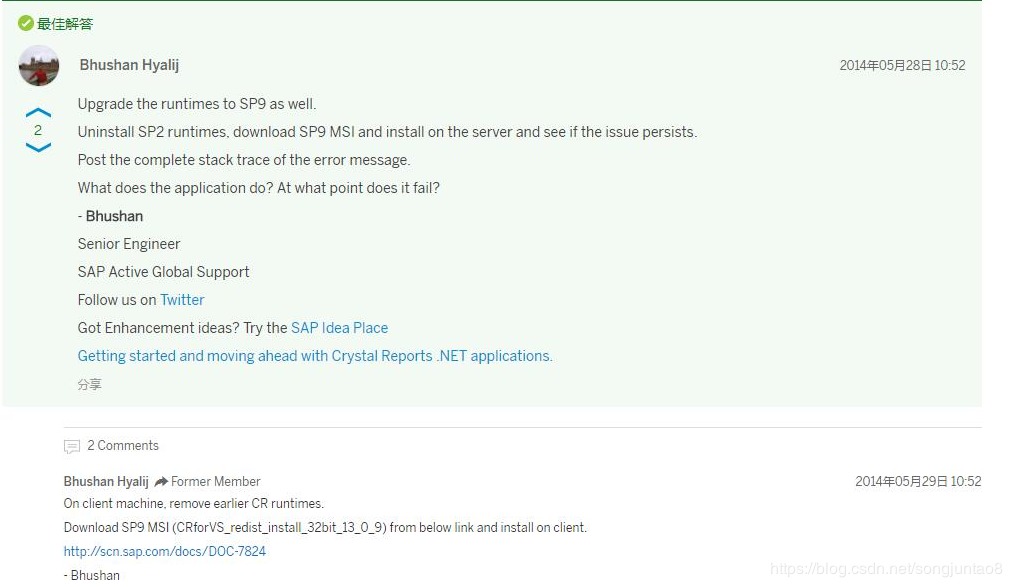
原因就是出在运行时了,开发端用的是CRRedist2008版本的水晶报表,使用高版本的运行时就可以了。希望能帮到大家。
登陆此网站进行下载 :http://www.ziyuanduoduo.cn/
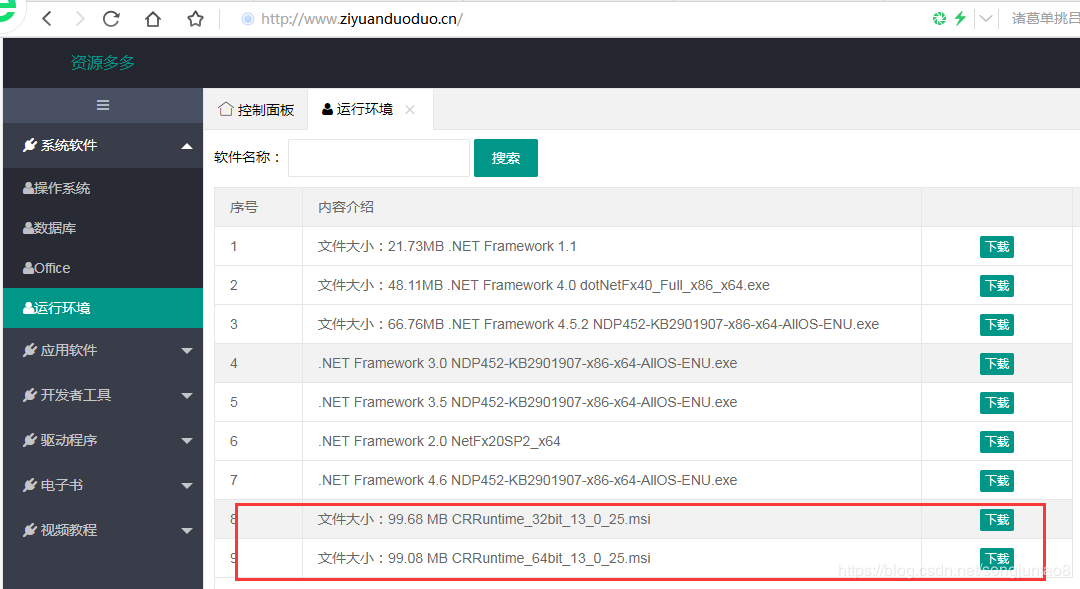
CRRuntime_32bit_13_0_25.msi (32为SP25 截止2019.8.1 最新的客户端运行时)
CRRuntime_64bit_13_0_25.msi (64为SP25 截止2019.8.1 最新的客户端运行时)
希望能帮到大家。
————————————————
版权声明:本文为CSDN博主「宋军涛」的原创文章,遵循CC 4.0 BY-SA版权协议,转载请附上原文出处链接及本声明。
原文链接:https://blog.csdn.net/songjuntao8/article/details/98096194



 浙公网安备 33010602011771号
浙公网安备 33010602011771号