Git、NPM、Maven、Pip 镜像和代理加速下载设置
Git、NPM、Maven、Pip 镜像和代理加速下载设置
Git
git config --global https.proxy http://127.0.0.1:1080
git config --global https.proxy https://127.0.0.1:1080
1080为你代理暴露的端口
git config --global --unset http.proxy
git config --global --unset https.proxy
npm
设置淘宝镜像为npm包来源
npm config set registry https://registry.npm.taobao.org
npm config set disturl https://npm.taobao.org/dist
npm config set electron_mirror https://npm.taobao.org/mirrors/electron/
npm config set sass_binary_site https://npm.taobao.org/mirrors/node-sass/
npm config set phantomjs_cdnurl https://npm.taobao.org/mirrors/phantomjs/
Maven
首先找到Maven的安装目录
例如: D:\Program Files\apache-maven-3.6.3 Open the settings.xml under the conf folder.(如果不存在,就创建一个新的)
编辑或者替换此配置文件的内容:
<settings xmlns="http://maven.apache.org/SETTINGS/1.0.0"
xmlns:xsi="http://www.w3.org/2001/XMLSchema-instance"
xsi:schemaLocation="http://maven.apache.org/SETTINGS/1.0.0
https://maven.apache.org/xsd/settings-1.0.0.xsd">
<localRepository/>
<interactiveMode/>
<offline/>
<pluginGroups/>
<servers/>
<mirrors>
<mirror>
<id>nexus-aliyun</id>
<mirrorOf>*</mirrorOf>
<name>Nexus aliyun</name>
<url>http://maven.aliyun.com/nexus/content/groups/public</url>
</mirror>
</mirrors>
<profiles/>
<activeProfiles/>
</settings>
PIP
打开以下文件夹:
C:\Users\User\xx\AppData\Roaming ("xx" is your logged username)
进入 pip 文件夹, 创建pip.ini 文件,内容如下:
[global]
index-url = http://mirrors.aliyun.com/pypi/simple/
[install]
trusted-host = mirrors.aliyun.com
如果出现这种错误提示:
pip is configured with locations that require TLS/SSL, however the ssl module in Python is not available
需要安装这个应用: https://slproweb.com/products/Win32OpenSSL.html
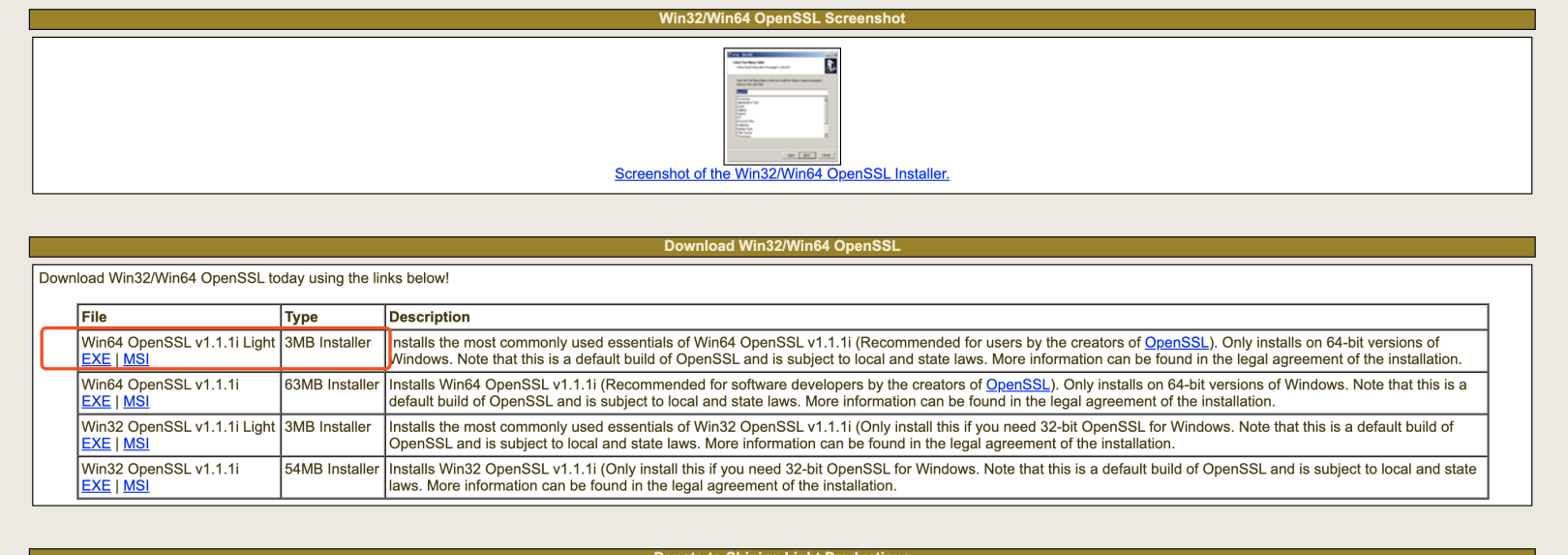
对于Windows系统,只需要下载X64的版本
安装完成后重试上述步骤即可
参考
本文来自博客园,作者:Maji-May,转载请注明原文链接:https://www.cnblogs.com/caozhenfei/p/16474627.html
English Blog: http://flynncao.github.io/
