vue cli3 项目服务器部署上线问题
vue cli3 部署上线问题
问题
将npm run build生成的dist文件夹(改名为edushop)
拷贝到自建的服务器(使用apache部署)下的webapp目录后访问:
域名:8080/ewshop出现如下错误:
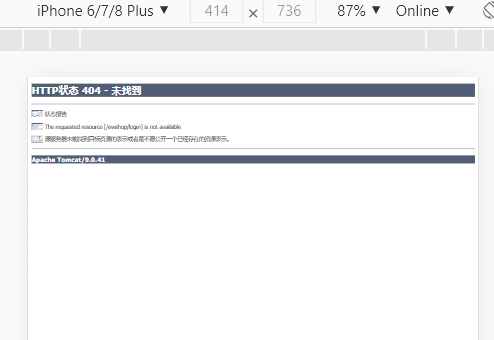
打开调试台,发现所有的css和js资源都引用到了默认域名,因此需要在webpack中配置路径
资源引用路径问题
在vue3中修改webpack的配置(修改或新建vue.config.js)
module.exports = {
/**
* 开发模式:删除publicPath
* 生产模式:加上publicPath
*/
publicPath:'/ewshop/',
}
如果使用了vue-router的历史路由模式还需要修改./src/router/index.js
const router = createRouter({
/**
* 开发模式: history: createWebHistory(process.env.BASE_URL),
* 生产模式: history: createWebHistory('/ewshop/'),
*/
history: createWebHistory('/ewshop/'),
routes,
})
解决地址栏输入网址路由无法跳转的问题
以使用tomcat作为容器来说,在部署项目文件夹的根目录下新建/WEB-INF/web.xml,然后写入
<?xml version="1.0" encoding="UTF-8"?>
<web-app xmlns="http://xmlns.jcp.org/xml/ns/javaee"
xmlns:xsi="http://www.w3.org/2001/XMLSchema-instance"
xsi:schemaLocation="http://xmlns.jcp.org/xml/ns/javaee
http://xmlns.jcp.org/xml/ns/javaee/web-app_4_0.xsd"
version="4.0"
metadata-complete="true">
<display-name>xxxxxx</display-name>
<error-page>
<error-code>404</error-code>
<location>/index.html</location>
</error-page>
</web-app>
本文来自博客园,作者:Maji-May,转载请注明原文链接:https://www.cnblogs.com/caozhenfei/p/14486866.html
English Blog: http://flynncao.github.io/

