一、并列选择器
<style> #d1,.c1,span { /*用逗号隔开表示并列,会同时匹配后面的设置*/ color: red; } </style> <!--头结束--> </head> <body> <!--主体开始--> <div id="d1">我是div,id=d1</div> <p class="c1">我是p1,class=c1</p> <span>我是span1</span>
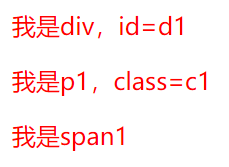
二、伪选择器
<style> .c1:link { /*初始态,首次点击之前的状态*/ color: blue; } .c1:hover { /*悬浮态,光标悬于标签时的状态*/ color: green; } .c1:active { /*激活态,点击而未弹起的状态*/ color: orange; } .c1:visited { /*完成态,首次点击完成后的状态*/ color: red; } </style> <!--头结束--> </head> <body> <!--主体开始--> <a href="http://www.baidu.com" class="c1">我是a1,class=c1</a> <a href="http://www.baidu.com" class="c1">我是a2,class=c1</a> <a href="http://www.baidu.com" class="c1">我是a3,class=c1</a>
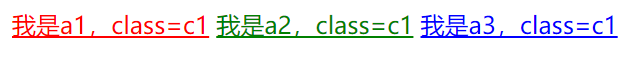
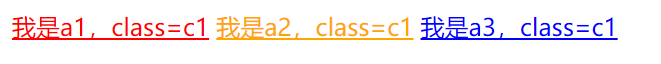
<style> #d1:focus { /*定位态,光标定位于某个可输入标签时的输入框状态*/ background: cadetblue; } </style> <!--头结束--> </head> <body> <!--主体开始--> 输入账号 <input type="text" id="d1">
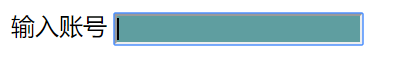
三、伪元素选择器
<style> #d1:first-letter { /*只设置文本首字*/ color: red; } #d2:before { /*文本前面添加内容,该内容无法选中*/ content: '我在p2之前'; color: blue; } #d3:after { /*文本后面添加内容,该内容无法选中*/ content: '我在p3后面'; color: orange; } </style> <!--头结束--> </head> <body> <!--主体开始--> <p id="d1">我是p1,id=d1</p> <p id="d2">我是p2,id=d2</p> <p id="d3">我是p3,id=d3</p>
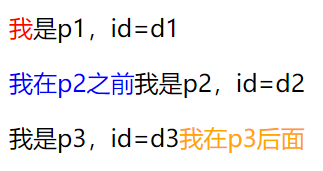
四、选择器优先级
1、选择器相同,按CSS语句距离标签距离排序:行内式 > 较近内部CSS > 较远内部CSS > 外部CSS
2、选择器不同,按匹配精确度排序:行内式 > id选择器 > class选择器 > 标签选择器
五、标签的长宽及背景色设置:只有板块标签和行段标签可以设置,行内标签设置了也无效。
<style> #d1 { height: 200px; width: 200px; background-color: cyan; } #d2 { height: 30px; width: 150px; background-color: orchid; } </style> <!--头结束--> </head> <body> <!--主体开始--> <div id="d1">我是div1,id=d1</div> <p id="d2">我是p1,id=d2</p>
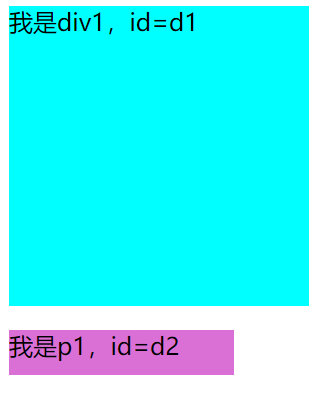
六、文本字体属性设置
<style> #d1 { font-family: "Arial Black"; /*设置字体样式*/ } #d2 { font-size: 24px; /*设置字体大小*/ } #d3 { font-weight: 200; /*设置字体粗细,范围100~900,如果声明为inherit,则代表继承父标签的粗细值*/ } #d4 { color: red; /*用颜色对应单词设置字体颜色*/ } #d5 { color: #00ffff; /*用色号设置字体颜色*/ } #d6 { color: rgb(240, 130, 15); /*用三基色设置字体颜色,数字范围0~255*/ } #d7 { color: rgba(240, 130, 15, 0.6); /*在三基色的基础上,添加透明度,范围0~1.0*/ } </style> <!--头结束--> </head> <body> <!--主体开始--> <p id="d1">我是p1,id=d1</p> <p id="d2">我是p2,id=d2</p> <p id="d3">我是p3,id=d3</p> <p id="d4">我是p4,id=d4</p> <p id="d5">我是p5,id=d5</p> <p id="d6">我是p6,id=d6</p> <p id="d7">我是p7,id=d7</p>
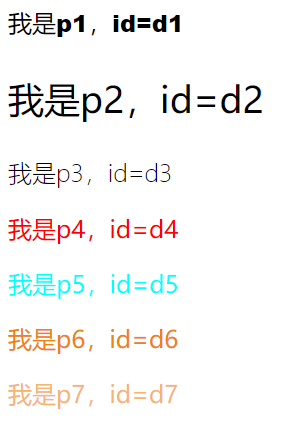
七、文本其他属性设置
<style> #d1 { width: 250px; background-color: cyan; font-size: 18px; text-indent: 36px; /*文本首行缩进36px,也可以写作2em*/ } #d2 { width: 250px; background-color: cyan; text-align: center; /*文本左右居中*/ } #d3 { width: 250px; background-color: cyan; text-align: left; /*文本左对齐*/ } #d4 { width: 250px; background-color: cyan; text-align: right; /*文本右对齐*/ } #d5 { width: 250px; background-color: cyan; text-align: justify; /*文本两端对齐,不常用*/ } #d6 { text-decoration: underline; /*文本加下划线*/ } #d7 { text-decoration: overline; /*文本加上划线*/ } #d8 { text-decoration: line-through; /*文本加删除线*/ } #d9 { text-decoration: none; /*文本去除默认的下划线,主要用于a标签*/ } </style> <!--头结束--> </head> <body> <!--主体开始--> <p id="d1">我是p1,id=d1</p> <p id="d2">我是p2,id=d2</p> <p id="d3">我是p3,id=d3</p> <p id="d4">我是p4,id=d4</p> <p id="d5">我是p5,id=d5</p> <p id="d6">我是p6,id=d6</p> <p id="d7">我是p7,id=d7</p> <p id="d8">我是p8,id=d8</p> <a href="http://www.baidu.com" id="d9">我是a1,id=d9</a>
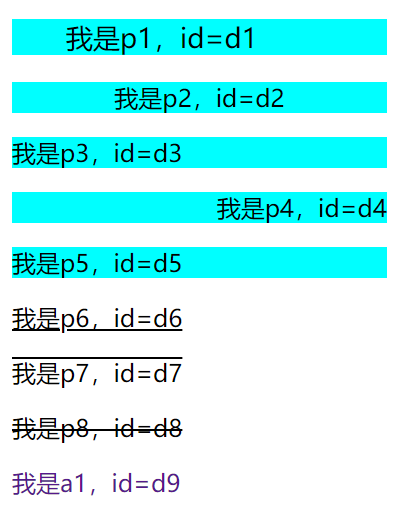
八、标签的背景图片设置
<style> #d1 { height: 200px; width: 200px; background-image: url("背景图片100x100.png"); /*默认铺满*/ } #d2 { height: 200px; width: 200px; background-color: cyan; background-image: url("背景图片100x100.png"); background-repeat: no-repeat; /*做此声明则不铺满*/ } #d3 { height: 200px; width: 200px; background-color: cyan; background-image: url("背景图片100x100.png"); background-repeat: repeat-x; /*水平铺满*/ } #d4 { height: 200px; width: 200px; background-color: cyan; background-image: url("背景图片100x100.png"); background-repeat: repeat-y; /*垂直铺满*/ } #d5 { height: 200px; width: 200px; background-color: cyan; background-image: url("背景图片100x100.png"); background-repeat: no-repeat; background-position: center center /*居中,前一个控制水平,后一个控制垂直*/ } #d6 { height: 200px; width: 200px; background: cyan url("背景图片100x100.png") no-repeat center center; /*同一个参数组,可以只写组名,后面直接写参数值,顺序无所谓*/ } </style> <!--头结束--> </head> <body> <!--主体开始--> <div id="d1"></div> <p>----我是充当分割线的p1----</p> <div id="d2"></div> <p>----我是充当分割线的p2----</p> <div id="d3"></div> <p>----我是充当分割线的p3----</p> <div id="d4"></div> <p>----我是充当分割线的p4----</p> <div id="d5"></div> <p>----我是充当分割线的p5----</p> <div id="d6"></div>


九、标签的边框设置
<style> #d1 { height: 200px; width: 200px; background: cyan; border-width: 3px; /*设置边框粗细*/ border-style: solid; /*设置边框样式*/ border-color: orange; /*设置边框颜色*/ /*border: 3px solid orange; !*简写,效果等同于上面3条语句*!*/ } #d2 { height: 200px; width: 200px; background: cyan; border-left: 5px solid red; border-right: 10px dotted blue; border-top: 15px double orange; border-bottom: 20px ridge pink; /*可以给四个边分别设置*/ } #d3 { height: 200px; width: 200px; background: cyan; border: 3px solid orange; border-radius: 50%; /*如此声明,则变为原形,长宽一直是正圆,长宽不一致是椭圆*/ } </style> <!--头结束--> </head> <body> <!--主体开始--> <div id="d1"></div> <p>-----我是充当分割线的p1-----</p> <div id="d2"></div> <p>-----我是充当分割线的p1-----</p> <div id="d3"></div>
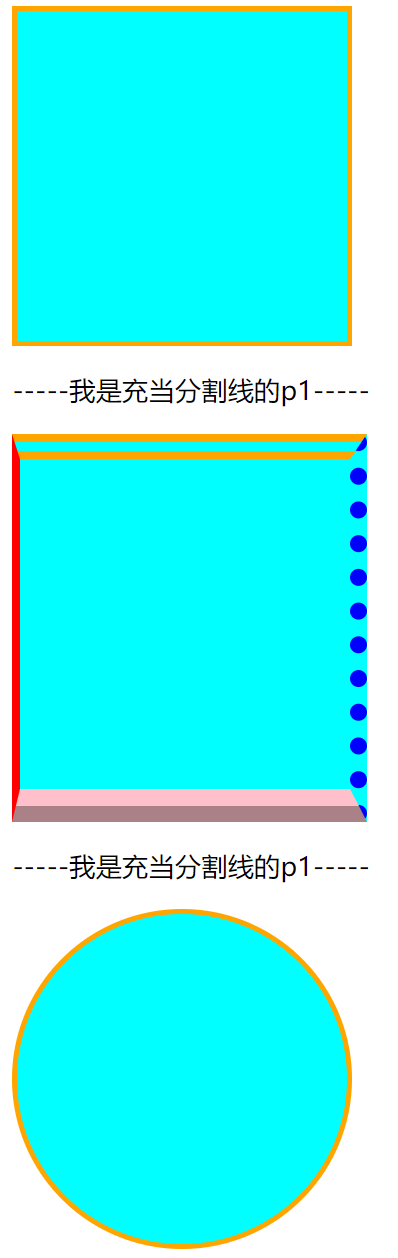
十、标签的显示模式设置
<style> #d1 { height: 50px; width: 50px; display: none; /*完全隐藏,不显示也不占位,只存在于文件语句中*/ } #d2 { height: 50px; width: 50px; visibility: hidden; /*不完全隐藏,不显示但是占位*/ } #d3 { background: burlywood; display: inline; /*将板块标签设置成行内标签的形式,如此声明,长宽设置则失效*/ } #d4 { background: orange; display: inline; } #d5 { height: 50px; width: 50px; background: blue; display: block; /*将行内标签设置成板块标签的形式,如此声明,变得可以设置长宽*/ } #d6 { height: 50px; width: 50px; background: red; display: block; /*将行内标签设置成板块标签的形式,如此声明,变得可以设置长宽*/ } #d7 { height: 50px; width: 50px; background: orange; display: inline-block; /*设置成既可以在一行显示,又可以设置长宽*/ } #d8 { height: 50px; width: 50px; background: green; display: inline-block; /*设置成既可以在一行显示,又可以设置长宽*/ } </style> <!--头结束--> </head> <body> <!--主体开始--> <div id="d1"></div> <p>-----我是充当分割线的p1-----</p> <div id="d2"></div> <p>-----我是充当分割线的p2-----</p> <div id="d3">我是div3,id=d3</div> <div id="d4">我是div3,id=d3</div> <p>-----我是充当分割线的p3-----</p> <span id="d5"></span> <p>-----我是充当分割线的p4-----</p> <span id="d6"></span> <p>-----我是充当分割线的p5-----</p> <div id="d7"></div> <div id="d8"></div>
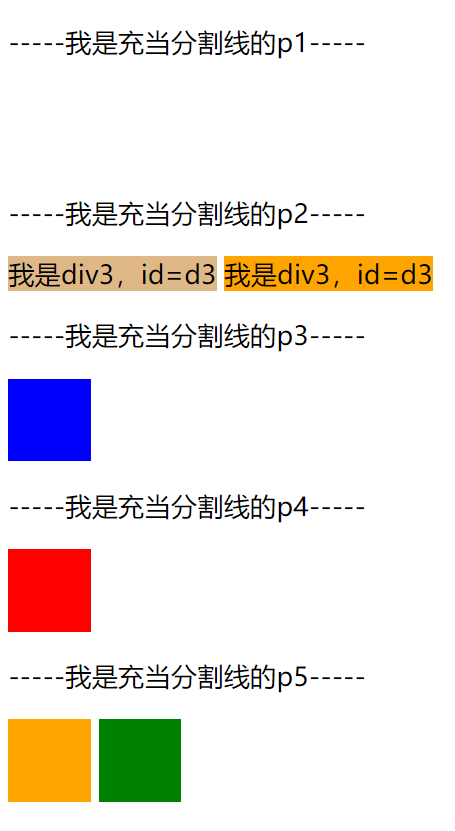
十一、盒子模型
1、margin:标签之间的外边距---盒子与盒子之间的距离。
2、border:标签的边框粗细---盒子的厚度。
3、padding:标签内容与边框的距离---盒子里面物品与盒子外壳的距离。
4、content:标签内容的各项属性---盒子里面物品的各项属性。
<style> body { /*把浏览器自带的稿纸边框去除*/ margin: 0; /*上下左右全是0*/ /*margin: 10px 20px; !* 第一个上下 第二个左右*!*/ /*margin: 10px 20px 30px; !*第一个上 第二个左右 第三个下*!*/ /*margin: 10px 20px 30px 40px; !*上 右 下 左*!*/ } #d1 { background: cyan; margin-left: 0; margin-right: 0; margin-top: 0; margin-bottom: 0; /*分别设置四个方向的外边距*/ } #d2 { height: 50px; width: 50px; background: red; margin-bottom: 20px; } #d3 { height: 50px; width: 50px; background: blue; margin-top: 40px; /*两个相对测距时,只取大的,不会叠加*/ } #d4 { height: 100px; width: 100px; background: khaki; } #d5 { height: 50px; width: 50px; background: orange; margin: auto auto; /*只能水平居中*/ } #d6 { height: 150px; width: 150px; background: darkgray; /*padding: 10px 20px; !* 第一个上下 第二个左右*!*/ /*padding: 10px 20px 30px; !*第一个上 第二个左右 第三个下*!*/ /*padding: 10px 20px 30px 40px; !*上 右 下 左*!*/ padding-left: 10px; padding-right: 20px; padding-top: 30px; padding-bottom: 40px; /*分别设置四个方向的内边距*/ } </style> <!--头结束--> </head> <body> <!--主体开始--> <!--<p id="d1">我是p1,id=d1</p>--> <div id="d2"></div> <div id="d3"></div> <p>------我是充当分割线的p1------</p> <div id="d4"> <div id="d5"></div> </div> <p>------我是充当分割线的p2------</p> <div id="d6">内容</div>
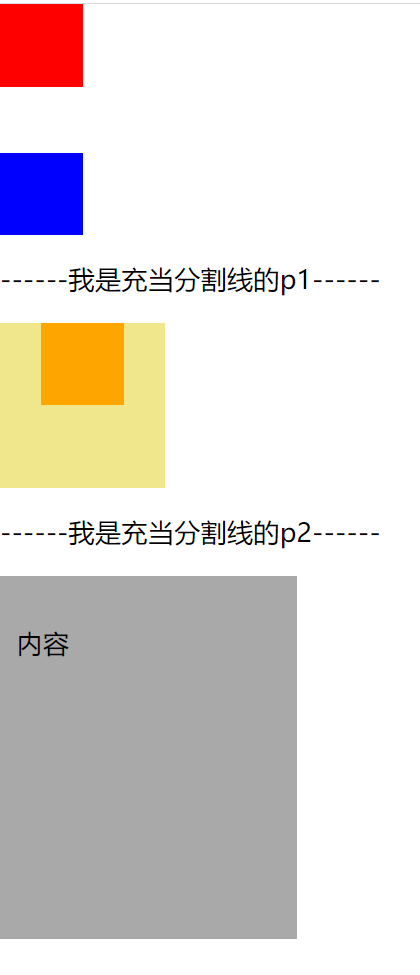
十二、浮动
1、设置为浮动的标签就相当于脱离了稿纸平面,没有占行这一说了,一般页面开始布局都会把板块设置为浮动来规划。
<style> #d1 { height: 300px; width: 10%; background: red; float: left; } #d2 { height: 300px; width: 20%; background: green; float: left; } #d3 { height: 300px; width: 30%; background: blue; float: left; } </style> <!--头结束--> </head> <body> <!--主体开始--> <div id="d1"></div> <div id="d2"></div> <div id="d3"></div>

2、浮动可能会造成父标签塌陷的问题,可以事先设置一个通用的CSS样式,需要使用该样式的标签直接继承即可。
.clearfix:after { content: ''; display: block; clear:both; /*该标签的两边(稿纸和空中)都不能有浮动的元素*/ }
/*class名约定就用clearfix*/

