shiro入门笔记之第一个demo创建
前言
看到这篇文章之前,可能很多小伙伴都没听过shiro,那么shiro是什么呢?shiro是Apache基金会下一个非常有名的开源项目(项目官网: http://shiro.apache.org/ ),官网是这样介绍的:
Apache Shiro™是一个功能强大且易于使用的Java安全框架,它执行身份验证、授权、加密和会话管理。使用Shiro易于理解的API,您可以快速轻松地保护任何应用程序—从最小的移动应用程序到最大的Web和企业应用程序。
接下来就让我们近距离地了解shiro吧。
一、创建maven项目
1.选择maven模板,填写项目信息
选择maven,这里我选择的模板是quickstart
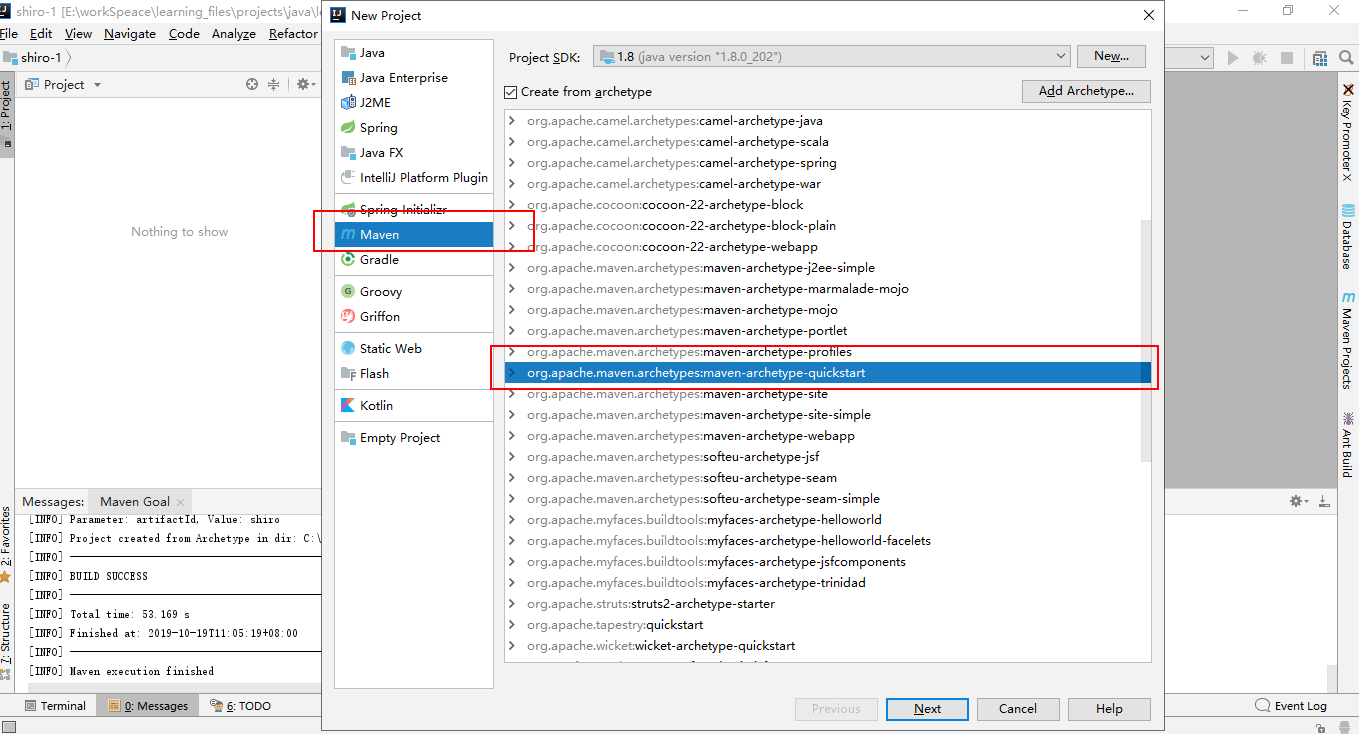
填写项目信息
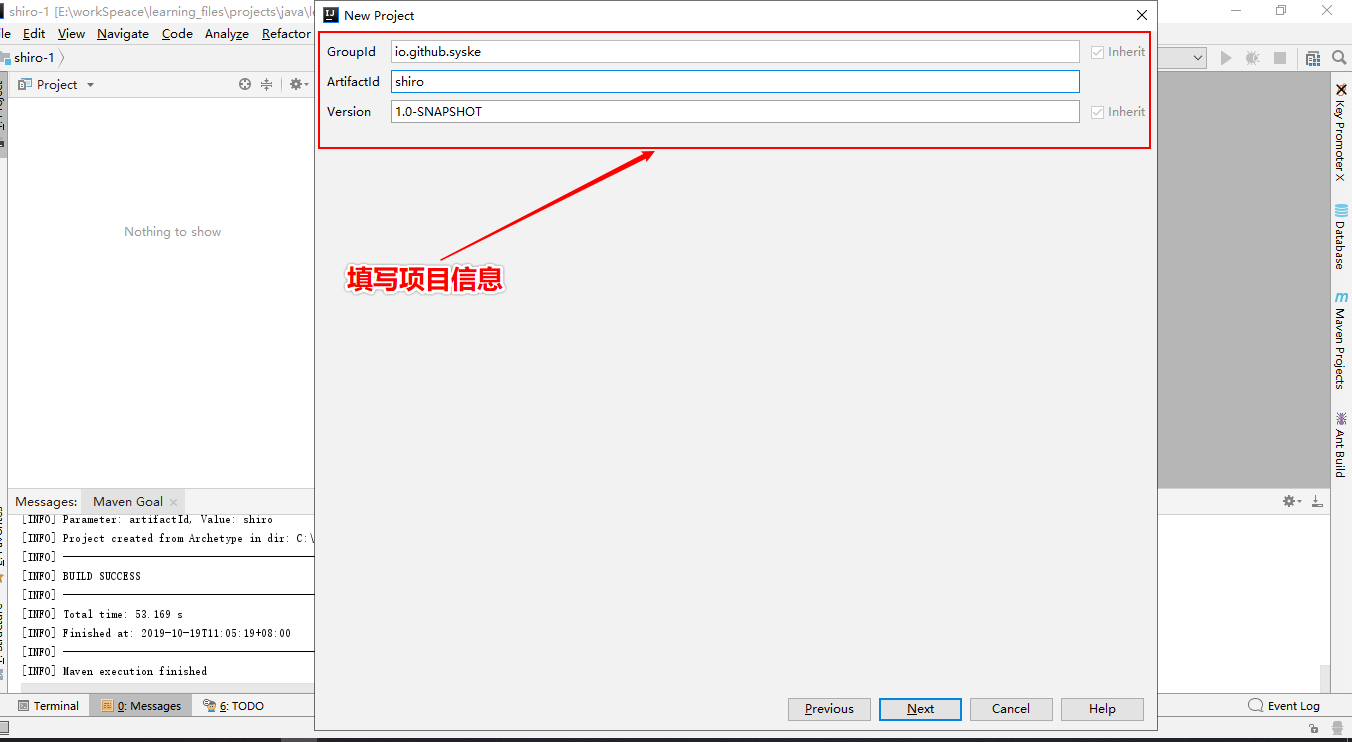
设置项目maven配置,如果没有特殊设置,直接下一步

设置项目保存路径
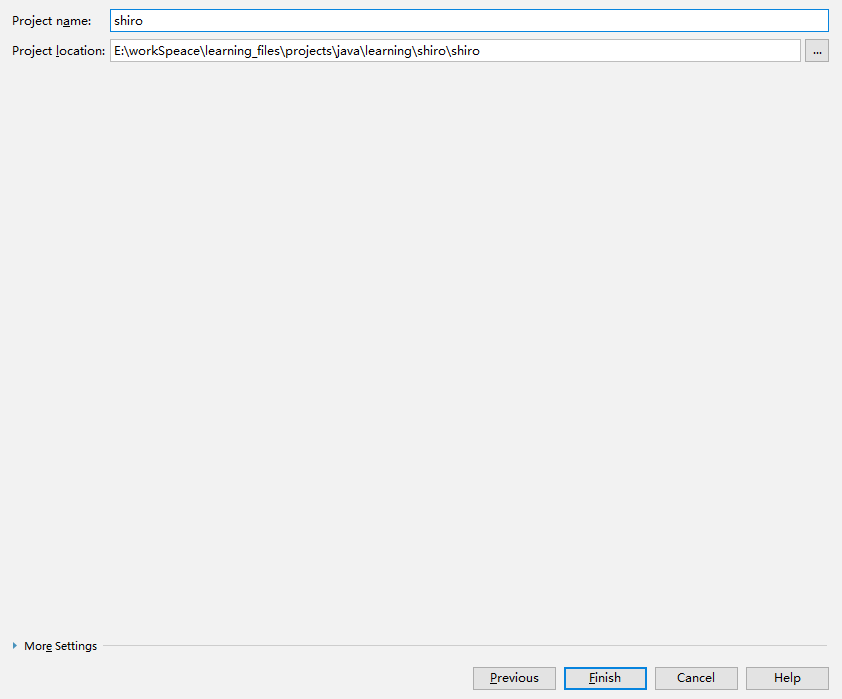
maven项目到此创建完成,下面开始shiro demo
二、编写shiro demo
1.导入依赖包
导入如下依赖
<dependency>
<groupId>org.apache.shiro</groupId>
<artifactId>shiro-core</artifactId>
<version>1.2.6</version>
</dependency>
2.编写java
package io.github.syske;/*
* Licensed to the Apache Software Foundation (ASF) under one
* or more contributor license agreements. See the NOTICE file
* distributed with this work for additional information
* regarding copyright ownership. The ASF licenses this file
* to you under the Apache License, Version 2.0 (the
* "License"); you may not use this file except in compliance
* with the License. You may obtain a copy of the License at
*
* http://www.apache.org/licenses/LICENSE-2.0
*
* Unless required by applicable law or agreed to in writing,
* software distributed under the License is distributed on an
* "AS IS" BASIS, WITHOUT WARRANTIES OR CONDITIONS OF ANY
* KIND, either express or implied. See the License for the
* specific language governing permissions and limitations
* under the License.
*/
import org.apache.shiro.SecurityUtils;
import org.apache.shiro.authc.*;
import org.apache.shiro.config.IniSecurityManagerFactory;
import org.apache.shiro.mgt.SecurityManager;
import org.apache.shiro.session.Session;
import org.apache.shiro.subject.Subject;
import org.apache.shiro.util.Factory;
import org.slf4j.Logger;
import org.slf4j.LoggerFactory;
/**
* Simple Quickstart application showing how to use Shiro's API.
*
* @since 0.9 RC2
*/
public class Quickstart {
private static final transient Logger log = LoggerFactory.getLogger(Quickstart.class);
public static void main(String[] args) {
// The easiest way to create a Shiro SecurityManager with configured
// realms, users, roles and permissions is to use the simple INI config.
// We'll do that by using a factory that can ingest a .ini file and
// return a SecurityManager instance:
// Use the shiro.ini file at the root of the classpath
// (file: and url: prefixes load from files and urls respectively):
Factory<SecurityManager> factory = new IniSecurityManagerFactory("classpath:shiro.ini");
SecurityManager securityManager = factory.getInstance();
// for this simple example quickstart, make the SecurityManager
// accessible as a JVM singleton. Most applications wouldn't do this
// and instead rely on their container configuration or web.xml for
// webapps. That is outside the scope of this simple quickstart, so
// we'll just do the bare minimum so you can continue to get a feel
// for things.
SecurityUtils.setSecurityManager(securityManager);
// Now that a simple Shiro environment is set up, let's see what you can do:
// get the currently executing user:
Subject currentUser = SecurityUtils.getSubject();
// Do some stuff with a Session (no need for a web or EJB container!!!)
Session session = currentUser.getSession();
session.setAttribute("someKey", "aValue");
String value = (String) session.getAttribute("someKey");
if (value.equals("aValue")) {
log.info("Retrieved the correct value! [" + value + "]");
}
// let's login the current user so we can check against roles and permissions:
if (!currentUser.isAuthenticated()) {
UsernamePasswordToken token = new UsernamePasswordToken("lonestarr", "vespa");
token.setRememberMe(true);
try {
currentUser.login(token);
} catch (UnknownAccountException uae) {
log.info("There is no user with username of " + token.getPrincipal());
} catch (IncorrectCredentialsException ice) {
log.info("Password for account " + token.getPrincipal() + " was incorrect!");
} catch (LockedAccountException lae) {
log.info("The account for username " + token.getPrincipal() + " is locked. " +
"Please contact your administrator to unlock it.");
}
// ... catch more exceptions here (maybe custom ones specific to your application?
catch (AuthenticationException ae) {
//unexpected condition? error?
}
}
//say who they are:
//print their identifying principal (in this case, a username):
log.info("User [" + currentUser.getPrincipal() + "] logged in successfully.");
//test a role:
if (currentUser.hasRole("schwartz")) {
log.info("May the Schwartz be with you!");
} else {
log.info("Hello, mere mortal.");
}
//test a typed permission (not instance-level)
if (currentUser.isPermitted("lightsaber:wield")) {
log.info("You may use a lightsaber ring. Use it wisely.");
} else {
log.info("Sorry, lightsaber rings are for schwartz masters only.");
}
//a (very powerful) Instance Level permission:
if (currentUser.isPermitted("winnebago:drive:eagle5")) {
log.info("You are permitted to 'drive' the winnebago with license plate (id) 'eagle5'. " +
"Here are the keys - have fun!");
} else {
log.info("Sorry, you aren't allowed to drive the 'eagle5' winnebago!");
}
//all done - log out!
currentUser.logout();
System.exit(0);
}
}
当然你也可以直接导入shiro官方的示例代码,以上代码就是来源于官方示例
3.导入配置文件
日志配置文件,文件名log4j.properties
log4j.rootLogger=INFO, stdout
log4j.appender.stdout=org.apache.log4j.ConsoleAppender
log4j.appender.stdout.layout=org.apache.log4j.PatternLayout
log4j.appender.stdout.layout.ConversionPattern=%d %p [%c] - %m %n
# General Apache libraries
log4j.logger.org.apache=WARN
# Spring
log4j.logger.org.springframework=WARN
# Default Shiro logging
log4j.logger.org.apache.shiro=INFO
# Disable verbose logging
log4j.logger.org.apache.shiro.util.ThreadContext=WARN
log4j.logger.org.apache.shiro.cache.ehcache.EhCache=WARN
shiro配置文件,文件名shiro.ini
#
# Licensed to the Apache Software Foundation (ASF) under one
# or more contributor license agreements. See the NOTICE file
# distributed with this work for additional information
# regarding copyright ownership. The ASF licenses this file
# to you under the Apache License, Version 2.0 (the
# "License"); you may not use this file except in compliance
# with the License. You may obtain a copy of the License at
#
# http://www.apache.org/licenses/LICENSE-2.0
#
# Unless required by applicable law or agreed to in writing,
# software distributed under the License is distributed on an
# "AS IS" BASIS, WITHOUT WARRANTIES OR CONDITIONS OF ANY
# KIND, either express or implied. See the License for the
# specific language governing permissions and limitations
# under the License.
#
# =============================================================================
# Quickstart INI Realm configuration
#
# For those that might not understand the references in this file, the
# definitions are all based on the classic Mel Brooks' film "Spaceballs". ;)
# =============================================================================
# -----------------------------------------------------------------------------
# Users and their assigned roles
#
# Each line conforms to the format defined in the
# org.apache.shiro.realm.text.TextConfigurationRealm#setUserDefinitions JavaDoc
# -----------------------------------------------------------------------------
[users]
# user 'root' with password 'secret' and the 'admin' role
root = secret, admin
# user 'guest' with the password 'guest' and the 'guest' role
guest = guest, guest
# user 'presidentskroob' with password '12345' ("That's the same combination on
# my luggage!!!" ;)), and role 'president'
presidentskroob = 12345, president
# user 'darkhelmet' with password 'ludicrousspeed' and roles 'darklord' and 'schwartz'
darkhelmet = ludicrousspeed, darklord, schwartz
# user 'lonestarr' with password 'vespa' and roles 'goodguy' and 'schwartz'
lonestarr = vespa, goodguy, schwartz
# -----------------------------------------------------------------------------
# Roles with assigned permissions
#
# Each line conforms to the format defined in the
# org.apache.shiro.realm.text.TextConfigurationRealm#setRoleDefinitions JavaDoc
# -----------------------------------------------------------------------------
[roles]
# 'admin' role has all permissions, indicated by the wildcard '*'
admin = *
# The 'schwartz' role can do anything (*) with any lightsaber:
schwartz = lightsaber:*
# The 'goodguy' role is allowed to 'drive' (action) the winnebago (type) with
# license plate 'eagle5' (instance specific id)
goodguy = winnebago:drive:eagle5
这里依然放上官方示例的配置文件
三、运行
直接运行java中的main方法即可,这里需要注意的是shiro项目的日志需要slf4j,所以要导入slf4j的依赖,依赖如下:
<!-- configure logging -->
<dependency>
<groupId>org.slf4j</groupId>
<artifactId>jcl-over-slf4j</artifactId>
<version>1.7.24</version>
<scope>runtime</scope>
</dependency>
<dependency>
<groupId>org.slf4j</groupId>
<artifactId>slf4j-log4j12</artifactId>
<version>1.7.24</version>
<scope>runtime</scope>
</dependency>
<dependency>
<groupId>log4j</groupId>
<artifactId>log4j</artifactId>
<version>1.2.17</version>
<scope>runtime</scope>
</dependency>
<dependency>
<groupId>org.slf4j</groupId>
<artifactId>slf4j-nop</artifactId>
<version>1.7.24</version>
</dependency>
然后,你就能看到控制台打印如下日志信息:
2019-10-19 12:00:04,751 INFO [org.apache.shiro.session.mgt.AbstractValidatingSessionManager] - Enabling session validation scheduler...
2019-10-19 12:00:05,508 INFO [io.github.syske.Quickstart] - Retrieved the correct value! [aValue]
2019-10-19 12:00:05,512 INFO [io.github.syske.Quickstart] - User [lonestarr] logged in successfully.
2019-10-19 12:00:05,512 INFO [io.github.syske.Quickstart] - May the Schwartz be with you!
2019-10-19 12:00:05,513 INFO [io.github.syske.Quickstart] - You may use a lightsaber ring. Use it wisely.
2019-10-19 12:00:05,514 INFO [io.github.syske.Quickstart] - You are permitted to 'drive' the winnebago with license plate (id) 'eagle5'. Here are the keys - have fun!
至此,我们的第一个shiro demo已经正常运行了,下来让我们分析解释下上面的代码
四、代码解析
这里只探讨shiro的相关代码,log4j配置这里不讨论,如果想了解的小伙伴可以自己查阅相关资料,当然也可以给我留言。
1.shiro配置文件
我删除了官方英文注释,将核心的注释翻译成了中文,然后加入了比较详细的说明
[users]
# 用户root的密码为secret,角色为admin(也就是说配置的方法是:用户名=密码, 角色)
root = secret, admin
# 用户guest的密码为guest,角色为guest(同上)
guest = guest, guest
# 用户presidentskroob的密码为12345,用户角色president
presidentskroob = 12345, president
# 下面这个是给用户配置多角色,用户darkhelmet的密码为ludicrousspeed,角色为darklord和schwartz
darkhelmet = ludicrousspeed, darklord, schwartz
# 用户lonestarr的密码为vespa,角色为goodguy和schwartz
lonestarr = vespa, goodguy, schwartz
[roles]
# 这里是给角色设置权限,下面配置的意思是,角色admin可以访问所有资源(*标识匹配所有,具体的匹配规则后面会
#讲到)
admin = *
# 拥有lightsaber权限的角色可以访问所有资源(*)
schwartz = lightsaber:*
# 角色goodguy可以通过携带eagle5(实例特定ID)的方式访问winnebago类型的资源
goodguy = winnebago:drive:eagle5
2.java代码
public static void main(String[] args) {
// 创建SecurityManager工厂
Factory<SecurityManager> factory = new IniSecurityManagerFactory("classpath:shiro.ini");
// 通过工厂创建SecurityManager实例
SecurityManager securityManager = factory.getInstance();
// 将securityManager传给SecurityUtils
SecurityUtils.setSecurityManager(securityManager);
// 从SecurityUtils中获取Subject实例
Subject currentUser = SecurityUtils.getSubject();
/* 从Subject实例中获取Session实例
这里需要说明的是shiro的Session非常强大,不仅可以在web中使用,而且可以在J2SE项目中使用,更重要的是在web项目中使用时,他会自动将HttpServerletSession自动整合到自己的session,让你直接可以在Shiro的session中拿到你放在HttpServerletSession中的变量,这在非controller组件中非常有用
*/
Session session = currentUser.getSession();
// 在session中放置变量
session.setAttribute("someKey", "aValue");
// 从session中取出变量
String value = (String) session.getAttribute("someKey");
if (value.equals("aValue")) {
log.info("Retrieved the correct value! [" + value + "]");
}
// 判断用户(Subject)是否经过授权(登录)
if (!currentUser.isAuthenticated()) {
// 如果未登录,创建包含用户名及密码的认证令牌:用户名,密码
UsernamePasswordToken token = new UsernamePasswordToken("lonestarr", "vespa");
// 设置记住我标识,如果该标识为true,对于运行记住我访问的资源,不用经过登录认证即可访问
token.setRememberMe(true);
try {
// Subject认证授权
currentUser.login(token);
} catch (UnknownAccountException uae) {
// 用户名未知
log.info("There is no user with username of " + token.getPrincipal());
} catch (IncorrectCredentialsException ice) {
// 密码错误
log.info("Password for account " + token.getPrincipal() + " was incorrect!");
} catch (LockedAccountException lae) {
// 用户被锁定
log.info("The account for username " + token.getPrincipal() + " is locked. " +
"Please contact your administrator to unlock it.");
}
catch (AuthenticationException ae) {
// 其他认证错误,AuthenticationException为其他认证异常的父类
}
}
//say who they are:
//print their identifying principal (in this case, a username):
log.info("User [" + currentUser.getPrincipal() + "] logged in successfully.");
// 判断用户是否拥有schwartz角色
if (currentUser.hasRole("schwartz")) {
log.info("May the Schwartz be with you!");
} else {
log.info("Hello, mere mortal.");
}
// 判断用户是否拥有lightsaber:wield权限
if (currentUser.isPermitted("lightsaber:wield")) {
log.info("You may use a lightsaber ring. Use it wisely.");
} else {
log.info("Sorry, lightsaber rings are for schwartz masters only.");
}
// 同上,只是这里权限比较特殊
if (currentUser.isPermitted("winnebago:drive:eagle5")) {
log.info("You are permitted to 'drive' the winnebago with license plate (id) 'eagle5'. " +
"Here are the keys - have fun!");
} else {
log.info("Sorry, you aren't allowed to drive the 'eagle5' winnebago!");
}
// 用户退出登录
currentUser.logout();
System.exit(0);
}


 浙公网安备 33010602011771号
浙公网安备 33010602011771号