selenium 笔记 场景判断
sleep
implicitly_wait()
显式等待:WebDriverWait
class WebDriverWait 三个参数:
driver 返回浏览器的一个实例
timeout:超时的总时长
poll_frequency:循环去查询的间隙时间,默认0.5秒
元素出现:until()
#coding:utf-8
from selenium import webdriver
from selenium.webdriver.support.wait import WebDriverWait
driver=webdriver.Firefox()
driver.get("https://www.baidu.com/")
#等待时长10秒,默认0.5秒询问一次
WebDriverWait(driver,10).until(lambda x:x.find_element_by_id("kw")).send_keys("python")
元素消失:until_not()
判断元素是否消失
is_disappeared=WebDriverWait(driver,10,1).until_not(lambda x:x.find_element_by_id("kw").is_displayed())
print(is_disappeared)
判断元素 expected_conditions
title_is 判断当前页面的title是否完全等于 ==预期字符串,返回布尔值
title_contains:判断当前页面的title是否包含预期字符串,返回布尔值
presence_of_element_located:判断某个元素是否被 加到了dom树里,并不代表该元素一定可见
visibility_of_element_located:判断某个元素是否可见,可见代表元素非隐藏,并且元素的宽和高都不等于0
visibility_of 跟上面的方法做一样 的事情,只是上面的方法要传入locator,这个方法直接传定位到的element就好了。
presence_of_all_elements_located:判断是否至少有1个元素存在于dom树中。
text_to_be_present_in_element:判断某个元素中的text是否包含了预期的字符串
text_to_be_present_in_element_value:判断某个元素中的value属性是否包含了预期的字符串
frame_to_be_available_and_switch_to_it 判断该frame是否可以switch进去,如果可以的话,返回True并且switch进去,否则返回False
invisibility_of_element_located 判断某个元素是否不存在于dom树或不可见
element_to_be_clickable 判断某个元素中是否可见并且是enable的
staleness_of 等某个元素从dom树中移除,返回True 或 False
element_to_be_selected 判断某个元素是否被选中了,一般用在下拉列表
element_selection_state_to_be 判断某个元素的选中状态是否符合预期
element_located_selection_state_to_be 中上面的方法作用一样,只是上面的方法传入定位的element,而这个方法传入locator
alert_is_present 判断页面上是否存在alert
查看源码和注释:
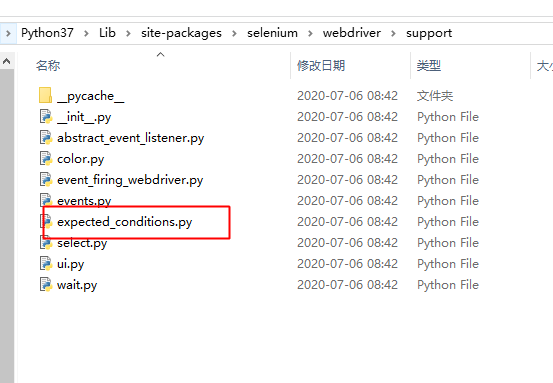
判断:title title_is
#coding:utf-8
from selenium import webdriver
from selenium.webdriver.support import expected_conditions as EC
driver=webdriver.Firefox()
driver.get("https://www.baidu.com/")
title=EC.title_is(u'百度一下,你就知道')
print(title(driver))
title2=EC.title_contains(u'百度一下')
print(title2(driver))
#判断文本 百度首页上 登录
"""代表的是参数个数不bai确定的du情况;带一个星号(*)参数的函数传人的参zhi数存储为一个元组(tuple);而dao带个星号(*)参数的函数传人的参数则存储为一个字典(dict);由于传入的参数个数不定,所以当与普通参数一同使用时,必须把带星号的参数放在最后。
locator第一个参数填写名单如下:
ID = "id"
XPATH = "xpath"
LINK_TEXT = "link text"
PARTIAL_LINK_TEXT = "partial link text"
NAME = "name"
TAG_NAME = "tag name"
CLASS_NAME = "class name"
CSS_SELECTOR = "css selector"
"""
#locator:定位的方法
#text:是期望的值
print("text_to_be_present_in_element:登录 true")
locator=("name","tj_login")
text=""
print(driver.find_element_by_name("tj_login").text)
result=EC.text_to_be_present_in_element(locator,text)(driver)
print(result)
print("text_to_be_present_in_element:登录 false")
text1="登录1"
result1=EC.text_to_be_present_in_element(locator,text1)(driver)
print(result1)
#判断value
print("text_to_be_present_in_element_value:true")
locator2=("id","su")
text2=u"百度一下"
result2=EC.text_to_be_present_in_element_value(locator2,text2)(driver)
print(result2)
判断alert源码分析
alert_is_present :初始化无内容;__call__里如果正常获取到弹出窗的text内容就返回alert这个对象,没有获取到就返回false
#coding:utf-8
from selenium import webdriver
from selenium.webdriver.common.action_chains import ActionChains
from selenium.webdriver.support.select import Select
from selenium.webdriver.support.wait import WebDriverWait
from selenium.webdriver.support import expected_conditions as EC
import time
driver=webdriver.Firefox()
url="https://www.baidu.com"
driver.get(url)
mouse=WebDriverWait(driver,10).until(lambda x:x.find_element_by_id("s-usersetting-top"))
#类模拟鼠标操作的常用方法
ActionChains(driver).move_to_element(mouse).perform()
WebDriverWait(driver,10).until(lambda x:x.find_element_by_link_text("搜索设置")).click()
time.sleep(5)
#s=WebDriverWait(driver,10).until(lambda x:x.find_element_by_name("NR"))[2].click()
driver.find_element_by_css_selector("input.c-radio-input[value='50']").click()
#Select(s).select_by_visible_text("每页显示50条")
js='document.getElementsByClassName("prefpanelgo")[0].click();'
driver.execute_script(js)
time.sleep(5)
result=EC.alert_is_present()(driver)
if result:
print(result.text)
result.accept()
else:
print("alert 未弹出!")





