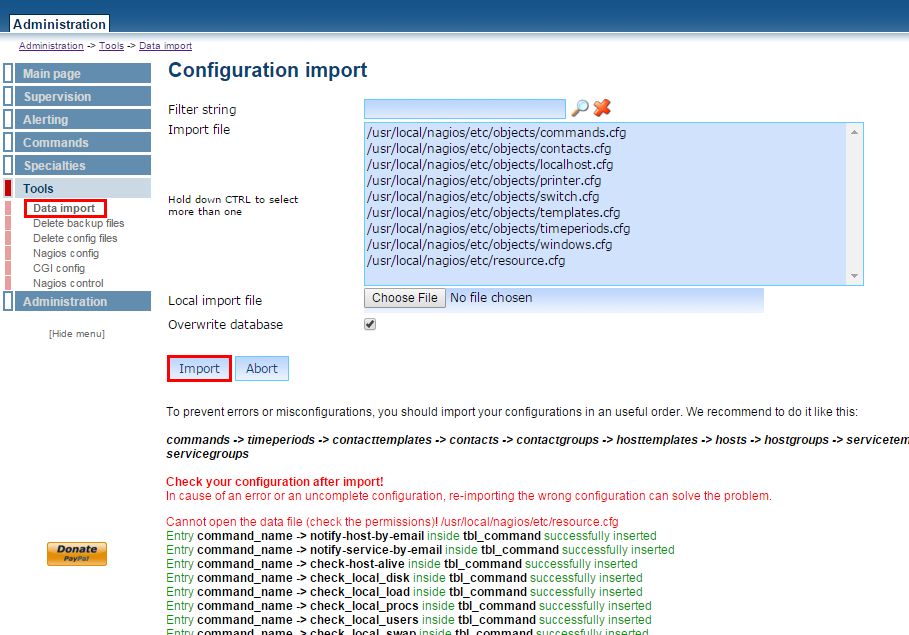nagios插件nagiosql安装配置
nagios插件nagiosql安装配置
# Nagiosql install [root@Cagios ~]# yum install -y libssh2 libssh-devel [root@Cagios ~]# cd /usr/local/src [root@Cagios src]# wget http://pecl.php.net/get/ssh2-0.12.tgz [root@Cagios ssh2-0.12]# phpize [root@Cagios ssh2-0.12]# ./configure --with--ssh2 [root@Cagios ssh2-0.12]# make && make install [root@Cagios ~]# vi /etc/php.d/ssh2.ini extension=ssh2.so wget http://nchc.dl.sourceforge.net/project/nagiosql/nagiosql/NagiosQL%203.2.0/nagiosql_320.tar.gz # nagiosql 权限设置 [root@Cagios src]# tar zxf nagiosql_320.tar.gz [root@Cagios src]# mv nagiosql/ /usr/local/nagios/ [root@Cagios ~]# cd /usr/local/nagios/nagiosql/ [root@Cagios nagiosql]# chmod 777 config/ [root@Cagios nagiosql]# chown -R nagios:nagcmd * [root@Cagios nagiosql]# find . -type d -exec chmod 775 {} \; [root@Cagios nagiosql]# find . -type f -exec chmod 664 {} \; # 配置nagiosql文件写路径及权限 [root@Cagios ~]# mkdir -p /etc/nagiosql/backup/hosts [root@Cagios ~]# mkdir -p /etc/nagiosql/backup/services [root@Cagios ~]# mkdir -p /etc/nagiosql/hosts [root@Cagios ~]# mkdir -p /etc/nagiosql/services [root@Cagios ~]# chown -R nagios:nagcmd /etc/nagiosql [root@Cagios ~]# chmod -R 775 /etc/nagiosql [root@Cagios ~]# chown -R nagios.nagcmd /usr/local/nagios # 配置apache [root@Cagios ~]# vi /etc/httpd/conf.d/nagios.conf Alias /nagiosql "/usr/local/nagios/nagiosql" <Directory "/usr/local/nagios/nagiosql"> # SSLRequireSSL Options None AllowOverride None Order allow,deny Allow from all </Directory> # 编辑nagios配置文件,注释以cfg开头的配置,并添加 vim /usr/local/nagios/etc/nagios.cfg ## Timeperiods cfg_file=/etc/nagiosql/timeperiods.cfg ## Commands cfg_file=/etc/nagiosql/commands.cfg ## Contacts cfg_file=/etc/nagiosql/contacts.cfg cfg_file=/etc/nagiosql/contactgroups.cfg cfg_file=/etc/nagiosql/contacttemplates.cfg ## Hosts cfg_dir=/etc/nagiosql/hosts cfg_file=/etc/nagiosql/hosttemplates.cfg cfg_file=/etc/nagiosql/hostgroups.cfg cfg_file=/etc/nagiosql/hostextinfo.cfg cfg_file=/etc/nagiosql/hostescalations.cfg cfg_file=/etc/nagiosql/hostdependencies.cfg ## Services cfg_dir=/etc/nagiosql/services cfg_file=/etc/nagiosql/servicetemplates.cfg cfg_file=/etc/nagiosql/servicegroups.cfg cfg_file=/etc/nagiosql/serviceextinfo.cfg cfg_file=/etc/nagiosql/serviceescalations.cfg cfg_file=/etc/nagiosql/servicedependencies.cfg # 安装页面 http://192.168.88.128/nagiosql/install/