Web Services And Ajax
Web Service 与Ajax来实现一个加法运算;
1。创建一个ASP。NET web 项目;
2。添加一个Web Service到项目中去;
namespace AjaxWCF { /// <summary> /// AjaxService 的摘要说明 /// </summary> [WebService(Namespace = "http://tempuri.org/")] [WebServiceBinding(ConformsTo = WsiProfiles.BasicProfile1_1)] [System.ComponentModel.ToolboxItem(false)] // 若要允许使用 ASP.NET AJAX 从脚本中调用此 Web 服务,请取消对下行的注释。 [System.Web.Script.Services.ScriptService] public class AjaxService : System.Web.Services.WebService { [WebMethod] public string HelloWorld() { return "Hello World"; } [WebMethod] public int add(int a, int b) { return a + b; } } }
注意:一定要加[System.Web.Script.Services.ScriptService],并且还在自己写的方法头上加[WebMethod]
运行Service,结果如下:
在URL加上JS,将提供JS代理文件下载:
在页面中添加ScriptManager,并引用WebService
<asp:ScriptManager ID="ScriptManager1" runat="server"> <Scripts> <asp:ScriptReference Path="~/AjaxService.asmx/js" /> </Scripts> </asp:ScriptManager>
注意:这里也可以引用,你刚才下载的JS文件,也可以直接调用WEB service
添加两个文本框,用来输入数据,完事代码如下:
<form id="form1" runat="server"> <div> <asp:ScriptManager ID="ScriptManager1" runat="server"> <Scripts> <asp:ScriptReference Path="~/AjaxService.asmx/js" /> </Scripts> </asp:ScriptManager> A:<input id="txtA" type="text" /><br /> B:<input id="txtB" type="text" /><br /> <input id="Button1" type="button" value="OK" onclick="add()" /> </div> </form>
现在在Head部分添加JS代码;
<script language="javascript" type="text/javascript"> function add() { var a = $get("txtA").value; var b = $get("txtB").value; AjaxWCF.AjaxService.add(a, b, message); } function message(res) { alert(res); } </script>
注意:AjaxWCF.AjaxService.add()方法就是JS文件中的一个代理方法,可以在JS文件中找到;
上面这个图就是JS文件的全部代码,有兴趣的朋友可以去研究一下;
最后运行结果如下:

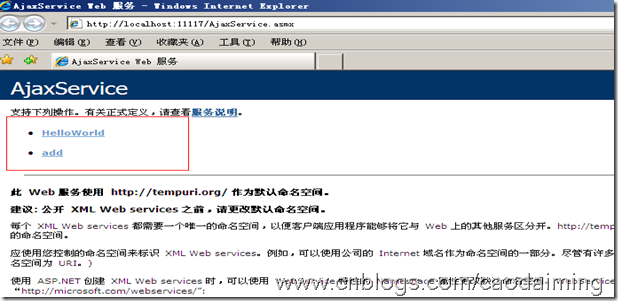
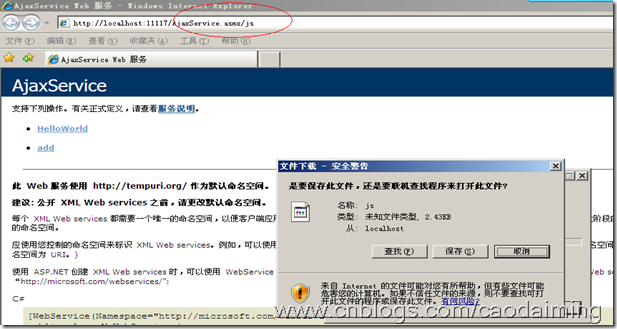
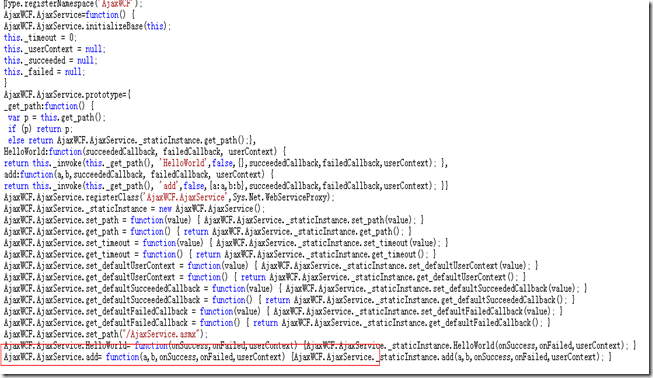
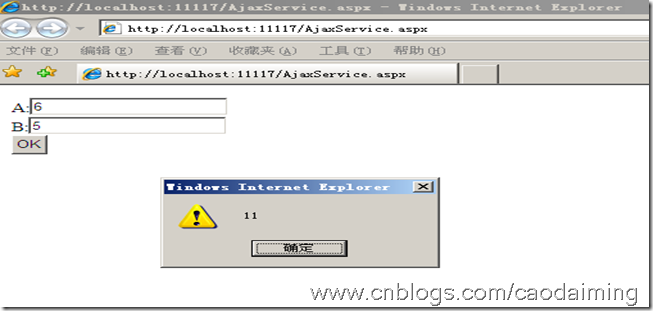

 浙公网安备 33010602011771号
浙公网安备 33010602011771号