微信推送
可以用来做推送的软件:
1.邮件
2.微信推送
3.短信推送
一.微信推送的几种形式:
# 微信沙箱环境地址:https://mp.weixin.qq.com/debug/cgi-bin/sandbox?t=sandbox/login
1.公众号(不能主动给用户发消息)
-认证的公众号:需要营业执照,需要交钱,可以发多篇文章
-未认证的公众号:一天只能发一篇文章
2.服务号(微信推送)
-需要申请,需要认证
-可以主动给用户推送消息
-能给推送的人,用户必须关注我的服务号
-需要使用沙箱环境
3.企业号
-企业里用的:一般可以用来打卡,企业重要通知,不加好友也可以聊天沟通
我们扫码所见的二维码:其实就是一个url地址
咱们在前端通过url(https://open.weixin.qq.com/connect/oauth2.....)生成一个二维码
————————————————————————————————————————————————————————————————————————————————
微信推送代码:

import hashlib from django.db import models class UserInfo(models.Model): username = models.CharField("用户名", max_length=64, unique=True) password = models.CharField("密码", max_length=64) uid = models.CharField(verbose_name='个人唯一ID', max_length=64, unique=True) wx_id = models.CharField(verbose_name="微信ID", max_length=128, blank=True, null=True, db_index=True) def save(self, *args, **kwargs): # 创建用户时,为用户自动生成个人唯一ID if not self.pk: m = hashlib.md5() m.update(self.username.encode(encoding="utf-8")) self.uid = m.hexdigest() super(UserInfo, self).save(*args, **kwargs)

import json import functools import requests from django.conf import settings from django.shortcuts import render, redirect, HttpResponse from django.http import JsonResponse from app01 import models # 沙箱环境地址:https://mp.weixin.qq.com/debug/cgi-bin/sandbox?t=sandbox/login def index(request): obj = models.UserInfo.objects.get(id=1) return render(request, 'index.html', {'obj': obj}) # 登陆装饰器 def auth(func): def inner(request, *args, **kwargs): user_info = request.session.get('user_info') if not user_info: return redirect('/login/') return func(request, *args, **kwargs) return inner def login(request): """ 用户登录 :param request: :return: """ # models.UserInfo.objects.create(username='luffy',password=123) if request.method == "POST": user = request.POST.get('user') pwd = request.POST.get('pwd') obj = models.UserInfo.objects.filter(username=user, password=pwd).first() if obj: request.session['user_info'] = {'id': obj.id, 'name': obj.username, 'uid': obj.uid} return redirect('/bind/') else: return render(request, 'login.html') @auth def bind(request): """ 用户登录后,关注公众号,并绑定个人微信(用于以后消息推送) :param request: :return: """ return render(request, 'bind.html') @auth def bind_qcode(request): """ 生成二维码 :param request: :return: """ ret = {'code': 1000} try: access_url = "https://open.weixin.qq.com/connect/oauth2/authorize?appid={appid}&redirect_uri={redirect_uri}&response_type=code&scope=snsapi_userinfo&state={state}#wechat_redirect" access_url = access_url.format( # 商户的appid appid=settings.WECHAT_CONFIG["app_id"], # 'wx6edde7a6a97e4fcd', # 回调地址 redirect_uri=settings.WECHAT_CONFIG["redirect_uri"], # 当前登录用户的唯一id state=request.session['user_info']['uid'] # 为当前用户生成MD5值 ) ret['data'] = access_url except Exception as e: ret['code'] = 1001 ret['msg'] = str(e) return JsonResponse(ret) def callback(request): """ 用户在手机微信上扫码后,微信自动调用该方法。 用于获取扫码用户的唯一ID,以后用于给他推送消息。 :param request: :return: """ code = request.GET.get("code") # 用户md5值,用户唯一id state = request.GET.get("state") # 获取该用户openId(用户唯一,用于给用户发送消息) # request模块朝https://api.weixin.qq.com/sns/oauth2/access_token地址发get请求 res = requests.get( url="https://api.weixin.qq.com/sns/oauth2/access_token", params={ "appid": 'wxd553c1269e067f78', "secret": 'd40ddce9797df9ba3d2c2d7cfbe69a2a', "code": code, "grant_type": 'authorization_code', } ).json() # res.data 是json格式 # res=json.loads(res.data) # res是一个字典 # 获取的到openid表示用户授权成功 openid = res.get("openid") if openid: models.UserInfo.objects.filter(uid=state).update(wx_id=openid) response = "<h1>授权成功 %s </h1>" % openid else: response = "<h1>用户扫码之后,手机上的提示</h1>" return HttpResponse(response) def sendmsg(request): def get_access_token(): """ 获取微信全局接口的凭证(默认有效期俩个小时) 如果不每天请求次数过多, 通过设置缓存即可 """ result = requests.get( url="https://api.weixin.qq.com/cgi-bin/token", params={ "grant_type": "client_credential", "appid": settings.WECHAT_CONFIG['app_id'], "secret": settings.WECHAT_CONFIG['appsecret'], } ).json() if result.get("access_token"): access_token = result.get('access_token') else: access_token = None return access_token access_token = get_access_token() openid = models.UserInfo.objects.get(id=1).wx_id def send_custom_msg(): body = { "touser": openid, "msgtype": "text", "text": { "content": '曹蕊大美女' } } response = requests.post( url="https://api.weixin.qq.com/cgi-bin/message/custom/send", # 放到路径?后面的东西 params={ 'access_token': access_token }, # 这是post请求body体中的内容 data=bytes(json.dumps(body, ensure_ascii=False), encoding='utf-8') ) # 这里可根据回执code进行判定是否发送成功(也可以根据code根据错误信息) result = response.json() return result def send_template_msg(): """ 发送模版消息 """ body = { "touser": openid, "template_id": 'c7D1dccEnPX2CFntWL064CDVRnn8_iBX-NEn08kYgjI', "data": { "first": { "value": "cao", "color": "#173177" }, "second": { "value": "世界第一美", "color": "#173177" }, } } res = requests.post( url="https://api.weixin.qq.com/cgi-bin/message/template/send", params={ 'access_token': access_token }, data=bytes(json.dumps(body, ensure_ascii=False), encoding='utf-8') ) result = res.json() return result result = send_custom_msg() if result.get('errcode') == 0: return HttpResponse('发送成功') return HttpResponse('发送失败')

{% load staticfiles %}
<!DOCTYPE html>
<html lang="en">
<head>
<meta charset="UTF-8">
<title>Title</title>
</head>
<body>
<div style="width: 600px;margin: 0 auto">
<h1>请关注路飞学城服务号,并绑定个人用户(用于以后的消息提醒)</h1>
<div>
<h3>第一步:关注路飞学城微信服务号</h3>
<img style="height: 100px;width: 100px" src="{% static "img/luffy.jpeg" %}">
</div>
<input type="button" value="下一步【获取绑定二维码】" onclick="getBindUserQcode()">
<div>
<h3>第二步:绑定个人账户</h3>
<div id="qrcode" style="width: 250px;height: 250px;background-color: white;margin: 100px auto;"></div>
</div>
</div>
<script src="{% static "js/jquery.min.js" %}"></script>
{#qrcode 可以生成二维码 #}
<script src="{% static "js/jquery.qrcode.min.js" %}"></script>
<script src="{% static "js/qrcode.js" %}"></script>
<script>
function getBindUserQcode() {
$.ajax({
url: '/bind_qcode/',
type: 'GET',
success: function (result) {
console.log(result);
//result.data 取出来的是什么?是后台生成的一个地址
//通过js生成一个二维码图片放到div中
$('#qrcode').empty().qrcode({text: result.data});
}
});
}
</script>
</body>
</html>

<!DOCTYPE html> <html lang="en"> <head> <meta charset="UTF-8"> <title>Title</title> </head> <body> <form action="/login/" method="post"> {% csrf_token %} <input type="text" name="user" placeholder="用户名"> <input type="password" name="pwd" placeholder="密码"> <input type="submit" value="登录"> </form> </body> </html>

<!DOCTYPE html> <html lang="zh-CN"> <head> <meta charset="UTF-8"> <title>Title</title> <meta name="viewport" content="width=device-width, initial-scale=1"> </head> <body> <h1>{{ obj.username }} -> {{ obj.wx_id }}</h1> </body> </html>

""" Django settings for wxbox project. Generated by 'django-admin startproject' using Django 1.11.7. For more information on this file, see https://docs.djangoproject.com/en/1.11/topics/settings/ For the full list of settings and their values, see https://docs.djangoproject.com/en/1.11/ref/settings/ """ import os # Build paths inside the project like this: os.path.join(BASE_DIR, ...) BASE_DIR = os.path.dirname(os.path.dirname(os.path.abspath(__file__))) # Quick-start development settings - unsuitable for production # See https://docs.djangoproject.com/en/1.11/howto/deployment/checklist/ # SECURITY WARNING: keep the secret key used in production secret! SECRET_KEY = 'gx626a&^9x#8+=k&zl9n^m+_)y^r(y(y=2^uk_jcr#o9itmlok' # SECURITY WARNING: don't run with debug turned on in production! DEBUG = True ALLOWED_HOSTS = ['*'] # Application definition INSTALLED_APPS = [ 'django.contrib.admin', 'django.contrib.auth', 'django.contrib.contenttypes', 'django.contrib.sessions', 'django.contrib.messages', 'django.contrib.staticfiles', 'app01.apps.App01Config', ] MIDDLEWARE = [ 'django.middleware.security.SecurityMiddleware', 'django.contrib.sessions.middleware.SessionMiddleware', 'django.middleware.common.CommonMiddleware', 'django.middleware.csrf.CsrfViewMiddleware', 'django.contrib.auth.middleware.AuthenticationMiddleware', 'django.contrib.messages.middleware.MessageMiddleware', 'django.middleware.clickjacking.XFrameOptionsMiddleware', ] ROOT_URLCONF = 'wxbox.urls' TEMPLATES = [ { 'BACKEND': 'django.template.backends.django.DjangoTemplates', 'DIRS': [os.path.join(BASE_DIR, 'templates')] , 'APP_DIRS': True, 'OPTIONS': { 'context_processors': [ 'django.template.context_processors.debug', 'django.template.context_processors.request', 'django.contrib.auth.context_processors.auth', 'django.contrib.messages.context_processors.messages', ], }, }, ] WSGI_APPLICATION = 'wxbox.wsgi.application' # Database # https://docs.djangoproject.com/en/1.11/ref/settings/#databases DATABASES = { 'default': { 'ENGINE': 'django.db.backends.sqlite3', 'NAME': os.path.join(BASE_DIR, 'db.sqlite3'), } } # Password validation # https://docs.djangoproject.com/en/1.11/ref/settings/#auth-password-validators AUTH_PASSWORD_VALIDATORS = [ { 'NAME': 'django.contrib.auth.password_validation.UserAttributeSimilarityValidator', }, { 'NAME': 'django.contrib.auth.password_validation.MinimumLengthValidator', }, { 'NAME': 'django.contrib.auth.password_validation.CommonPasswordValidator', }, { 'NAME': 'django.contrib.auth.password_validation.NumericPasswordValidator', }, ] # Internationalization # https://docs.djangoproject.com/en/1.11/topics/i18n/ LANGUAGE_CODE = 'en-us' TIME_ZONE = 'UTC' USE_I18N = True USE_L10N = True USE_TZ = True # Static files (CSS, JavaScript, Images) # https://docs.djangoproject.com/en/1.11/howto/static-files/ STATIC_URL = '/static/' STATICFILES_DIRS = ( os.path.join(BASE_DIR, 'static'), ) # ############# 微信 ############## WECHAT_CONFIG = { 'app_id': 'wxd553c1269e067f78', 'appsecret': 'd40ddce9797df9ba3d2c2d7cfbe69a2a', 'redirect_uri': 'http://42.56.89.12/callback/', }

urlpatterns = [ url(r'^admin/', admin.site.urls), url(r'^login/$', views.login), url(r'^index/$', views.index), url(r'^bind/$', views.bind), url(r'^bind_qcode/$', views.bind_qcode), url(r'^callback/$', views.callback), url(r'^sendmsg/$', views.sendmsg), ]
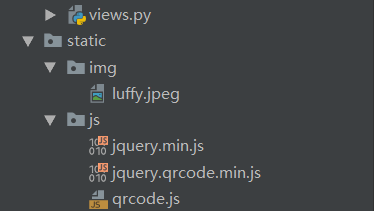
需要导入这三个文件



 浙公网安备 33010602011771号
浙公网安备 33010602011771号