pytest(三十九)--内置request读取项目的根目录 rootdir
前言
写自动化测试项目的时候,经常要用到配置文件,比如读取数据库相关的配置,希望单独放到config配置文件,方便维护。
pytest的内置fixture可以获取到配置相关的信息,request.config.rootdir 用于获取项目的根目录。
config配置文件
在django下操作的大概步骤:New project——>new python package (如,testcase、config)、conftest.py;
在项目下新建一个config文件,相关配置信息用yaml文件维护数据
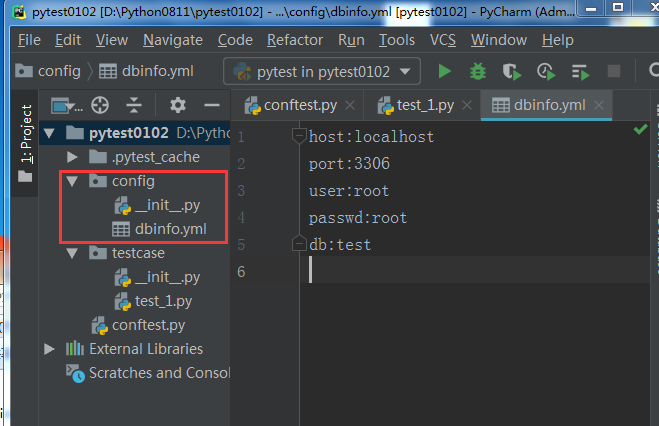
在conftest.py下写读取配置文件的fixture,这里我设置为autouse=True 主要是为了查看打印读取到的目录
import pytest
import os
import yaml
@pytest.fixture(scope="session",autouse=True)
def dbinfo(request):
dbfile=os.path.join(request.config.rootdir,
"config",
"dbinfo.yml")
print("dbinfo file path:%s"%dbfile)
with open(dbfile) as f:
db_config=yaml.load(f.read(),Loader=yaml.SafeLoader)
print(db_config)
return db_config
os.path.join('root','test','a.txt') #将目录和文件名合成一个路径 即root/test/a.txt
rootdir读取
打开cmd命令行,在项目的根目录运行用例(即project工程下,也就是pytest0102目录下)
pytest -s
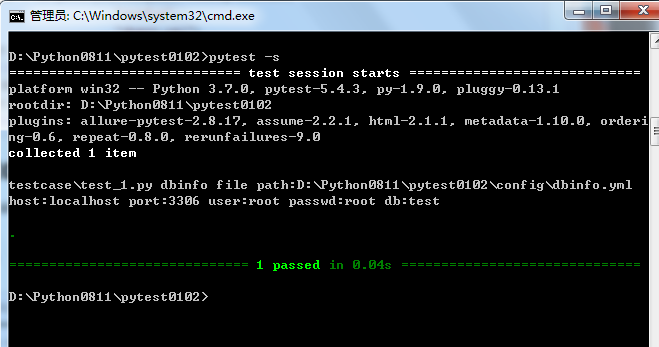
#test_1.py
def test1():
print()
这时候可以看到读取到的配置文件地址:D:\Python0811\pytest0102\config\dbinfo.yml
注意:项目的根目录即工程下,切换都其它目录(如testcase)下,执行会报错;
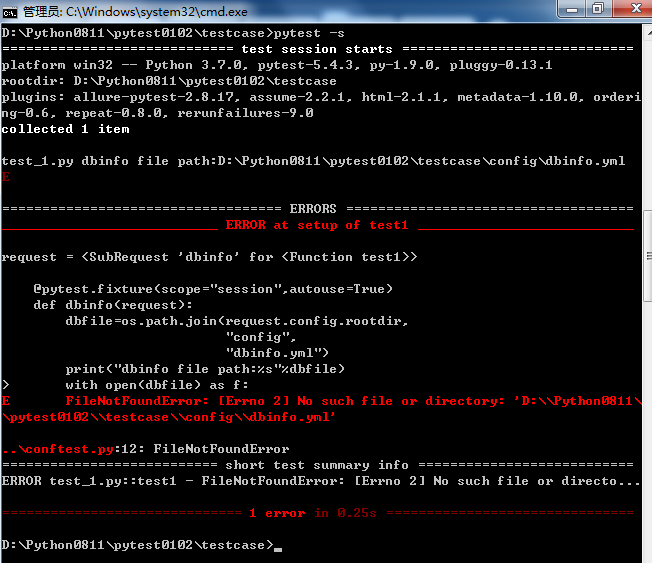
这个时候就会出现报错:No such file or directory
'D:\Python0811\pytest0102\testcase\config\dbinfo.yml'
因为此时的项目跟目录就变成了rootdir:D:\Python0811\pytest0102\testcase
接下来我们需要解决的问题是,不管在哪个目录运行,它的项目根目录应该都是我们的工程目录D:\Python0811\pytest0102
pytest.ini
pytest运行用例的时候,项目的rootdir,当没有pytest.ini配置文件的时候回根据conftest.py找到它的根目录
由于前面没有用到pytest.ini配置文件,导致不同目录运行用例的rootdir不一样。
当项目下存在pytest.ini配置文件的时候,会认为pytest.ini所在的目录是rootdir目录,所以我们一般会把pytest.ini配置文件放到项目的根目录。
如果里面没有内容,放个空的也行
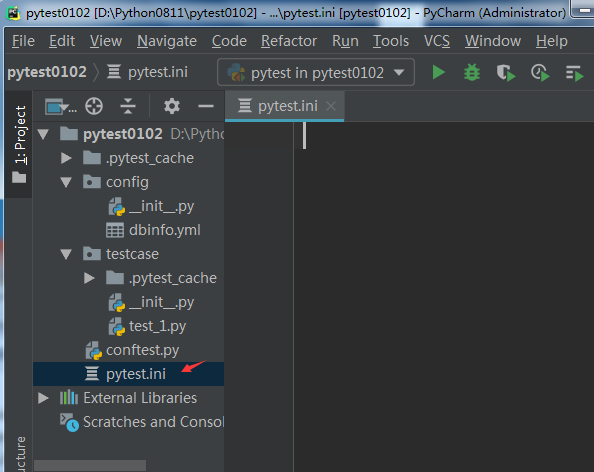
这时候不管在哪个目录运行用例都不会有问题了
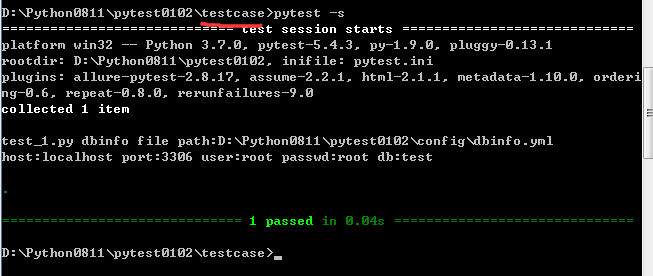
pytest的配置文件除了pytest.ini,还有tox.ini和setup.cfg也可以当配置文件。



