python接口自动化(十五) multipart/form-data上传多个附件
前言
上传附件的时候,文件的name参数名称是一样的,python里面key是不可以重复的,又如何处理参数名称相同的情况?
上传附件
OPMS——员工相册上传图片,提示成功,访问响应中的url也可以访问到该图片,web页面和数据库却没有该条数据;无解ing
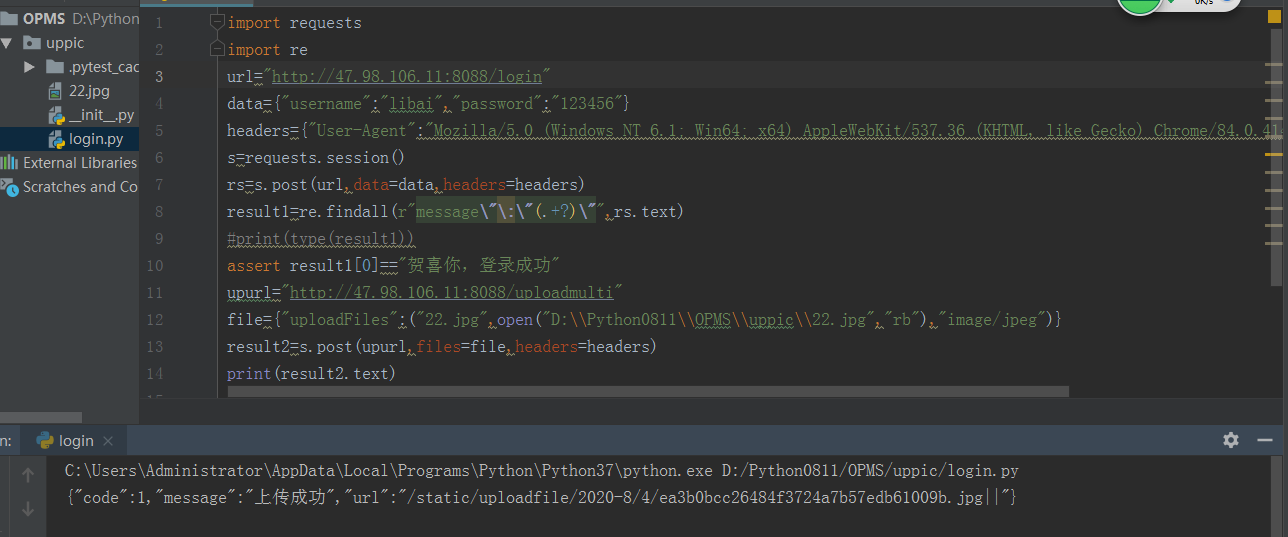
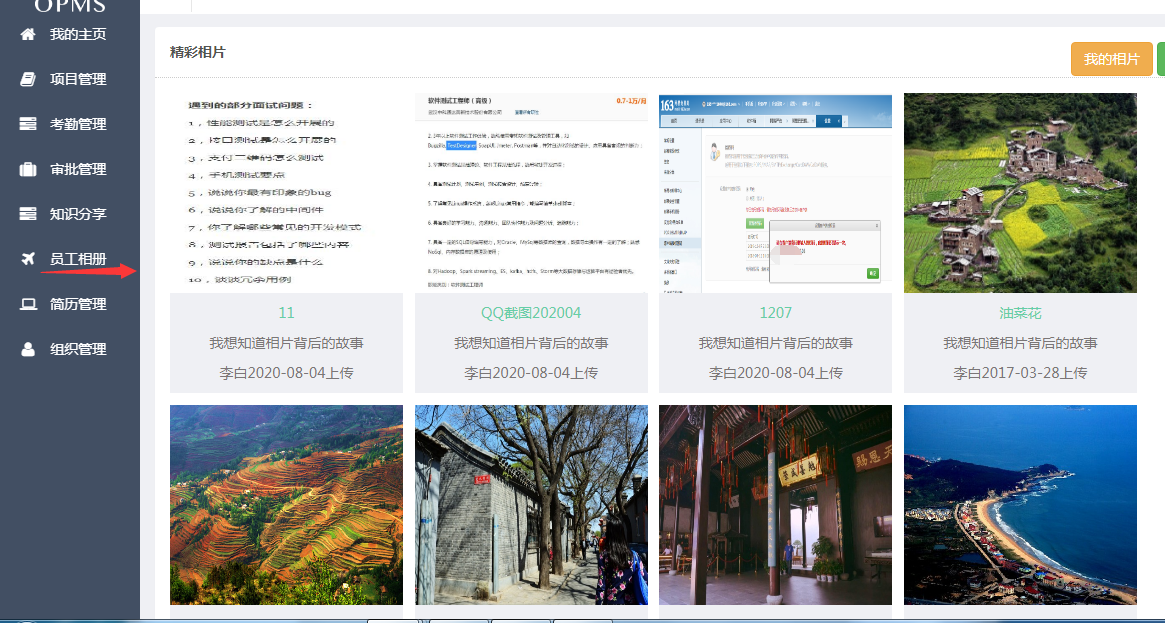
-------------------------------------------------------------------------------------------------------------------------------
禅道项目
1.下面以禅道提交bug的时候上传附件为例

2.fiddler抓包查看请求参数,查看到文件上传的参数如下:
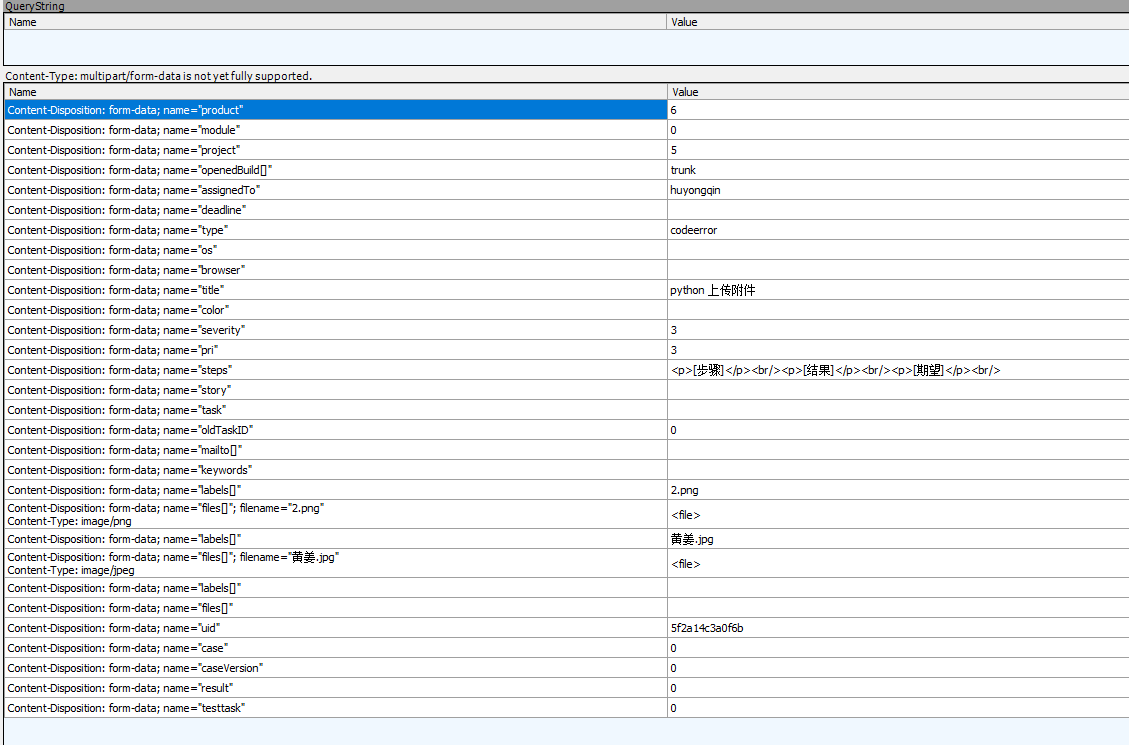
上传一个附件
1.把参数分开,表单的数据用data提交,文件附件用files提交。
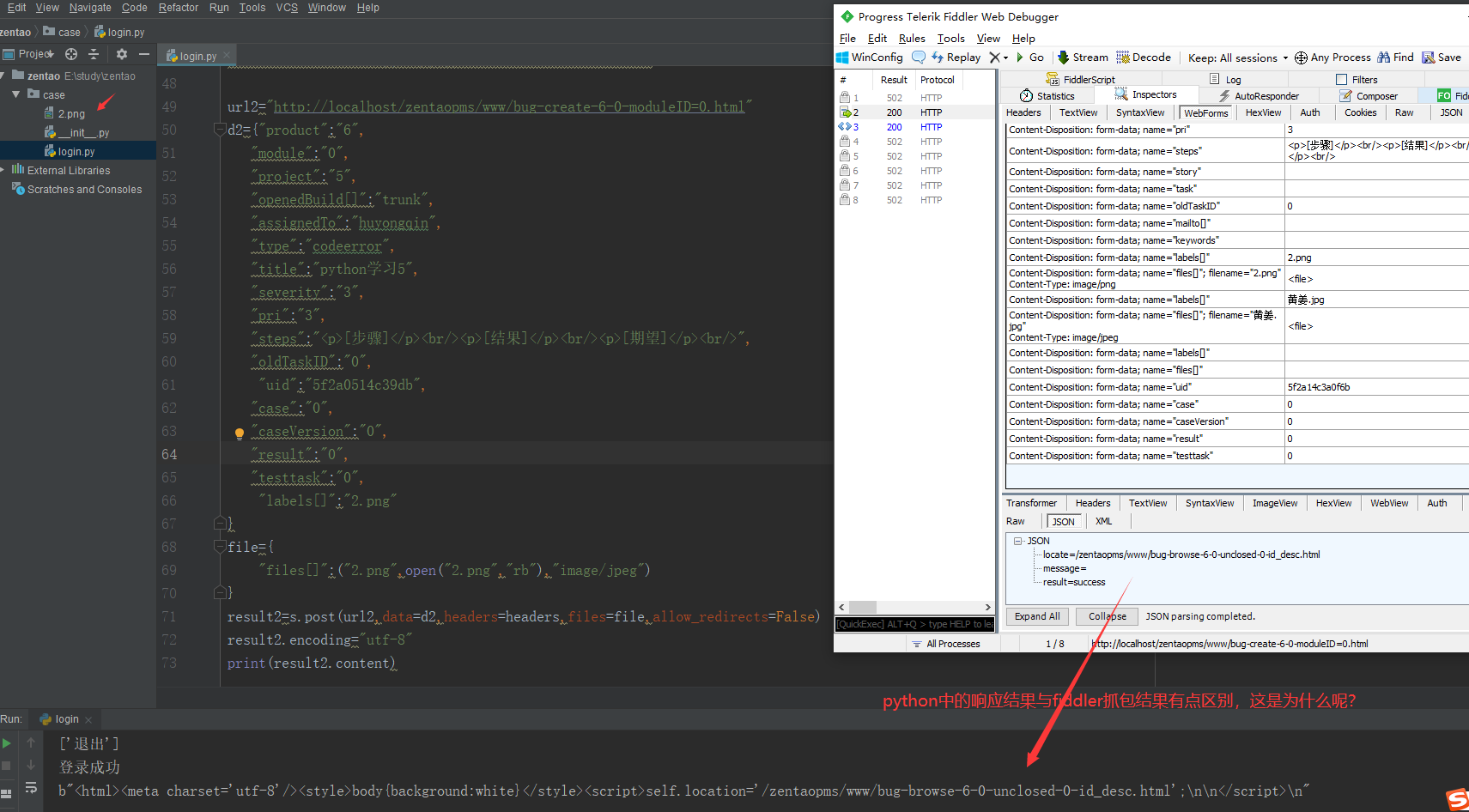
传多个附件
1.传多个文件的时候如下,这两个参数的name都是一样的,如果用字典去传key值,很显然 python的key值是不能重复的。
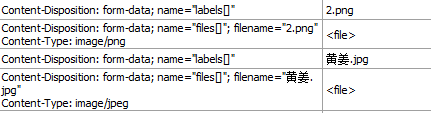
2.这时候需要换个格式,传list数据

3.上传之后,查看禅道上的图片;
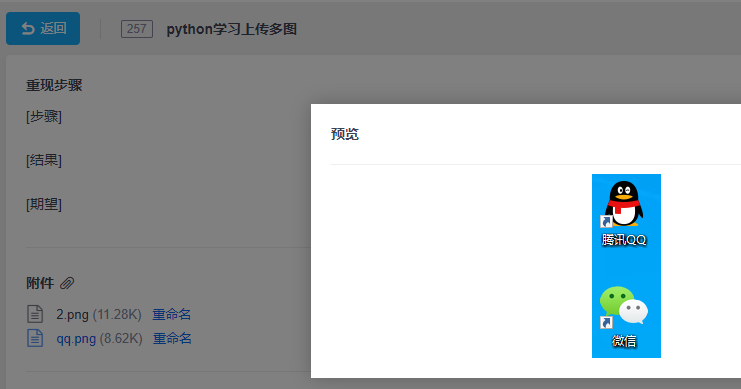
参考代码:
# coding:utf-8
import requests
import re
import hashlib
pw="P@ssw0rd"
s=requests.Session()
headers={
"User-Agent":"Mozilla/5.0 (Windows NT 10.0; Win64; x64) AppleWebKit/537.36 (KHTML, like Gecko) Chrome/83.0.4103.106 Safari/537.36"
}
vrand=0
while(True):
rs1=s.get("http://localhost/zentaopms/www/user-login.html",headers=headers)
rs1.encoding='utf-8'
#print(rs1.text)
rand=re.findall(r"'verifyRand' value='(.+?)'",rs1.text)
#print(rand[0])
if len(rand[0])==10:
vrand=rand[0]
break
print(vrand)
#方式一
hash=hashlib.md5()
hash.update(pw.encode('utf-8'))
f=hash.hexdigest()+vrand
#print(f)
#方式二
hash2=hashlib.md5(f.encode('utf-8'))
pwd=hash2.hexdigest()
print(pwd)
data={
"account":"fuhui",
"password":pwd,
"referer":"http://localhost/zentaopms/www/bug-browse-6.html",
"verifyRand":vrand
}
rs2=s.post("http://localhost/zentaopms/www/user-login.html",headers=headers,data=data)
rs2.encoding='utf-8'
#print(rs2.text)
rs3=s.get("http://localhost/zentaopms/www/bug-browse-6.html",headers=headers)
rs3.encoding='utf-8'
#print(rs3.text)
result=re.findall(r"\<a href=\'\/zentaopms\/www\/user-logout.html' \>(.+?)\<\/a\>",rs3.text)
print(result)
if result[0]=="退出":
print("登录成功")
#-----------------上传附件-------------------------
url2="http://localhost/zentaopms/www/bug-create-6-0-moduleID=0.html"
d2={"product":"6",
"module":"0",
"project":"5",
"openedBuild[]":"trunk",
"assignedTo":"huyongqin",
"type":"codeerror",
"title":"python学习上传多图",
"severity":"3",
"pri":"3",
"steps":"<p>[步骤]</p><br/><p>[结果]</p><br/><p>[期望]</p><br/>",
"oldTaskID":"0",
"uid":"5f2a0514c39db",
"case":"0",
"caseVersion":"0",
"result":"0",
"testtask":"0",
# "labels[]":"2.png"
}
# file={
# "files[]":("2.png",open("2.png","rb"),"image/jpeg")
# }
file={
("files[]",("2.png",open("2.png","rb"),"image/jpeg")),
("labels[]","2.png"),
("files[]",("qq.png",open("E:\\qq.png","rb"),"image/jpeg")), #图片与当前脚本非同一目录,需要写路径目录
("labels[]","qq.png"),
}
result2=s.post(url2,data=d2,headers=headers,files=file,allow_redirects=False)
result2.encoding="utf-8"
print(result2.content)
运行结果
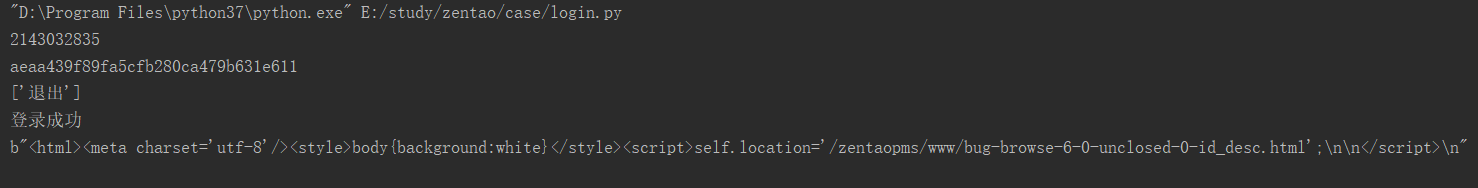
越努力,越幸运!!!
good good study,day day up!!!



