Linux DNS分离解析与构建智能DNS服务器
一 构建DNS分离解析
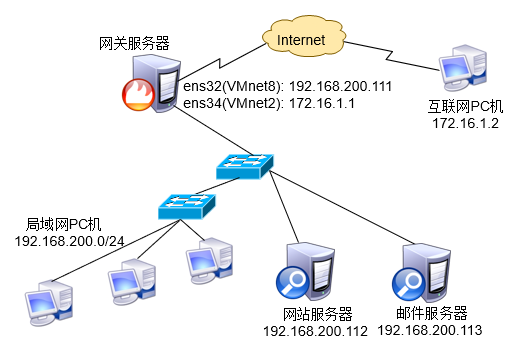

方法一 :
[root@localhost ~]# vim /etc/named.conf
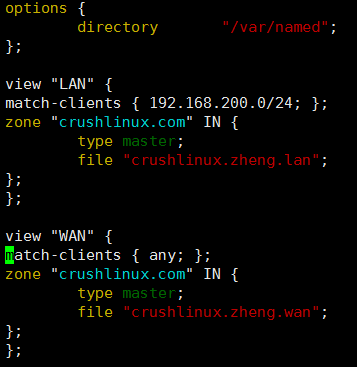
[root@localhost ~]# cd /var/named/
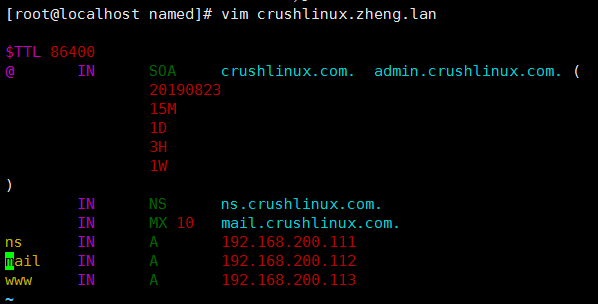
[root@localhost named]# vim crushlinux.zheng.wan
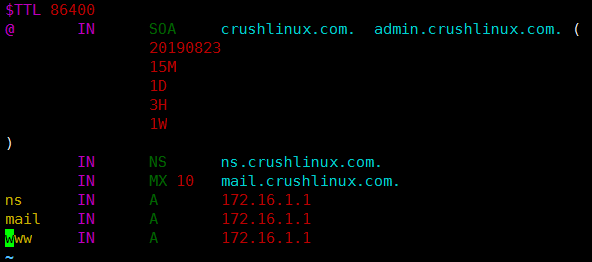
[root@localhost named]# chgrp named crushlinux.zheng.* //授予权限
[root@localhost named]# systemctl restart named
测试
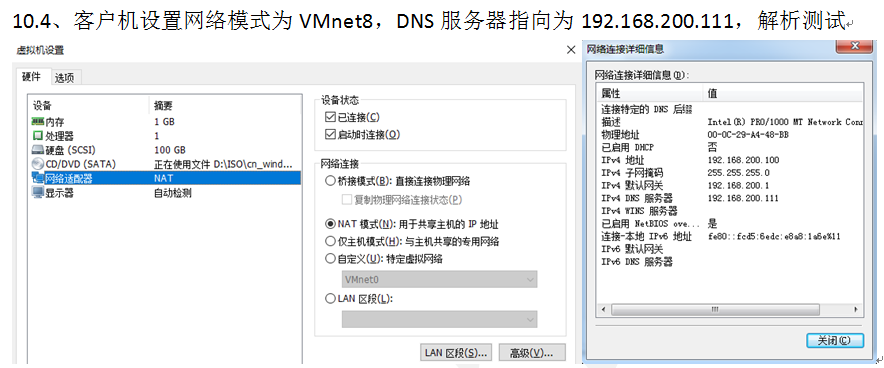


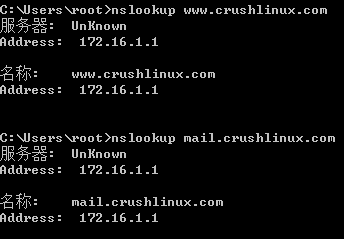
出现这则成功
方法二 : 修改主配置文件
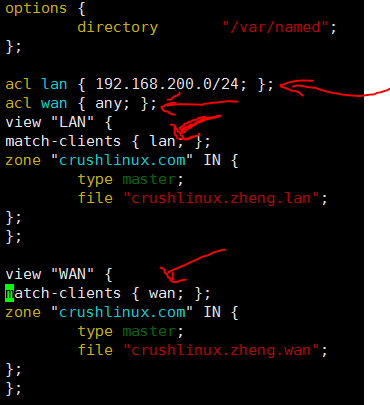
方法三: 修改主配置文件并创建两个新的文件
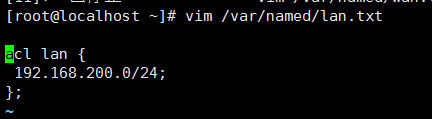
[root@localhost ~]# vim /var/named/wan.txt
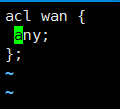
[root@localhost ~]# vim /etc/named.conf
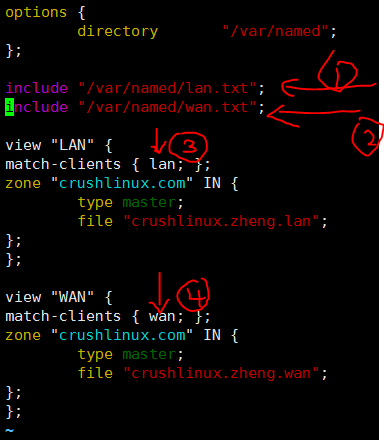
1:这是链接文件所在的位置 若是lan.txt 在/etc/named/lan.txt
则 是 include “/etc/named/lan.txt”
2: 同上
3:这个 lan 是 lan.txt中 acl 所指的 名 称
称
4:同上
二:构建智能DNS域名解析服务器


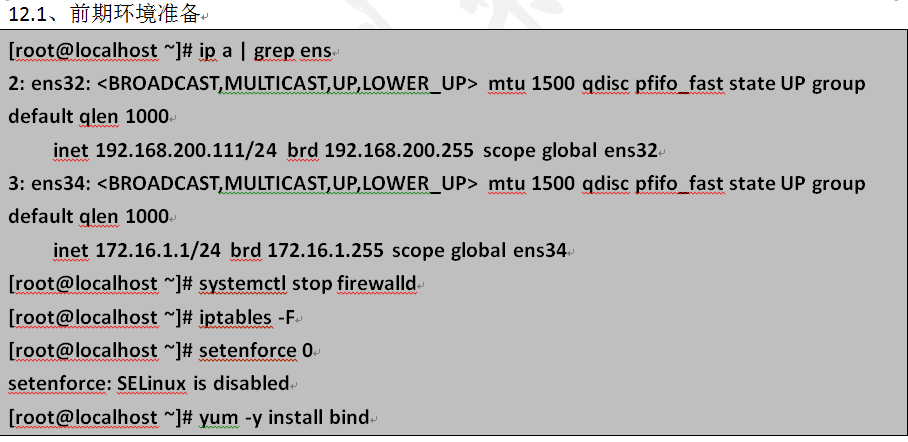
[root@localhost named]# vim /etc/named.conf
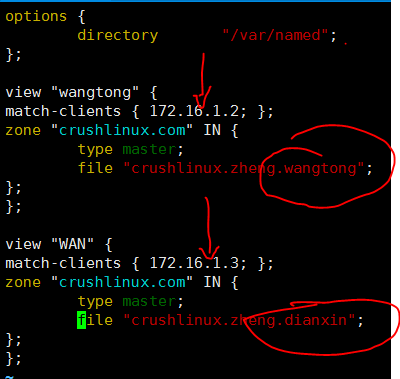
网通用户ip地址是 172.16.1.2
电信用户ip地址是 172.16.1.3
[root@localhost ~]# cd /var/named/
[root@localhost named]# vim crushlinux.zheng.wangtong
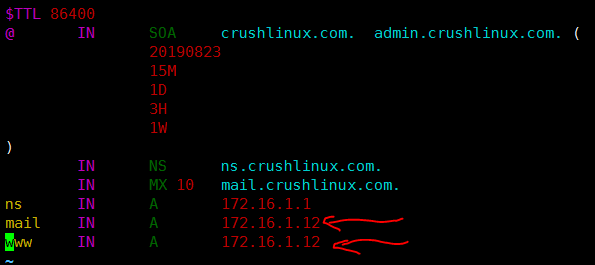
//www.crushlinux.com 的ip地址 172.16.1.12是网通缓存服务器
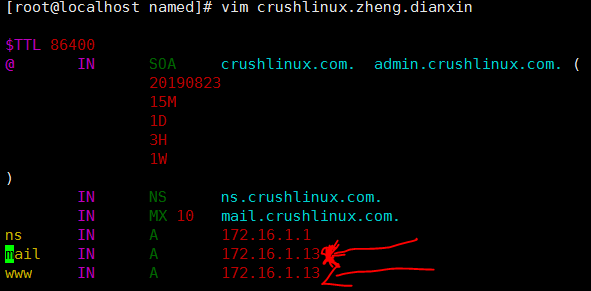
//172.16.1.13 是电信缓存服务器地址
[root@localhost named]# chgrp named crushlinux.zheng.* //赋予wangtong,dianxin 权限 赋予到named组中
root@localhost named]# systemctl restart named
实验
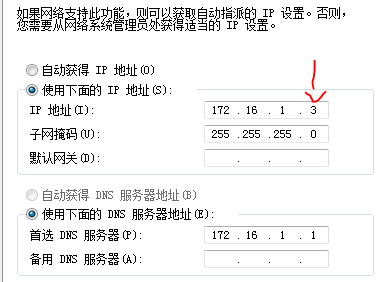
模拟网通用户

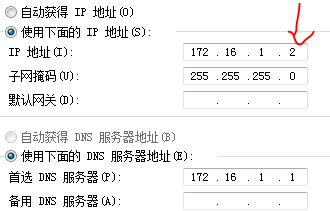
模拟电信用户

成功
方法二
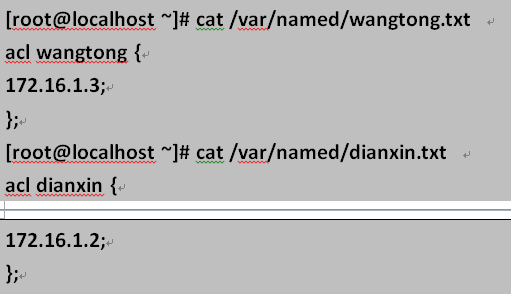
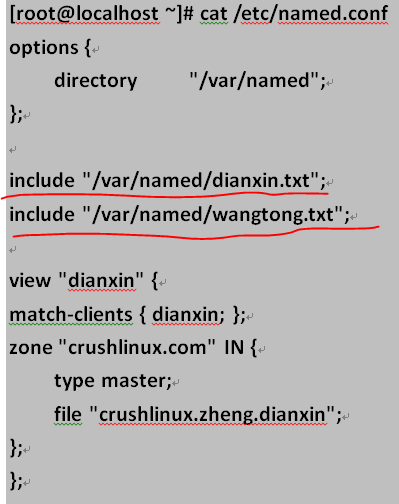
完事
三
获取不同运营商的IP地址范围 脚本执行
[root@localhost ~]# vim ispip.sh
#!/bin/bash
url="http://ispip.clang.cn/"
for i in chinatelecom unicom_cnc cmcc crtc cernet othernet
do
wget $url$i.html -O /tmp/$i.txt
sed -n '/^[0-9]/ s/<br>/;/gp' /tmp/$i.txt | sed "1iacl $i {" | sed '$a};' > /var/named/$i.txt
done
[root@localhost ~]# chmod +x ispip.sh
[root@localhost ~]# bash ispip.sh //执行脚本 前提是 虚拟机能上网
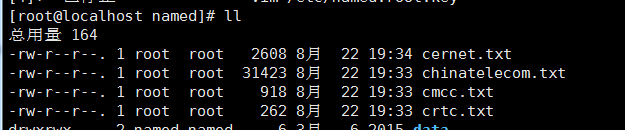
[root@localhost named]# vim chinatelecom.txt
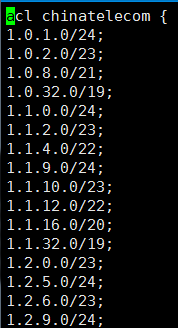
这是某 电信或网通用户的网段
https://github.com/clangcn/everyday-update-cn-isp-ip
根据APNIC的最新IP地址列表及whois信息,每日0点(北京时间)生成的各主要运营商IP地址段。
中国电信 IP地址段:(http://ispip.clang.cn/chinatelecom.html)
中国联通(网通)IP地址段:(http://ispip.clang.cn/unicom_cnc.html)
中国移动 IP地址段:(http://ispip.clang.cn/cmcc.html)
中国铁通 IP地址段:(http://ispip.clang.cn/crtc.html)
中国教育网 IP地址段:(http://ispip.clang.cn/cernet.html)
中国其他ISP IP地址段:(http://ispip.clang.cn/othernet.html)



