vue 接口数据(数组)语句
当接口数据已经有数组时,其实更简单,直接调出数据中的数组,使用数据中的名称。
1 <div v-for="item in listarr" 2 :class="{red:item.runStatus==1,blue:item.runStatus==2,orange:item.runStatus==3}">//判断item.runStatus的值,值不同class不同 3 <i class="glyphicon text-center glyphicon-star" v-if="type == 3"}"></i>//type不同,i的class不同(这里是bootstrap的图标) 4 <i class="glyphicon text-center glyphicon-globe" v-if="type == 4"></i> 5 <p class="text-center windp">{{item.deviceName}}{{item.runStatus}}</p>//插入数据 6 <p class="text-center windptwo">{{item.buildName}} {{item.floorName}}</p> 7 </div>
vue:
1 export default{ 2 data(){ 3 return { 4 listarr:[], 5 type:this.$route.params.type,//定义type 6 } 7 },
连接接口语句
1 getflistarr(){ 2 this.http({ 3 url: `url`, 4 method: 'GET', 5 data: { 6 orgId:this.$route.params.id, 7 deviceGroup:this.$route.params.type, 8 9 } 10 }).then(res => { 11 this.listarr=res.data.result.list //取出数据 12 }, e => e); 13 }, 14 15 }, 16 ready(){ 17 this.getflistarr(); 18 } 19 }
json数据
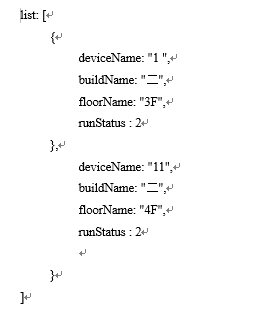
杂:接口不是数组时的语句,List方法取出接口数据再放入flist数组,定义(num,name)
1 List(){ 2 this.http({ 3 url: `url`, 4 method: 'GET', 5 data: { 6 orgId:this.$route.params.id, 7 deviceGroup:1, 8 9 } 10 }).then(res => { 11 const result = res.data.result; 12 this.flist.push({num:result.deviceCount,name:'1'},{num:result.unDayDeviceCount,name:'2'},{num:result.unDeviceCount,name:'3'}); 13 }, e => e); 14 },



