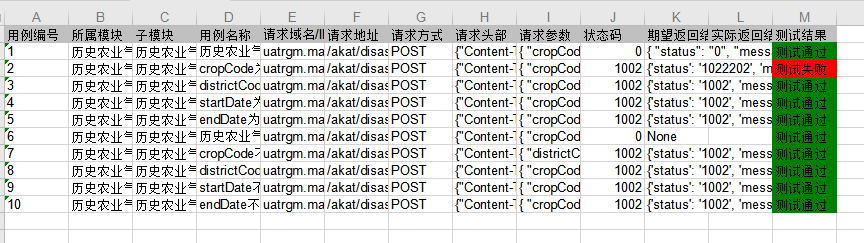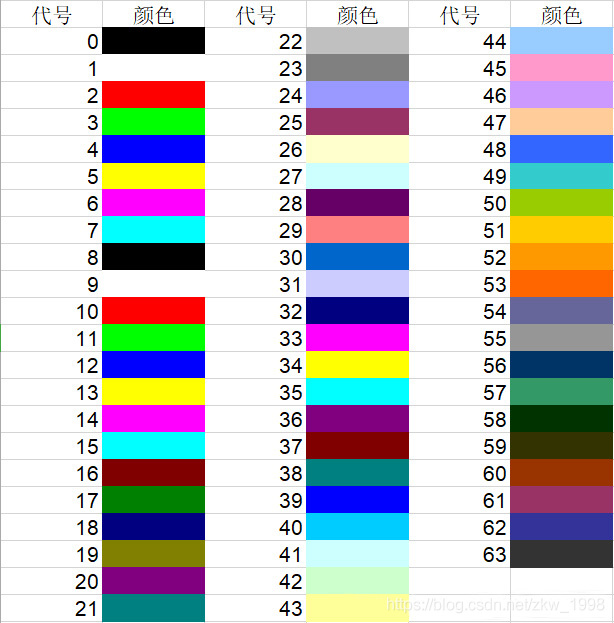#添加Excel用例标题颜色
workbook = open_workbook(filepath) # 打开Excel工作簿
new_workbook = copy(workbook) # 复制Excel工作簿
new_sheet = new_workbook.get_sheet(index)
pattern = xlwt.Pattern() # Create the Pattern
pattern.pattern = xlwt.Pattern.SOLID_PATTERN # May be: NO_PATTERN, SOLID_PATTERN, or 0x00 through 0x12
pattern.pattern_fore_colour = 22
# May be: 8 through 63. 0 = Black, 1 = White, 2 = Red, 3 = Green, 4 = Blue, 5 = Yellow, 6 = Magenta, 7 = Cyan, 16 = Maroon, 17 = Dark Green, 18 = Dark Blue, 19 = Dark Yellow , almost brown), 20 = Dark Magenta, 21 = Teal, 22 = Light Gray, 23 = Dark Gray, the list goes on...
style = xlwt.XFStyle() # Create the Pattern
style.pattern = pattern # Add Pattern to Style
headline_list = ["用例编号","所属模块","子模块","用例名称","请求域名/IP","请求地址","请求方式","请求头部","请求参数","状态码","期望返回结果","实际返回结果","测试结果"]
for k in range(len(headline_list)):
new_sheet.write(0,k,headline_list[k], style)
workbook = open_workbook(filepath)
sheet1_content1 = workbook.sheet_by_index(index)
# 读取总的Excel表格的数量,来确定循环次数
rows = sheet1_content1.nrows
#测试结果执行成功,显示绿色
pattern1 = xlwt.Pattern() # Create the Pattern
pattern1.pattern = xlwt.Pattern.SOLID_PATTERN # May be: NO_PATTERN, SOLID_PATTERN, or 0x00 through 0x12
# May be: 8 through 63. 0 = Black, 1 = White, 2 = Red, 3 = Green, 4 = Blue, 5 = Yellow, 6 = Magenta, 7 = Cyan, 16 = Maroon, 17 = Dark Green, 18 = Dark Blue, 19 = Dark Yellow , almost brown), 20 = Dark Magenta, 21 = Teal, 22 = Light Gray, 23 = Dark Gray, the list goes on...
style1 = xlwt.XFStyle() # Create the Pattern
style1.pattern = pattern1 # Add Pattern to Style
#测试结果执行失败,显示红色
pattern2 = xlwt.Pattern() # Create the Pattern
pattern2.pattern = xlwt.Pattern.SOLID_PATTERN # May be: NO_PATTERN, SOLID_PATTERN, or 0x00 through 0x12
# May be: 8 through 63. 0 = Black, 1 = White, 2 = Red, 3 = Green, 4 = Blue, 5 = Yellow, 6 = Magenta, 7 = Cyan, 16 = Maroon, 17 = Dark Green, 18 = Dark Blue, 19 = Dark Yellow , almost brown), 20 = Dark Magenta, 21 = Teal, 22 = Light Gray, 23 = Dark Gray, the list goes on...
style2 = xlwt.XFStyle() # Create the Pattern
style2.pattern = pattern2 # Add Pattern to Style
print(rows)
for i in range(1,rows):
print(sheet1_content1.cell(i,12).value)
if sheet1_content1.cell(i,12).value=="测试通过":
pattern1.pattern_fore_colour = 17
style1.pattern1=pattern1
new_sheet.write(i,12,"测试通过",style1)
else:
pattern2.pattern_fore_colour = 2
style2.pattern1=pattern2
new_sheet.write(i,12,"测试失败",style2)
new_workbook.save(filepath)